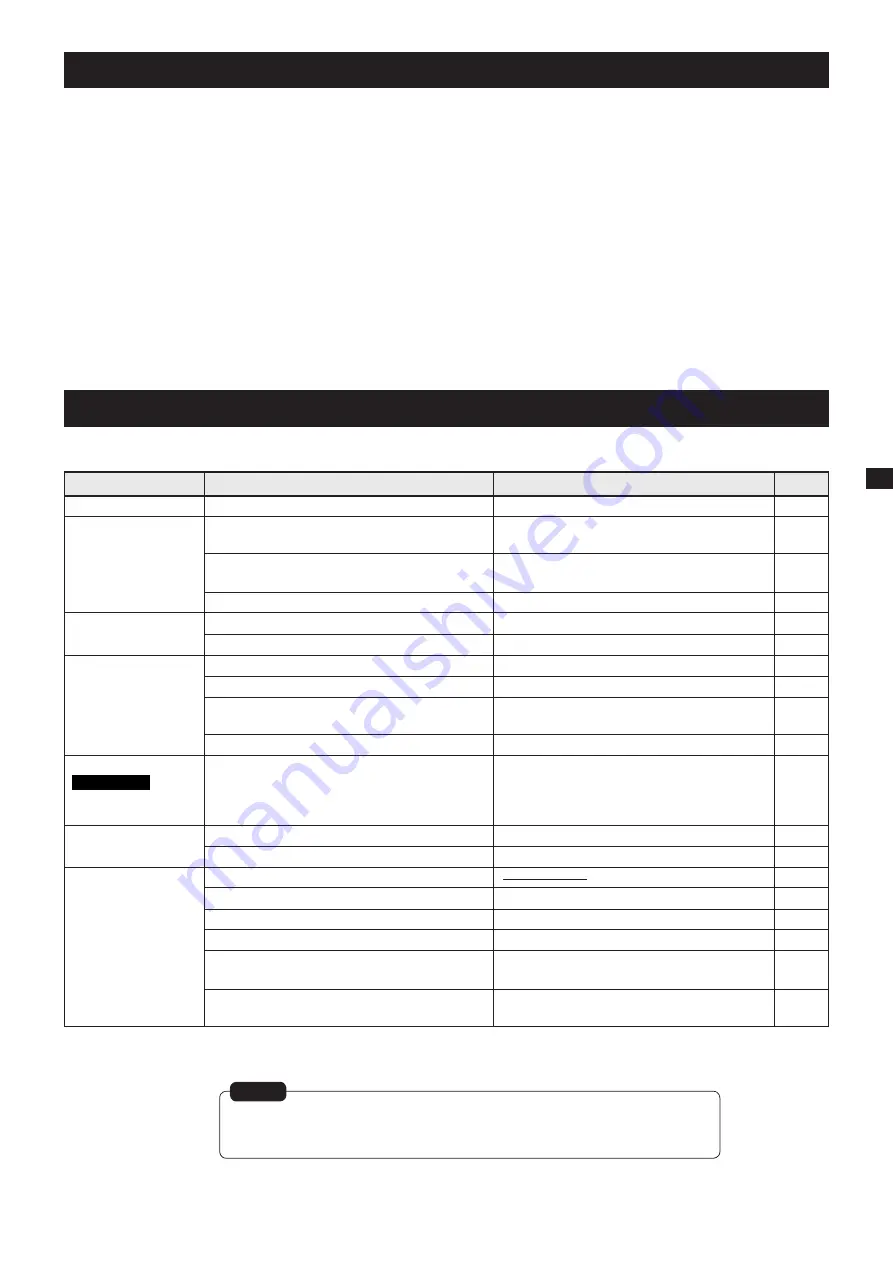
19
保守点検
本装置を安全に正しくご使用いただくため、定期的に次の保守点検を行ってください。
・ 付属の取扱説明書をよくお読みになり光源を正しくお使いください。
・ 動作がおかしいと感じた場合は故障診断の項目をお読みください。
・ 水に濡れたり油や埃が内部に入ると、絶縁が劣化して感電事故や火災につながる危険性があります。また絶縁の劣化によりランプが点
灯しない等の誤動作にもつながります。水に濡れたり、油、埃で汚れがひどくなった時は、使用を中止し弊社までご連絡ください
・ 本体の手入れは乾いた布で軽く拭いてください。
・ ライトガイドの先端が汚れている場合には光出力が正常に出力されません。ライトガイドが汚れていないか定期的に確認を行なってくださ
い。ライトガイドの入・出射端が汚れた場合にはアルコールを浸したガーゼでライトガイド端面の汚れをきれいに拭き取ってください。
・ ランプは消耗品であり、長時間使用しますと光量の劣化が生じます。早めの交換をお勧めします。また、4000 時間(L8253 は
3000 時間) が経過しましたら、光量に関わらず新品のランプと交換してください。4000 時間(L8253 は 3000 時間) 以上ラン
プを点灯させますと、ランプが破裂する危険があります。
■ 修理をご依頼になる前に、下記の項目をチェックしてください。
各項目を確認しても症状が回復しない場合は、故障内容を明記して弊社宛ご返送ください。(住所は 56 ページをご覧ください)
故障診断
電源が入らない
ランプが点灯しない
シャッターが開かない
光出力が低い
ランプエラー表示
LAMP ERR.
が出る
(オプティカルフィード
バックユニット使用時)
光量設定ができない
UV メータの表示と光
源光量表示が違う
(オプティカルフィード
バックユニット使用時)
インターロックが働いている。
ランプ点灯積算時間が 5000 時間 を越えた。
ランプの寿命(保証寿命を超えるとランプが点灯し
づらくなります。)
ランプが正しく装着されていない。
PC との通信が有効になっている。
ソレノイドの故障。
ランプの寿命。
光量調節がされている。
(必要以上に減光している)
ライトガイドの入・出射端が汚れている。
ランプが正しく装着されていない。
ランプの出力が低下し、設定光量が得られない。
ランプ安定信号が出ていない。
シャッターが開いていない。
性能に起因する誤差は ±5 % (typ.)あります。
開梱後に光量調整をしていない。
ライトガイドを取り替えた。
ランプを交換した。
ライトガイドの入・出射端が汚れ、出射光量が低
下した。
寿命等により、光センサの感度が低下した。
症状
原因
11
11, 13
13
11
17, 18
−
13
15, 16
10
11
11, 15
14
14
−
17
17
17
10, 17
−
参照ページ
ランプ交換扉をしっかり閉める。
新しいランプと交換し、ランプ点灯積算時間を
リセットする。
新しいランプと交換する。
ランプ固定キャップをしっかりしめる。
PC との通信を解除する。
シャッターユニットを交換する。
新しいランプと交換する。
光量を調節する。
アルコールを浸したガーゼでライトガイド端面
の汚れをきれいに拭き取る。
ランプ固定キャップをしっかりしめる。
光量設定値を下げるか、新しいランプと交換する。
ランプ安定信号が出るまで待つ(約 5 分)。
シャッターを開ける。
光量調整をする。
光量調整をする。
光量調整をする。
アルコールを浸したガーゼでライトガイド端面の
汚れをきれいに拭き取った後、光量調整をする。
オプティカルフィードバックユニットを交換す
る。
対処方法
● お送りいただく際は、輸送中の損傷事故を防ぐため、梱包は厳重にお願いします。
(本装置専用出荷箱、または大きめの箱に充分な緩衝材を詰めてお送りください)
ご注意
Summary of Contents for LIGHTINGCURE LC8
Page 2: ...2...
Page 6: ...6 1 1 1 2 JIS C 7550 3 JIS T 8141 30 kV 15 1 MPa 10 4 MPa 40...
Page 8: ...8 25 80 10 cm 10 cm L9566 L9588 10 cm 10 cm 10 cm 10 cm...
Page 11: ...11 q OFF w e 1 MPa 10 r t y u...
Page 35: ...35 1 1 1 2 IEC 2006 IEC 62471 EMI 30kV 15 1MPa 10 4MPa 40...
Page 37: ...37 L9566 L9588 10cm 10cm 10cm 10cm 25 80 10cm 10cm...
Page 40: ...40 q OFF w e r t y 1MPa 10 u...
Page 54: ...54...
Page 55: ...55...














































