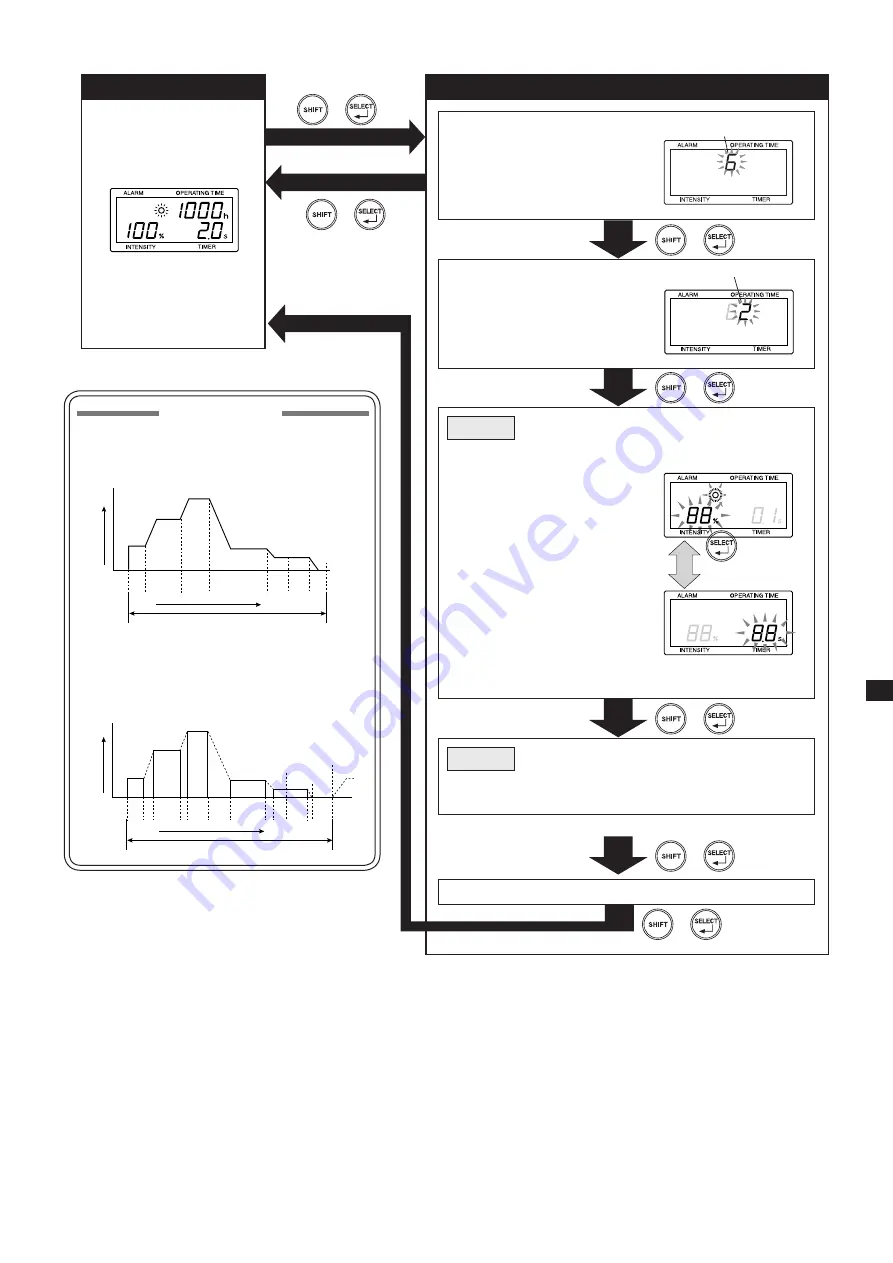
31
Shutter mode 1 or 2
Program number
Normal display mode
Program mode (7STEP)
Setting program number
Select the number (1 – 9) us-
ing the SELECT button.
+
Setting shutter mode
Select the number (1 or 2) us-
ing the SELECT button.
Light
intensity
Step
Time axis
1 cycle
P1
P2
P3
P4
P5
P7
P6
●
Shutter mode 1
The light intensity changes in a sliding manner
between steps.
Light
intensity
Step
P1
P2
P3
P4
P5
P7
P6
1 cycle
Time axis
●
Shutter mode 2
As the shutter is closed every time when shift-
ing to the next step, the light intensity changes in
steps.
Step 1
Output intensity setting display
Adjust the output intensity (diaphragm
opening) using UP and DOWN but-
tons (0 to 100%, by every 1%).
When the optical feedback func-
tion is at work, open the shutter by
operating the MANUAL button of
the shutter and adjust the output
intensity (0.00 W to 4.50 W (max.),
by approximately every 0.02 W).
Time setting display
Set the time using UP and
DOWN buttons (0.1 sec to
999.0 sec, by every 0.1 sec)
Step 2
Make same settings as in Step 1 (but it is possible to set 0.0
sec in Step 2)
Steps 3 to 6 (omitted)
+
+
+
Step 7
+
+
Press these buttons for longer
than 3 seconds continuously
or leave them untouched for
longer than 1 minute
+
Shutter mode
Displayed
alternately at
every pressing
Summary of Contents for LIGHTINGCURE LC8
Page 2: ...2...
Page 6: ...6 1 1 1 2 JIS C 7550 3 JIS T 8141 30 kV 15 1 MPa 10 4 MPa 40...
Page 8: ...8 25 80 10 cm 10 cm L9566 L9588 10 cm 10 cm 10 cm 10 cm...
Page 11: ...11 q OFF w e 1 MPa 10 r t y u...
Page 35: ...35 1 1 1 2 IEC 2006 IEC 62471 EMI 30kV 15 1MPa 10 4MPa 40...
Page 37: ...37 L9566 L9588 10cm 10cm 10cm 10cm 25 80 10cm 10cm...
Page 40: ...40 q OFF w e r t y 1MPa 10 u...
Page 54: ...54...
Page 55: ...55...












































