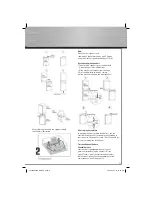15
Zoom
1. While a disc is playing, press the ZOOM button until you
reach the zoom size you want. The ZOOM button toggles
through 1x, 2x and 3x, then returns to normal playback.
2. Move from one area to another (pan) using the
arrow buttons.
THE INFO MENU
Using the Info menu
Press the INFO button on the remote while a disc is
playing to display the Info menu. To show title, audio,
subtitle, angle, bitrate and time display information.
DVD Info Display
VCD Info Display
Chapter (DVD)/track (audio CD and VCD)
To directly access a chapter (DVD) or a track
(audio CD and VCD), press the CH+/- buttons, or
press the numeric buttons then press OK.
Title (DVD)
To access title, press the TITLE button. Press the
CH+/- buttons to skip to the next or the previous title.
Search Menu
To access the Search Menu, press the numeric
buttons on the remote.
To directly access a location on the disc which
does not correspond to the start of a Title or
Chapter in DVD or a Track in CD, press the
numeric buttons to activate the search menu.
Press the numeric buttons to enter the desired
track, time and disc time and press OK.
DVD:
• To access chapter elapsed time and chapter
total time, press the INFO button while playing
a
chapter.
VCD:
• To access disc elapsed time and disc total time,
press the INFO button while playing a VCD disc.
Note:
• Many discs only have one title.
• Search function may not be available on all discs.
Audio (DVD, VCD)
Some discs have several audio tracks used for
different languages or different audio formats.
To change the language or audio format during
playback:
1. Press the AUDIO button on the remote control
repeatedly to choose a desired language.
This option is only available if the disc offers
dialog languages or audio formats.
When you change the dialog language, it only
changes the dialog language of the disc being
played. When you eject the disc or switch off the
player, the language will revert to the one you
selected in the Language Setup menu
(see
page
19).
Subtitles (DVD)
Subtitles are turned off by default. Turn on Subtitles by
pressing the SUBTITLE button on the remote.
00055454bda_GB.indd Abs2:15
00055454bda_GB.indd Abs2:15
06.08.2007 16:07:55 Uhr
06.08.2007 16:07:55 Uhr