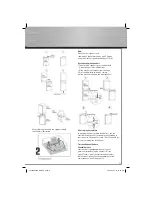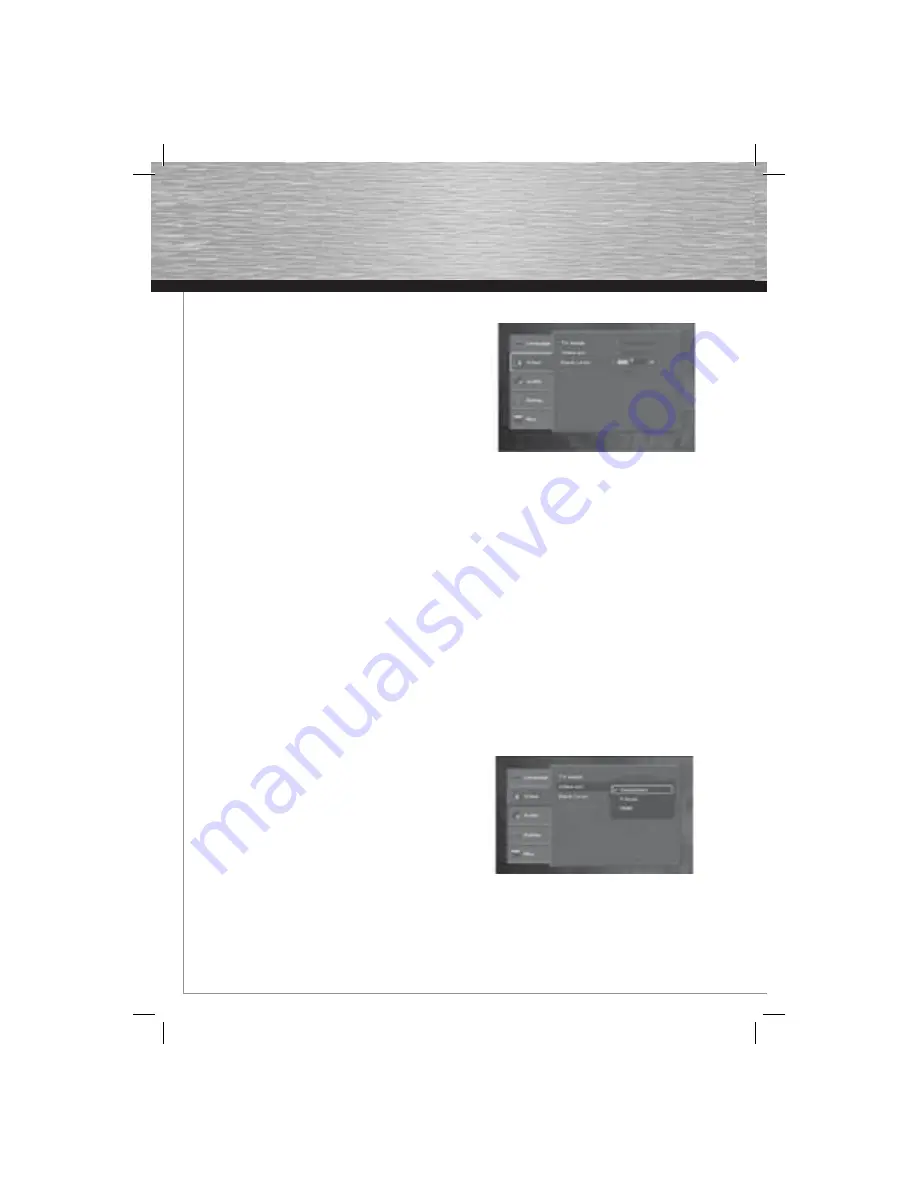
20
If you chose “English” during initial set-up, any
menus generated by the disc are in English, and
so is the language of the dialogs (if this language
is available on the disc).
1. Select the Language Setup icon in the main
menu using the up/down arrow buttons and
press right arrow button and press OK.
2. Select one of the options using the up/down
arrow
buttons.
3. Use the up/down arrow buttons to highlight
the language of your choice and press OK.
OSD Language
Select the language of player menus and press OK.
Subtitles
Select the subtitle language using up/down arrow
buttons and press OK.
To change the language of the subtitles during
playback, press the SUBTITLE button to select a
subtitle language. Select the Off option to turn
off subtitles.
Note:
If the language chosen is available, it is automatically
selected when you display the subtitles. Otherwise,
the subtitle language indicated on the disc is selected.
Audio
Select the dialog language using up/down arrow
buttons and press OK.
To change the language during playback, press
the AUDIO button on the remote.
If the selected language is not available on a disc,
the disc’s language will be used instead.
DVD Menu
To change the language of the DVD menus, select
the language using the up/down arrow buttons
and press OK.
The language you select will only be displayed if
the disc is programmed with that language.
Video
1. Select Video in the main menu using the
navigation arrow buttons
2. Select a menu option using the up/down arrow
buttons and press OK.
TV Image
Depending on the format of the DVD disc, you
can choose the picture format (aspect ratio) best
suited to the format of your TV screen:
4x3 Letter Box: gives best reproduction of
pictures recorded in this format (i.e. with
horizontal bands at the top and bottom of the
screen) or in 16x9.
4x3 Standard: reproduces a 4x3 picture without
distortion.
16x9 Widescreen: reproduces 16x9 format fi lms in
full on a 16x9 screen.
Video
This option lets you select the video output of
your player. Select
• Component: if your TV is connected to the
component video socket of the player and
INTERLACE YUV is supported.
00055454bda_GB.indd Abs2:20
00055454bda_GB.indd Abs2:20
06.08.2007 16:07:58 Uhr
06.08.2007 16:07:58 Uhr