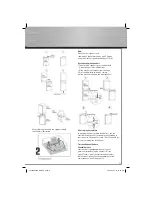7
DISC SKIP
- Goes to the next slot in the disc tray.
OPEN/CLOSE DISC 1/2/3/4/5
- Opens and closes
the disc tray according to the disc tray number.
SOURCE
- Selects the input source.
STOP
- Stops disc playback.
PLAY/PAUSE
- Starts playing a disc. Pause.
SKIP BWD/FWD
- Skips to the previous and the
next track or fi le.
HEADPHONE JACK
- Inserts headphone here
MUSIC/PHOTO LINK
- Connects USB
devices for playing music and photos.
IR
- Connects infra-red devices for remote
control.
- Navigate buttons which move through
on-screen menus.
SURROUND
- Changes the Surround sound setting.
DISPLAY
- Accesses the INFO menu.
USB light indicator
- Indicates USB mode is
activated.
DSP light indicator
- Indicates Surround mode is
activated.
HDMI light indicator
- Indicates HDMI mode is
activated.
Connecting the Antennas
The AM and FM antennas connect to the AM and
FM terminals on the system’s back panel.They
must be hooked up in order to receive clear
reception.
AM Loop Antenna and FM Indoor Antenna
1. Uncoil the AM Antenna wire.
2. Press down on the Antenna tab to open the
terminal.
Note:
Make sure the white wire on the AM loop antenna is
inserted into the AM loop terminal.
Connecting to audiovisual equipment
Explanation of jacks and cables
The jacks on the back of your receiver (shown
above) and the cables shown below are used to
connect to other components.
The video jacks are OUT jacks, which need to be
connected to IN jacks on the TV or monitor you’re
connecting to (so the video content goes from
the receiver to the screen). The audio jacks are IN
jacks, which need to be connected to OUT jacks
on the component you’re connecting to, so the
sound from the component comes into the
receiver (and out through the speakers).
Video cables
Composite video cable
(included)
The basic Video jack (usually
color-coded yellow) is also
referred to as composite video.
S-VIDEO cable (not included)
The S-VIDEO (separate video)
jack provides better picture
quality than composite video (the
VIDEO jack) because the color is kept separate from
the brightness and chroma part of the video signal.
Component video cables
(Pr, Pb, Y) (not included)
The Y, Pb, Pr jacks provide
optimum picture quality by
separating the video signal into
three parts. To ensure maximum
picture quality, use three video-grade
00055454bda_GB.indd Abs2:7
00055454bda_GB.indd Abs2:7
06.08.2007 16:07:50 Uhr
06.08.2007 16:07:50 Uhr