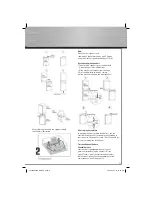8
cables for the connection. You can also buy
bundled component video cables that are colorcoded
to match the Y, Pb, Pr inputs (green, blue
and red).
Audio cables (not included)
AUDIO IN L (left) and AUDIO
IN R (right)
These jacks and cables are often
color-coded (red for right audio,
and white for left audio).
HDMI connector and cable (not included)
HDMI (High-Defi nition
Multimedia Interface) provides
optimum digital video and
audio quality. Use an HDMI cable to
connect to a
HDMI-supported monitor to allow transfer of the
digital images of DVD video and the stereo
sound. If your television is a high defi nition
television, use the DVD player’s HDMI output to
get the highest possible video resolution. Set the
HDMI option in the Video menu to switch on.
(See page 21 and 22) The HDMI indicator will
light up on the front panel.
Note:
• If your television is a high defi nition
television, use the DVD player’s
progressive scan output to get the highest
possible video resolution. Set the
Progressive Scan option in the Video menu
to
On.
• If one of the devices is not working, check
that all the cables have been inserted
properly into the jacks.
• If your component has only one input for
audio (mono), connect it to the left (white
L /Mono) audio jack on the TV and don’t
connect the right audio part of the cable.
HDMI
Connecting the speakers
Six speakers are provided with the unit (2 front,
1 center, 2 rear, 1 subwoofer). To achieve good
surround effects, all six speakers need to be
connected to the receiver.
One speaker wire is provided with each speaker.
Speaker wires are color-coded to match the
terminals.
When connecting subwoofer, connect subwoofer
control cable to the unit’s rear panel fi rst, then
press the power switch on the subwoofer speaker
to switch it on.
Note:
When connecting the speakers,
make sure the polarities (“+” speaker wire to
“+” on the receiver. For example, red wire to
red terminal on the receiver) of speaker wires
and terminals match. If the cords are reversed,
the sound will be distorted. Do not ground the
output line, it will damage the speaker.
Positioning speakers
00055454bda_GB.indd Abs2:8
00055454bda_GB.indd Abs2:8
06.08.2007 16:07:51 Uhr
06.08.2007 16:07:51 Uhr