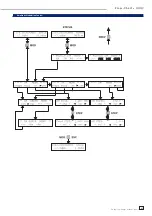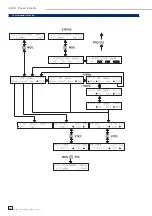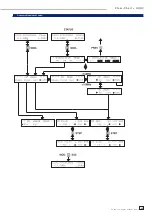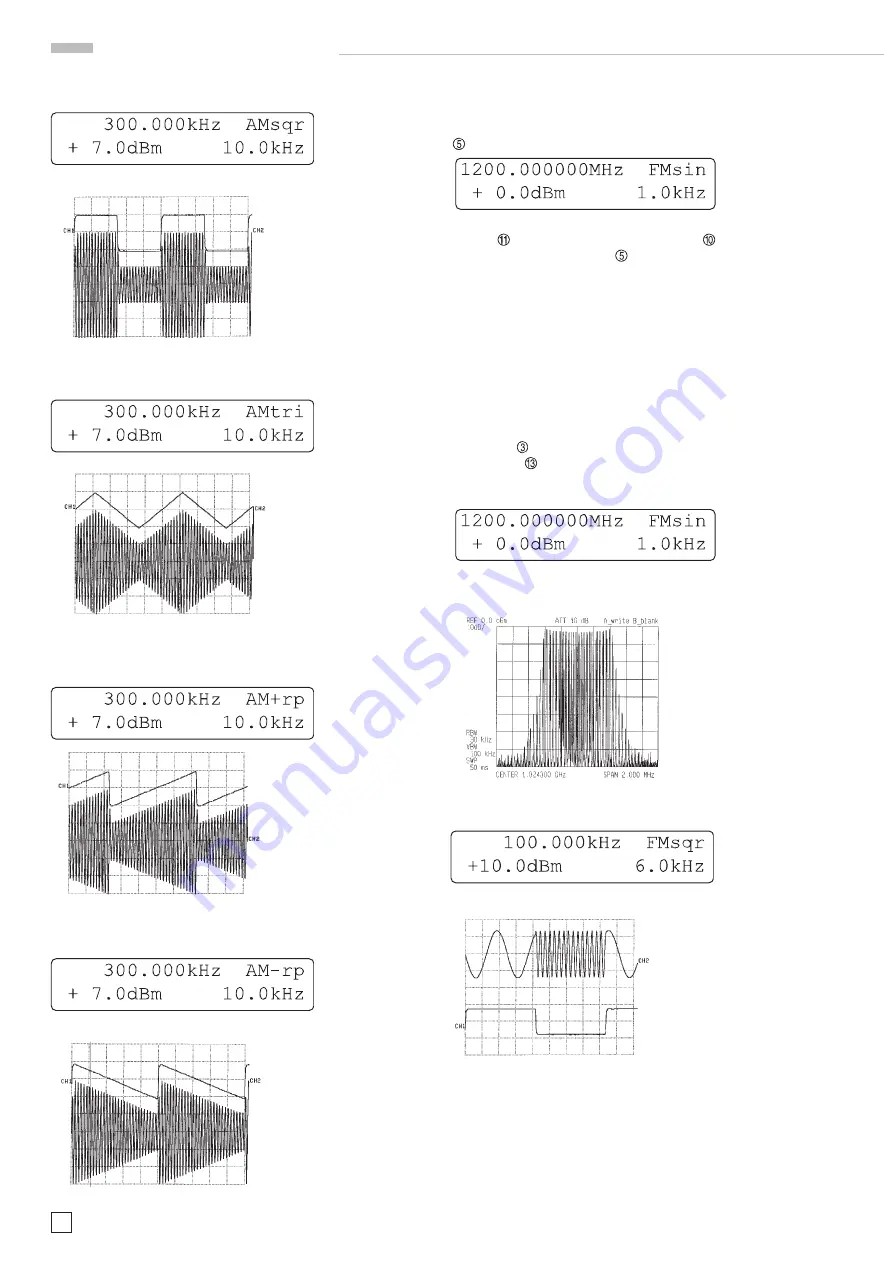
32
Subject to change without notice
T y p e s o f M o d u l a t i o n
Example 4:
For AM square (depth: 50%),
the display shows
:
Example 5:
For AM triangle (depth: 50%),
the display shows
:
Example 6:
For AM positive ramp (depth: 50%),
the display
shows
:
Example 7:
For AM negative ramp (depth: 50%),
the display
shows
:
Frequence modulation (FM)
After selecting DEV (FM MEMU) using the context sensitive keys
, the display shows:
A new value of the deviation can be entered from the data
keypad
or modifi ed by the digital rotary
or by one of the
four context sensitive keys
.
For more details, refer to the
paragraph ”Setting parameters“.
The deviation (step 100 Hz) may be changed from:
– ±200 Hz to ±150 kHz (
<
16 MHz)
– ± 2 kHz to ±400 kHz (16 - 250 MHz)
– ± 1 kHz to ±100 kHz (250 - 500 MHz)
– ± 1 kHz to ±200 kHz (500 -1000 MHz)
– ± 2 kHz to ±400 kHz (1000 -1200 MHz)
The return to the previous menu is possible by pressing the
PREV. key and the return to the main display by pressing
the ESC key
.
Example 8:
For FM sine, the display shows:
(deviation: 400 kHz)
Example 9:
For FM square, the display shows:
CH1—> modulation signal
CH2—> modulated signal (deviation: 80 kHz)