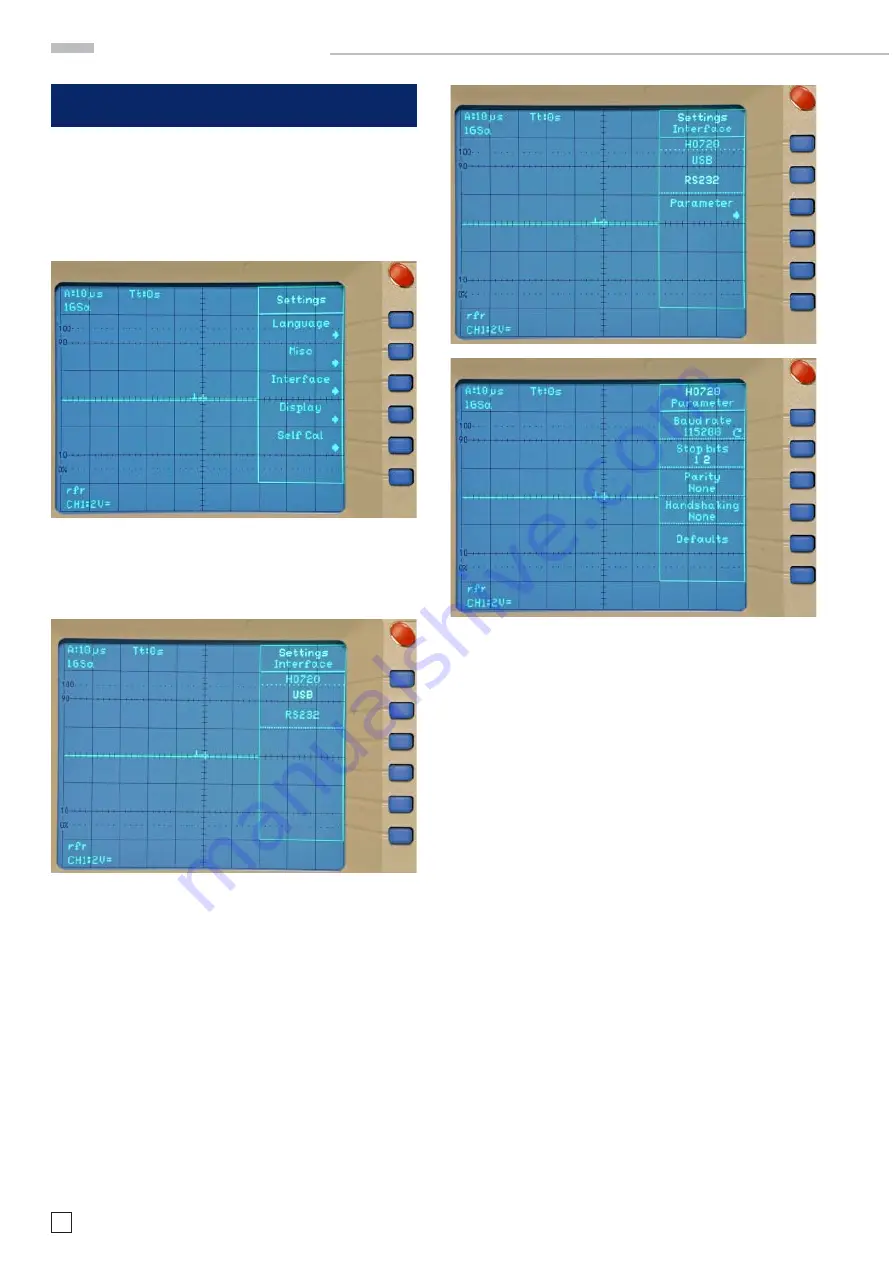
6
Änderungen vorbehalten
5. Interface Selection
5.1 Oscilloscopes
The choice of the interface is only possible, if as described the
oscilloscope works with the fi rmware version 03.000-yy.yyy
under item 3 (Firmware), or more highly and the interface
HO720 (described as under item 4) is inserted.
5.1.1 Interface Selection with oscilloscopes
Pressing the SETTINGS pushbutton calls the “Settings” menu.
The function key “Interface” opens the submenu “Settings In-
terface” consisting of the menu items USB and RS-232.
5.1.1.1 USB
USB is selected when being displayed with higher intensity.
Further settings are not required.
5.1.1.2 RS-232
When “RS232” is activated the submenu “Parameter” is also
displayed. It enables RS-232 interface parameter settings that
must correspond with the RS-232 settings in a terminal program
or the HMLab settings.
I n t e r f a c e s e l e c t i o n
5.2 Spectrum analyzers
5.2.1 Interface selection by spectrum analyzers
With a long press of the DISPLAY MODE key, the desired inter-
face is called and the spectrum analyzer displays the selected
interface „RS232“ or „USB“ for approx.. 1 second in the Readout,
in place of the Sweep time.
5.2.1.1 USB
If activated, this interface is indicated by “USB” in the Readout.
Further action is not necessary.
5.2.1.2 RS-232
If activated this interface is indicated by “RS-232” in the Readout.
Further action is not necessary. The RS-232 interface parameter
is controlled by the software AS300E. The port preset in the
software AS300E must be selected according to the COM port,
where the spectrum analyzer is attached.




























