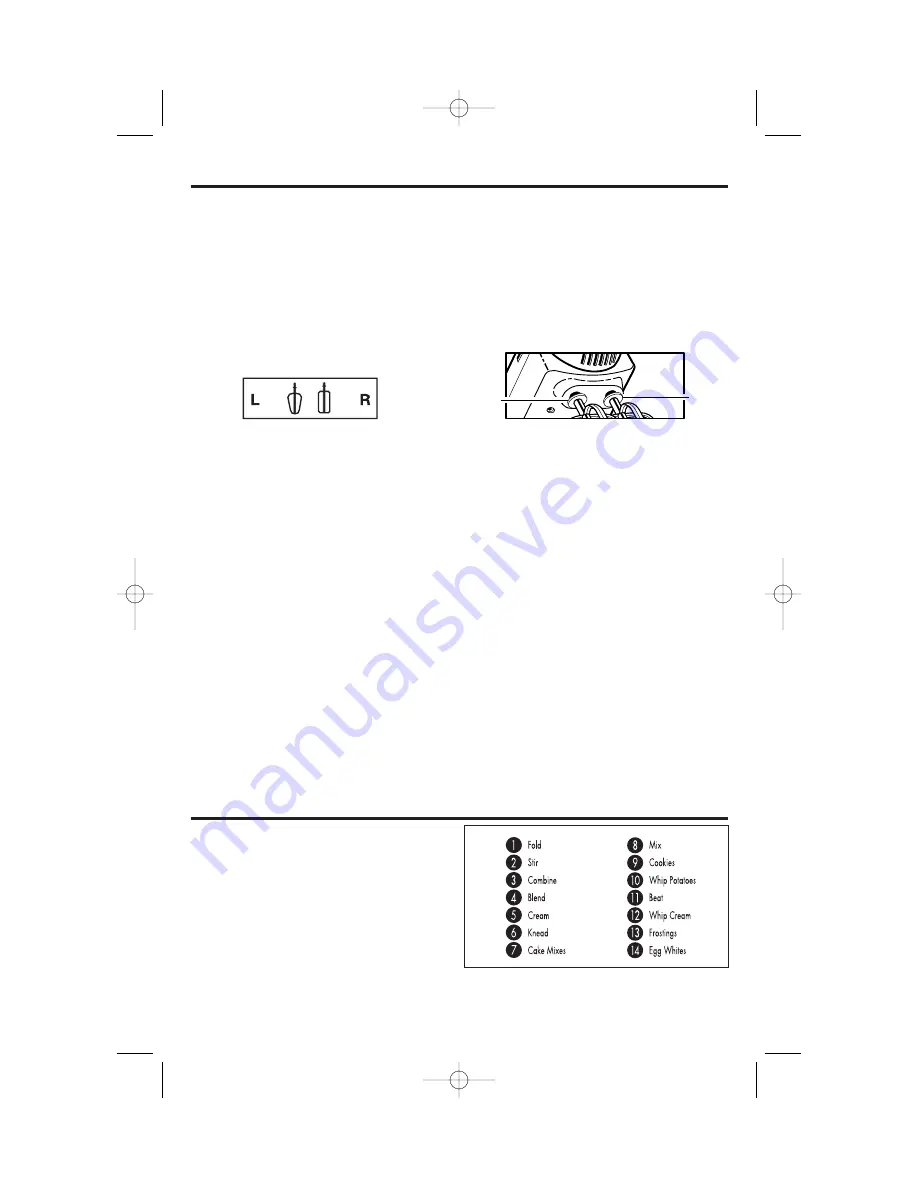
5
Sensor Speed™ Guide
This is an illustration of the Sensor
Speed Guide on your Mixer. The guide
may help you select a speed for most
mixing tasks. These guides are
recommendations. Please adjust Mixer
speed as needed.
How to Insert Attachments
Right
Left
1.
Before using, wash bowls and
attachments in hot, soapy water.
Rinse and dry.
2.
Make sure the Mixer is turned to
OFF and unplugged.
3.
Place small post on bottom of
Turntable in hole on Mixer Base that
matches bowl to be used.
4.
Press the Mixer Release button and
raise the Mixer Head up.
5.
The beaters and dough hooks must
be inserted into specific holes in the
Mixer Head. See “How to Insert
Attachments.”
6.
Place bowl onto Turntable. To
lower Mixer Head, first raise Mixer
Mixer Head Graphics
How To Use Your Stand Mixer
Each set of attachments must be
inserted into the proper hole in the
Mixer Head. They are not interchange-
able; there is a right and a left. Beneath
the collar is etched a small R or L. This
indicates the correct hole to place
attachment. The “RIGHT” side of the
Mixer is the side with the Sensor Speed
control. The beater marked R, with
the flat bottom, should be placed in the
hole on the right side of the Mixer first.
Insert attachment into hole and turn
slowly until tabs slip into slots in hole.
Push in until attachment locks in place.
Then insert the beater marked L, with
the rounded bottom. If difficult to insert,
turn beater one quarter turn and try
again.
Head slightly and press Mixer
Release button to release. Lower
into bowl. When lowered, the
Mixer Head automatically locks
into place.
7.
Plug cord into electrical outlet.
Select desired speed. Prepare
recipe according to instructions.
8.
When finished, turn Sensor Speed
Control to OFF. Unplug from outlet.
9.
Press Mixer Head release button,
raise Mixer Head until locked into
place.
10.
Press Beater Eject Button to
remove attachments.
840082000 Ev01.qxd 2/22/01 9:57 AM Page 5






























