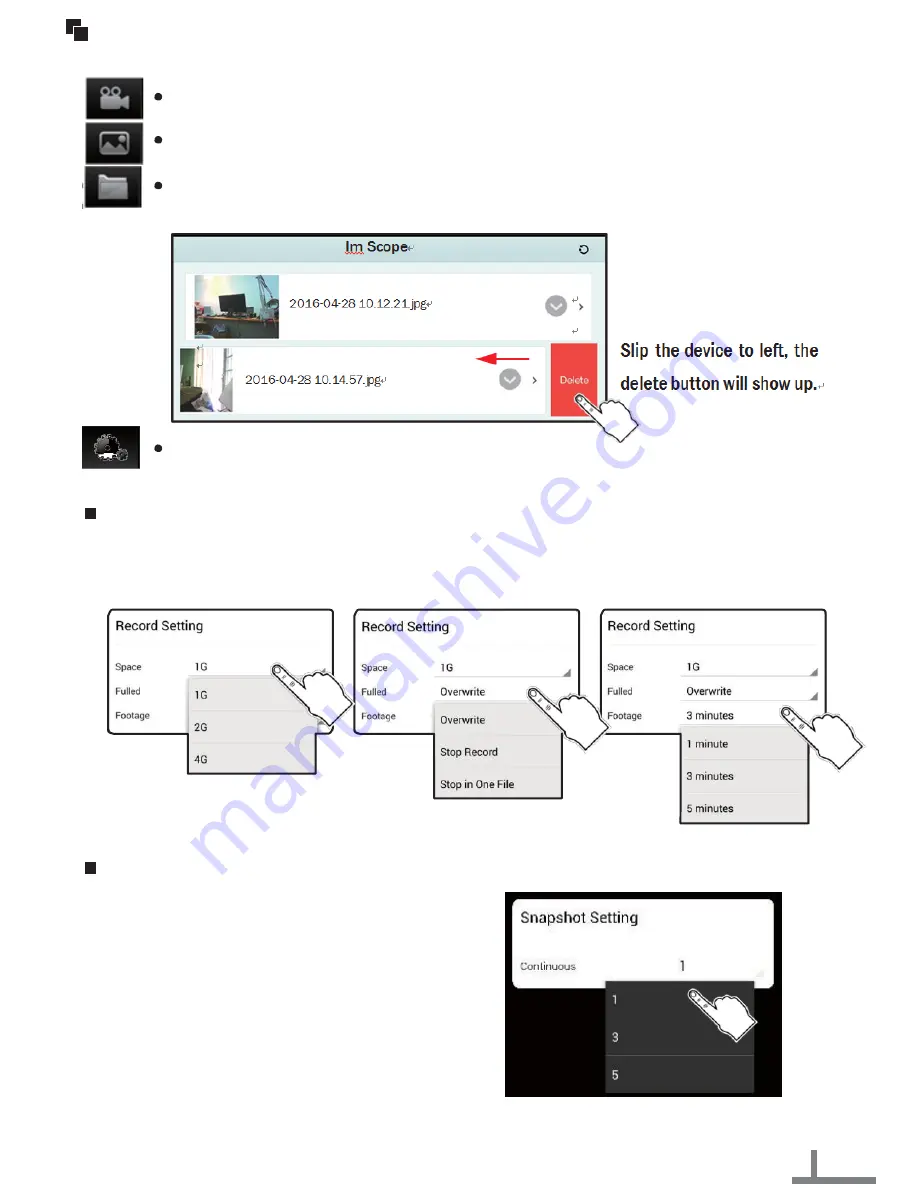
Im Scope ios APP Introduction
Record (Hotkey) : press to start recording, press again to stop recording.
Snapshot (Hotkey) : press to take photos.
File : Press to enter the folder of video or photos. Then choose one of them to Open , Playback or
Delete.
Setting : Please refer to the following
instruction.
Record Setting
•
Please go to the Record Setting to make
video filled and footage setting.
Snapshot Setting
Please go to the Snapshot Setting to set
the number of continuous photos,
then
press “OK”.
05






















