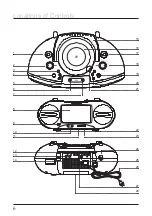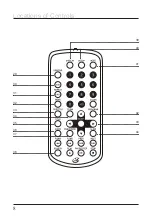Service
& Support
Address:
55 Ruta Court, South Hackensack NJ 07606
Phone:
1-
800-631-0868
Email:
support@hamiltonelectronics.com
Website:
www.
hamiltonelectronics.com
Warranty
Information
The Hamilton MV8920 is warranted to be free of defects for a period of 1 year
from date of purchase. Defective systems will be either repaired or replaced at
the discretion of Hamilton Electronics. Free technical support is available via email
.
(support@hamiltonelectronics.com)
All questions will be answered promptly
during normal business hours.
(9AM-5PM Monday through Friday, EST)