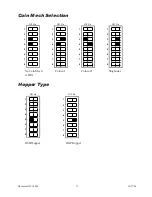Document #101-0048
10
10/17/06
TARGET INPUTS
Pressing 2 will select the TARGET INPUTS category. The following screen will be displayed:
ENTER TARGET INPUT 1
(IN CENTS)
CENTS: 0
This is the first target price. When a target price is reached, a payout will immediately follow. The amount of the
target price needs to be entered in cents. For example, if a payout is desired for $2.00, enter 200. When you
have entered the desired amount, press the RIGHT ARROW key to take you to the next screen.
HOPPER X COINS
FOR (CENTS): XXX
COINS: 0
This screen shows how many coins will dispense from HOPPER X when the target price of XXX has been
reached. Simply type in the number of coins that you wish to dispense from HOPPER X, then press the
RIGHT ARROW key. The screen will automatically show the next hopper. (If any hoppers were labeled as
“UNUSED” in the ENTER COIN TYPE screen, they will not show up here.) Continue until all of the hoppers
have been set, then press the RIGHT ARROW key to scroll to the next TARGET INPUT screen.
EXAMPLE - To set the payout for the target price of $2.00, follow the steps below:
•
TARGET INPUT: To set a payout for $2.00, enter 200
•
HOPPER 1 COINS: To dispense 1 coin, enter 1.
•
HOPPER 2 COINS: To dispense 4 coins, enter 4.
•
HOPPER 3 COINS: To dispense 2 coins, enter 2.
You have now programmed the Controller to payout 1 coin from hopper 1, 4 coins from hopper 2, and 2 coins
from hopper 3 whenever $2.00 is received as payment.
Up to nine different target inputs may be entered. Press the RIGHT ARROW key to scroll past all unused
target inputs. Check to make sure that the unused target inputs are set to zero as you scroll past them.
NOTE: If the amount of credit that a customer has deposited does not
match any of the target payouts that were programmed, then the
Controller will wait 9 seconds (or the programmed default delay) for
the customer to deposit more money. If, after 9 seconds, the customer
has not deposited more money, the Controller will payout for the
closest target price that was programmed. (This must be less than what
the customer has deposited.) For example, $2.00, $6.00 and $10.00 are
programmed as the target payouts. A customer deposits $7.00. After 9
seconds of waiting for more money to be deposited, the Controller
pays out for the $6.00 target. The remaining $1.00 is either held in
escrow, or paid back to the customer in change, depending on the
DEFAULT PAYOUTS setting.
When finished, press “ESC” to return to the SUB MENU.