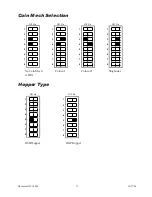Document #101-0048
12
10/17/06
To better help you view the audit information, it is important to keep the following in mind. The LEFT ARROW
key may be pressed at any time to go to the previous audit. When you are at the last audit (COUPON 4) and
the RIGHT ARROW key is pressed, the audits wrap around to the beginning and the NICKEL audits are
displayed. To leave the audits and return to the MAIN MENU, press the “ESC” button on the Audit Pro.
It is also helpful to understand the difference between TEMP TOTALS and PERM TOTALS.
TEMP TOTALS are the totals accumulated since the last time the audits were cleared. The PERM TOTALS
are the non-resettable totals accumulated during the life of the Controller while in that machine.
The first group of information that appears in VIEW AUDITS is for the nickel. The screen should look like this:
NICKEL TOTAL XXX
NICKEL VALUE $XX.XX
PERM TOTAL XXXX
PERM VALUE $XXX.XX
•••••
NICKEL TOTAL
is the total number of nickels taken in.
•••••
NICKEL VALUE
is the monetary value of those nickels. For example, if
NICKEL TOTAL were 20, NICKEL VALUE would be $1.00. These two
totals may be reset to zero by choosing Item 3 from the MAIN MENU.
•••••
PERM TOTAL
and
PERM VALUE
are the permanent (or non-
resettable) nickel totals. These are the accumulated totals.
Use the RIGHT ARROW key to scroll through the next seven audits (DIME, QUARTER, $1.00, $2.00,
$5.00, $10.00, and $20.00).
The next three audits are dispensed coin totals (HOP1, HOP2, and HOP3). These show the number of coins
that have been dispensed from each hopper. The screen for HOP1 should look like this:
HOP1 TOTAL XXXXX
HOP1 VALUE $XX.XX
PERM TOTAL XXXX
PERM VALUE $XXX.XX
•••••
HOP1 TOTAL
is the total number of coins that dispensed from hopper 1.
•••••
HOP1 VALUE
is the monetary value of those coins. For example, if
hopper1 holds quarters, and 80 coins dispensed, then the HOP1 VALUE
would be $20.00.
•••••
PERM TOTAL
and
PERM VALUE
are the permanent (or non-
resettable) totals. These are the accumulated totals.
Press the RIGHT ARROW key to view the last audits, which are for Tokenotes® (TOKENOTE through
COUPON 4). The following screen will be displayed:
TOKENOTE
T-NOTE TOTAL X
PERM TOTAL X