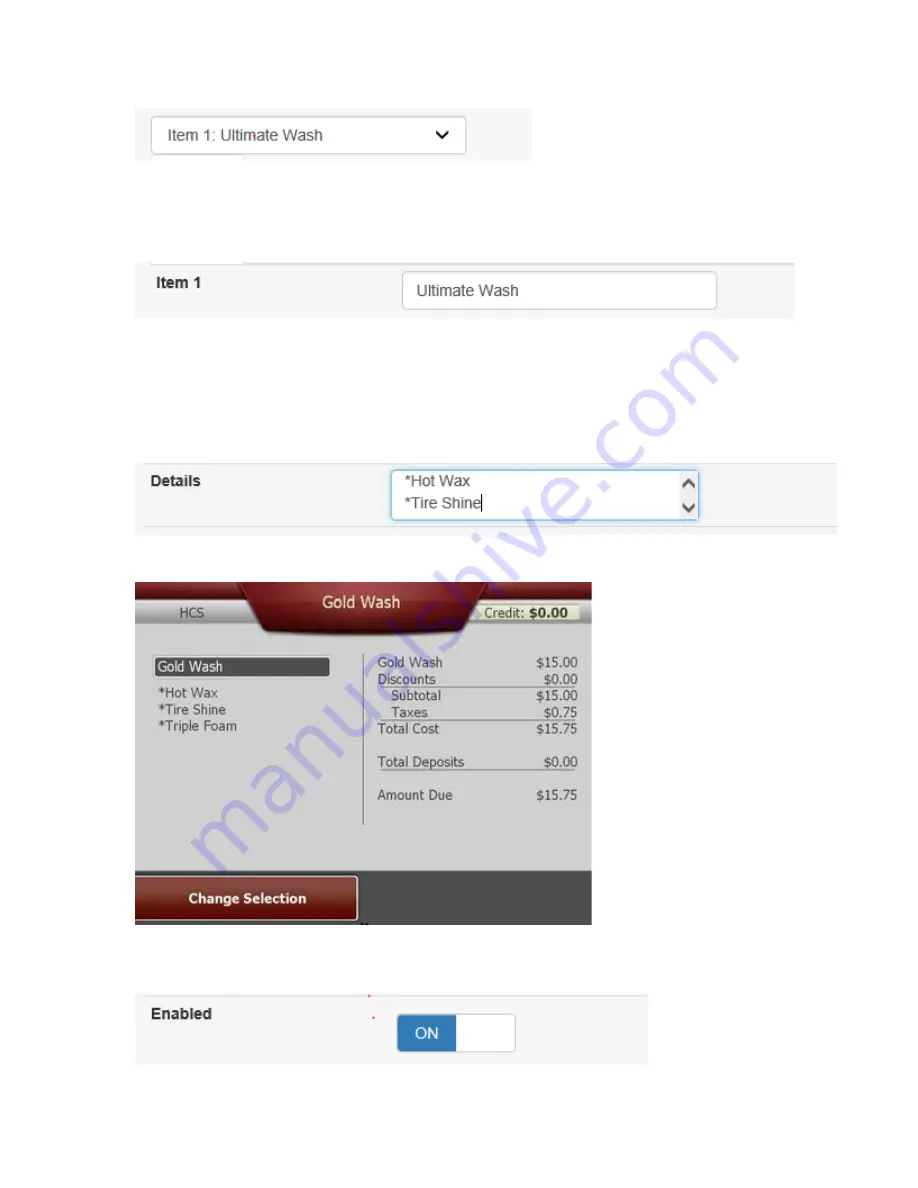
This is the item detail that you are currently modifying. Use the pull down to switch between the
different item details.
The Item 1 tab is the name of your first package. You can type your package name in this box.
The Item 1 Audio tab is the Wave file that will be played when a customer selects this wash. Use the pull
down to see what other wash names are available by default. Those wash names are listed below. You
can hit the play button to hear the voice prompt that you selected.
Details:
This allows you to type in the text that you want to display on the machine when a customer
selects that package. You can add everything in the detail box that this specific package offers.
The screen would look like this:
Enabled:
This allows you to enable or disable this Item Detail. Click in the box to enable “ON”. Click in
the box to disable “OFF” if you do not want to display any details.
Document #101-0243
26
02/01/18
















































