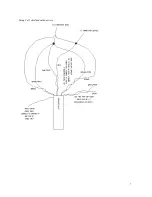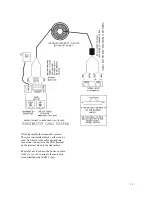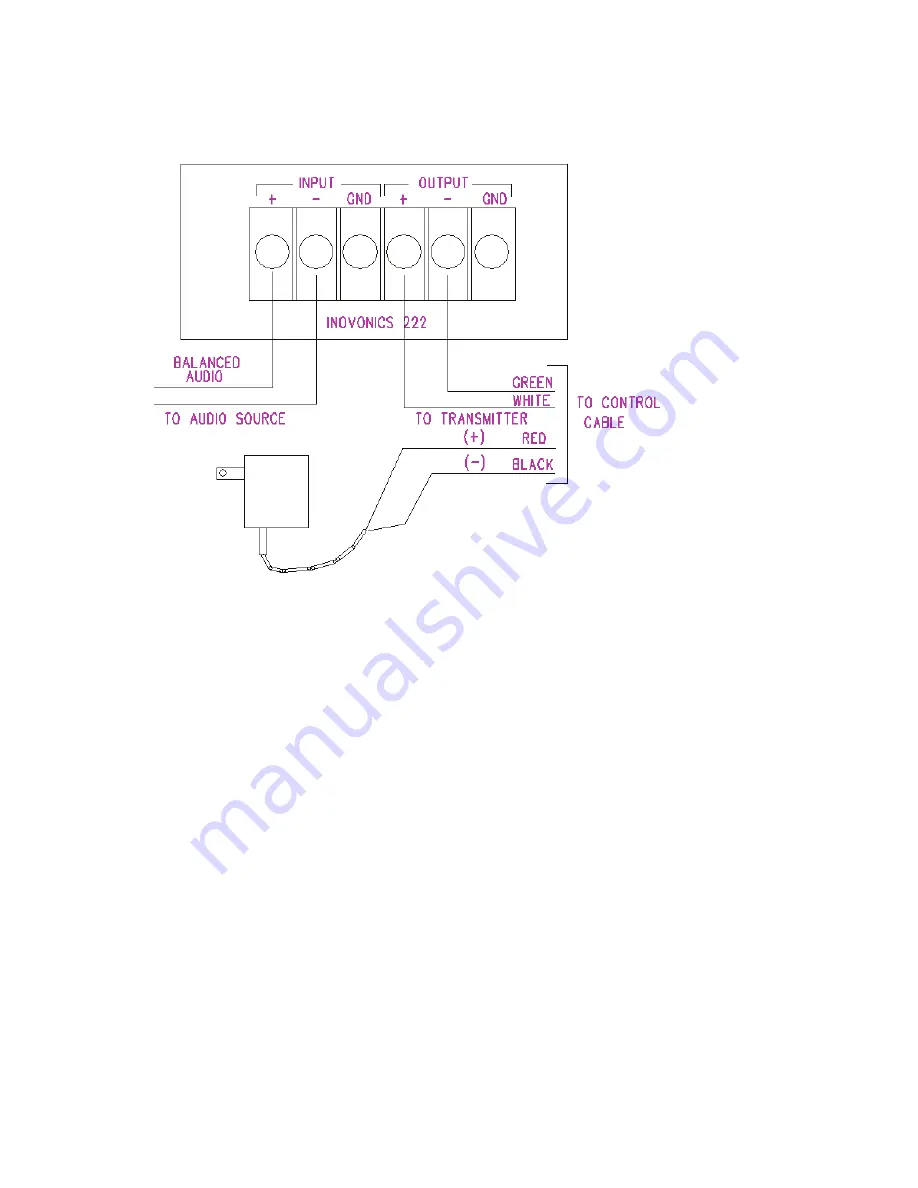
Connections for
balanced audio
in. These con-
nections should
be the same for
other audio pro-
cessors.
From the audio
source, if the
connector is an
XLR connector
you would use
pins 2&3. Pin 1
is ground, don’t
use that. If the
connector for
the balanced
audio to the 222
is a 1/4” stereo
jack use the tip
and ring con-
nections, again
don’t use the
ground (sleeve).
The goal here is to get the proper level to the input of the 222 and to the transmitter.
Input: Connect your audio source as explained. You should be able to see some indication
on the Peak limit and Pre - emphasis LED indicators as you adjust the input gain. Be sure
they are on. If you cannot get any indication with the input gain all the way up then remove
the cover (with the 222 unplugged) and set the (input range select) to the low position
(marked L on the board). You should be able to get an indication now, if not check to see if
you have an input signal.
Once you have the audio material showing on the indicators, then try to connect the trans-
mitter. Depending on where the audio gain is on the transmitter unit you may or may not be
able to get good sound at this point. If you cannot get good sound in the entire range of the
222 output level control then check the transmitter audio gain, it should be 1/2 to fully
clockwise, it is preferable not to have it lower then 1/2 way. If you are way over driven try
turning the transmitter audio gain down a bit, you may need to turn it down to almost off if
you are getting to much drive from the 222. Adjust 222 output level and Transmitter level
for good sound from a test radio. Be careful about having a radio to close to the transmit-
ter, it can be overloaded. Try to get the audio level as high as you can.
If you have a unbalanced input signal to the 222 (hot and ground, single wire with shield)
then connect the ground or shield of the input signal cable the the ground input, the (+) 222
input terminal goes to your center conductor. Connect the (-) input terminal to the ground.
Don't solve the gain problem by just turning down the input control, you will get good
sound but the 222 will not operate properly. You should be able to see the lights come on
as the music peaks if you have the limit and/or pre emphasis controls on.
Balanced audio is two twisted wires, the signal exists as a difference voltage between the
two wires. There is no ground. If there is a ground, it is there just for shielding.
9
Working
with the
Inovonics
222 audio
processor
This type of equipment should
have a balanced in/out connec-
tion, you will not need the audio
AM1000pr adapter.
Summary of Contents for HAMILTON AM1000
Page 7: ...Using Cat 5 shielded outdoor wire 7 ...
Page 8: ...4 Studio Connections and settings 8 ...
Page 14: ...6 Trying to get good Range 14 ...
Page 19: ...19 11 Certification ...