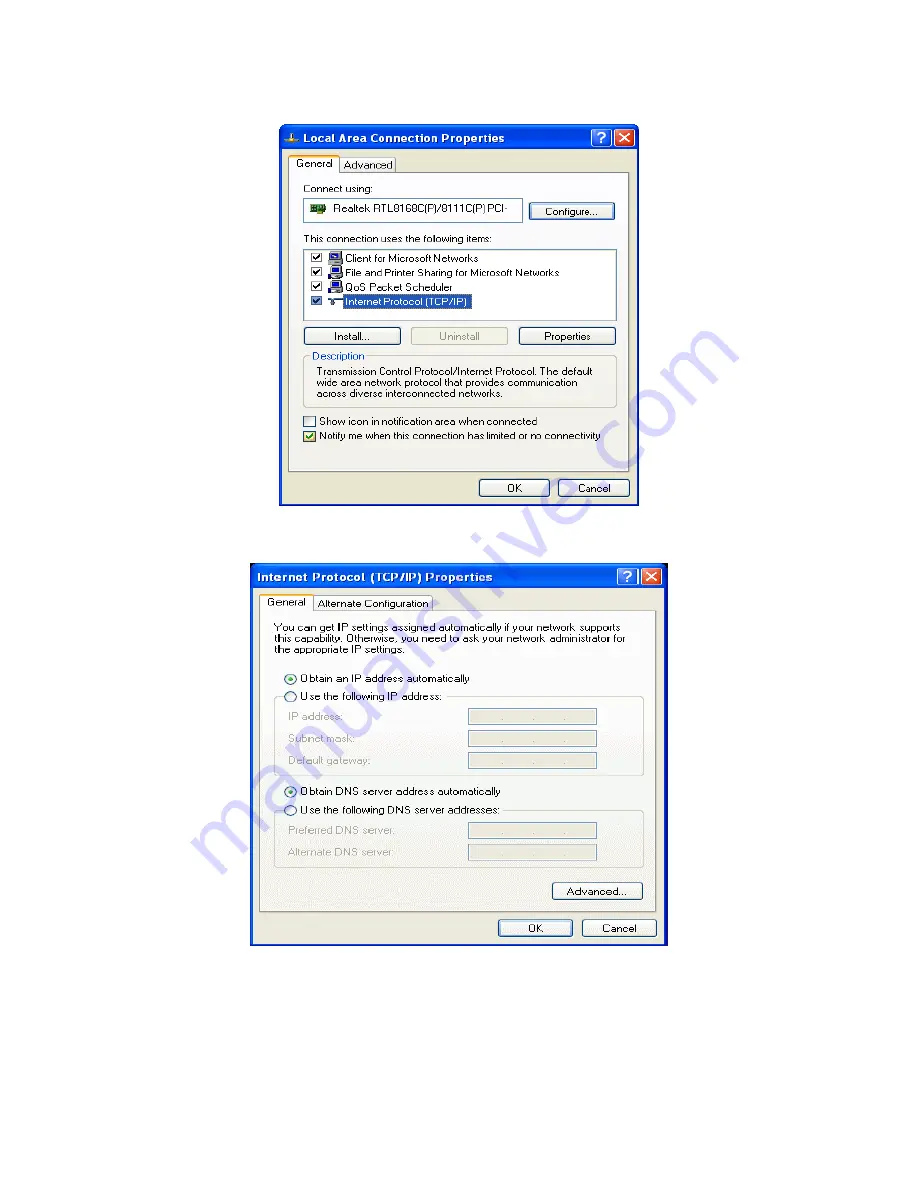
Wireless ADSL2
+
Router
HRDSL150W
User Manual
11
3. Double click on “
Internet Protocol (TCP/IP)
”.
4. Check “
Obtain an IP address automatically
” and “
Obtain DNS server address automatically
”
then click on “
OK
”
to continue.
5. Click “
Show icon in notification area when connected
” (see screen image in 3. above) then
click on “
OK
”
to complete the setup procedures
.












































