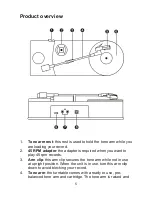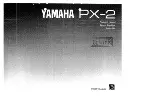13
Convert vinyl to MP3
The supplied software allows you to save music in various digital
audio formats. The following procedure describes how to convert
your disk in an mp3 audio file.
1. Connect Smart LP Converter to your computer via the
supplied USB cable.
2. Start playback of the vinyl record.
3. Adjust the recording volume using the slider of the microphone
input in the Mixer Toolbar of the software. The input levels are
displayed in the Recording Meter Toolbar.
4. Now click the
Record
button, identified by the red dot in the
toolbar, to start recording.
5. The recorded music appears as a waveform in the main
software window.
6. Press the
STOP
button to stop recording.