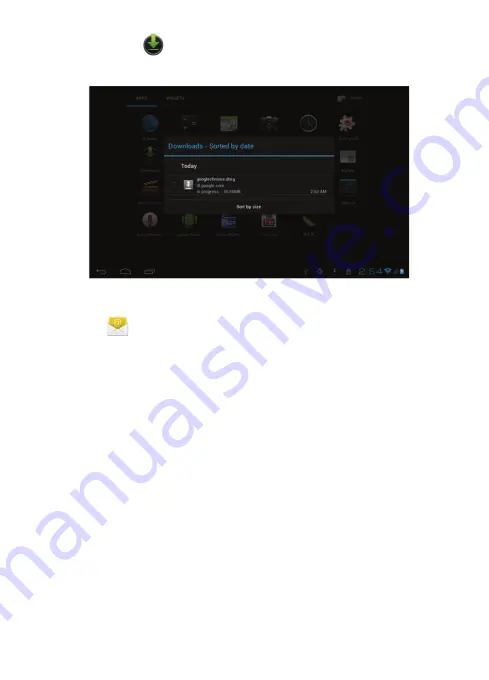
32
Downloads
Tap to check all downloaded history.
You can enter one or more personal email address which you would like to
access through this tablet.
Tap on
icon to setup your email account according to the procedures.
You can receive or send e-mails after setup.
To read emails, tap on the
icon, if you setup only one email account, it
opens immediately, if you have setup multiple accounts, they will be listed in the
Accounts
screen. Tap on the desired email account, and then tap “Inbox”, all
emails will be listed, tap on the email which you want to open. You can also
Reply , Forward
or
Delete
the emails.
On the Inbox screen, you can
Compose New Email
, type on menu icon for
more settings on your Email account.











































