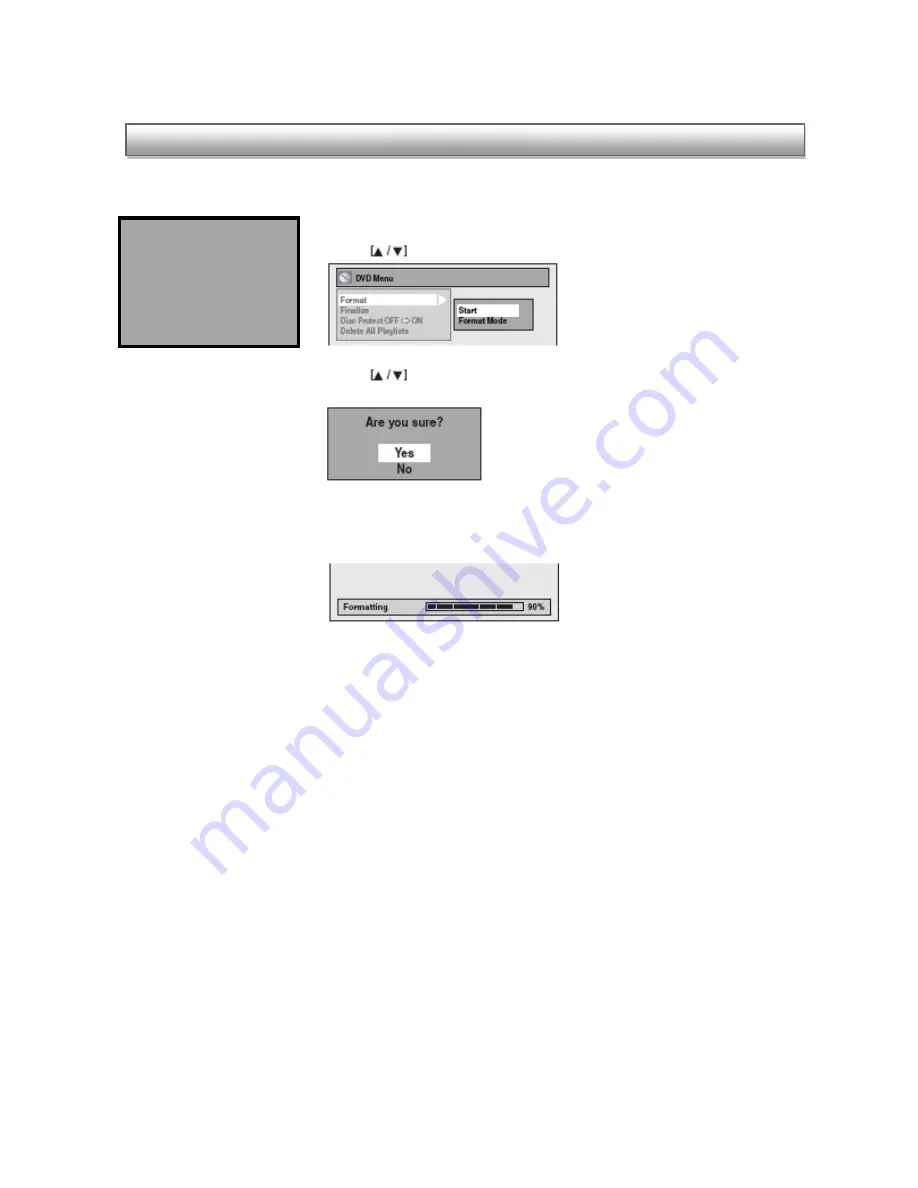
7
To reformat a disc that has already been formatted.
Follow Steps 1-‐3 above and then follow steps below.
4. Use
to select “Start.” Press [ENTER].
5. Use
to select “Yes.” Press [ENTER]. Click “No” to cancel
formatting.
6. Press [SETUP] to exit.
7. Insert a brand new disc. Formatting will start.
8. Formatting is completed when “100%” is indicated.
Caution:
When you reformat a
disc, the contents of
the disc are erased and
cannot be recovered.
Reformatting a Disc






























