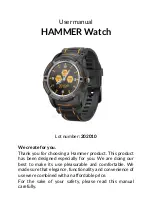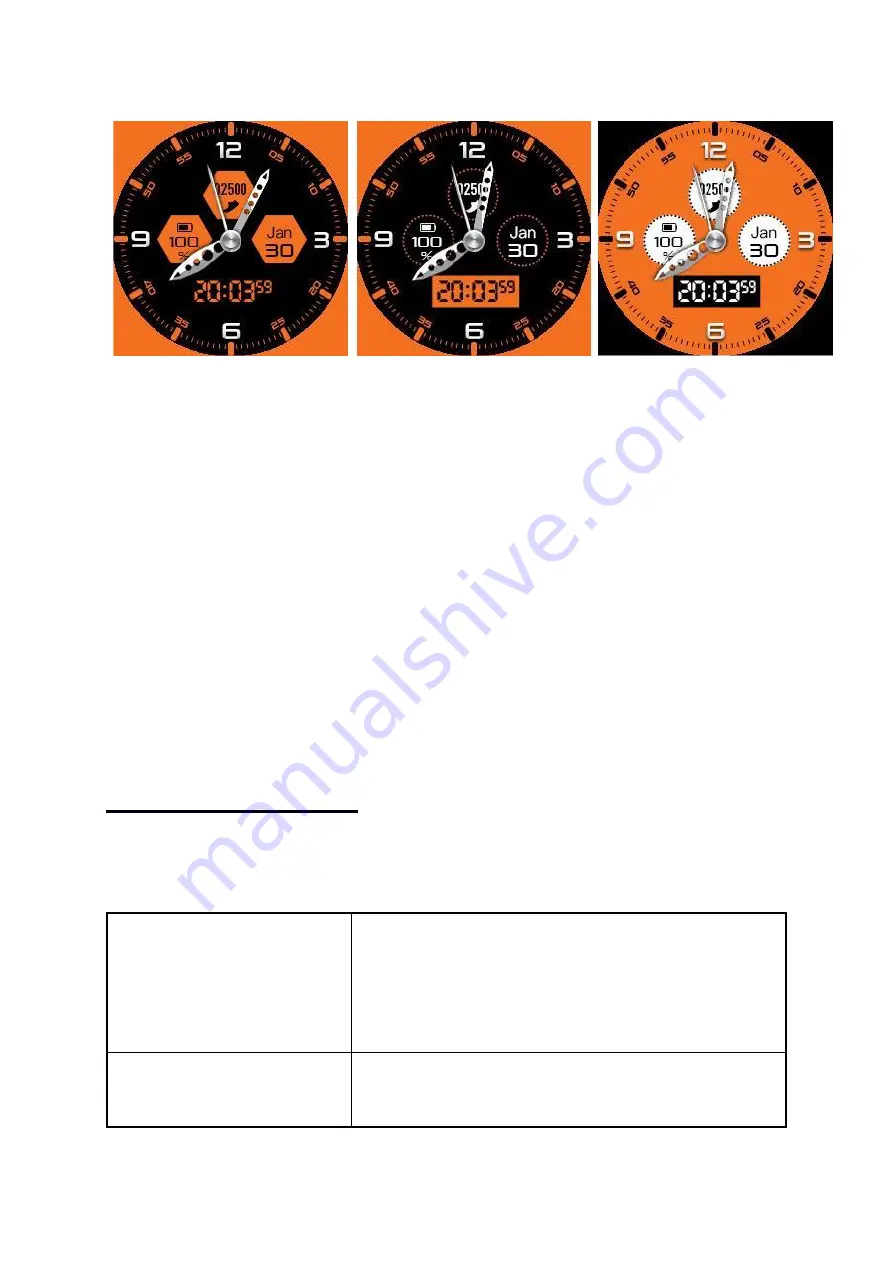
© 2020 HAMMER. All rights reserved.
EN
28
7.4 Main Desktop
You can activate the main desktop of the smartwatch by
clicking the smartwatch button or by moving your hand. In
addition to the time and date and icons indicating the
number of steps, the battery charge level is displayed on
the desktop. Slide your finger to the right or left to move
the screen to see information on step count, sleep
measurement, pulse and pressure measurements, sports
activities, media player and weather.
Slide the screen from top to bottom or from bottom to top
to the enter the main watch menu.
8. Troubleshooting
In case of problems with the device, please refer to the
following tips.
I cannot connect
my watch to my
smartphone
Check if you have the latest version
of the application required to
connect your watch to your phone
and active Bluetooth.
The watch does not
charge
Check that the watch's charging
sockets are correctly positioned on