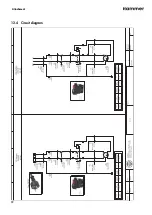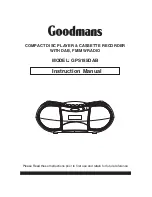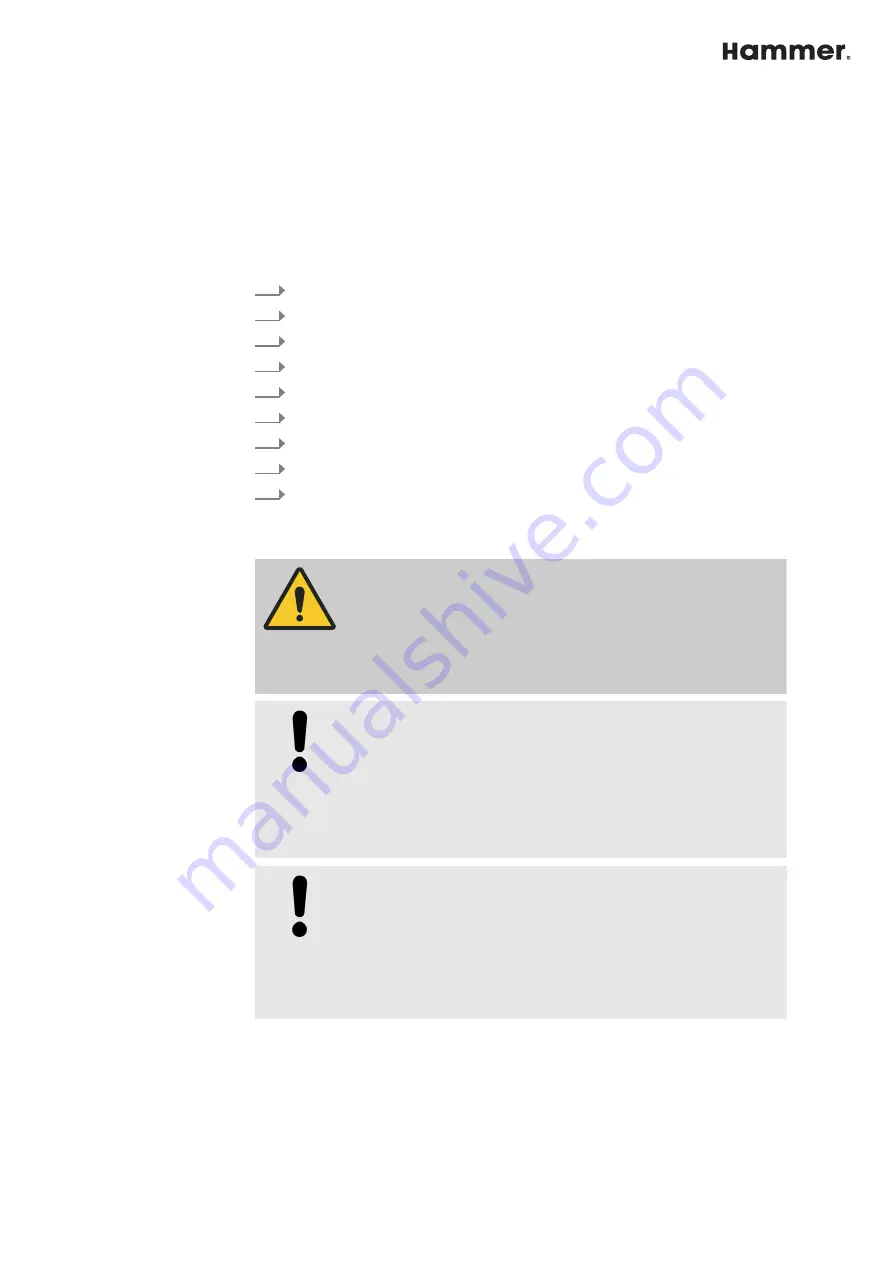
82
Troubleshooting
Replacing the drive belt
Tool:
●
Combination wrench set
●
Hex key
Material:
●
Poly-V drive belt
1.
Loosen the motor clamping nuts (4x).
2.
Loosen the belt tensioning screw anticlockwise.
3.
Remove the old belt.
4.
First hang the new belt on the drive motor.
5.
Pull the drive motor and the drive belt up.
6.
Hook the drive belt onto the cutterblock.
7.
Ensure that the belt is seated properly with a few manual turns.
8.
Re-tensioning the drive belt.
9.
Tighten the motor clamping nuts (4x).
11.6 Reversing/replacing the system planer blades
WARNING
Extremely sharp planer knife cutters
Cut injuries to hands and fingers
−
Wear protective gloves.
−
Be particularly careful when working with the cutterblock.
NOTICE
Incorrect planing knives
Damage to the machine, malfunction or poor planing result.
−
Only use original Felder Group planer knives.
−
Only use machine specific planer knives.
−
Execute the following instructions exactly.
NOTICE
Cleaning with compressed air
Contaminants will be forced in
−
Do not use compressed air.
−
Use cleaning cloths, resin remover and a vacuum cleaner for
cleaning.
Turn or replace the planer knives if the planing results are no longer satisfactory.