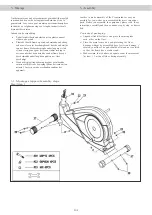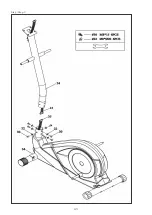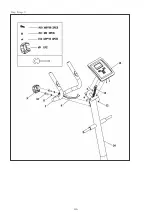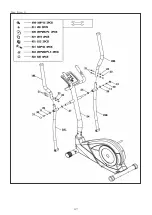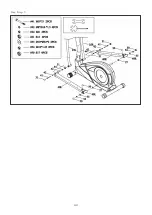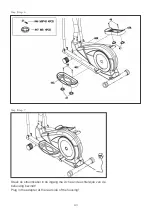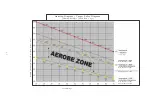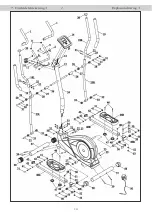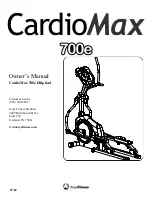5.2 Display
5.2
Display
RPM/SPEED: Deze functie laat de snelheid zien in Km/Hr
(0-99.9Km/Hr) en de trapfreqentie in RPM (rotaties per
minuut van 0-999). De waarden worden afwisselend in kh/hr
en RPM getoond.
TIME: Deze functie toont de trainingstijd van 00:00 tot 99:00
minuten. Het trainingsverloop wordt per seconde getoond. De
trainingstijd kunt u met de SET toets instellen.
DISTANCE: Deze functie toont de afstand binnen een
range van 0.0 tot 99.55 km in stappen van 50m. De
trainingsafstand kunt u met de SET toets instellen.
CALORIES: Deze functie toont het calorieverbruik (0.0 tot
9990 Kcal.) in stappen van 1 Kcal. Het calorieverbruik
verschilt per leeftijd, geslacht en conditie van de gebruiker. De
calorie doelstelling voor een training kunt u instellen met de
SET toets.
PULSE: Deze functie laat de actuele hartslag zien binnen de
range van 70 – 240 slagen per minuut, in stappen van 1
hartslag per minuut. De maximale hartslag voor een training
kunt u instellen met de SET toets.
RPMjSPEED: This function range is showing Speed
[Km/H) [0-99.9Km/H) and RPM [0-999) on a rotating
basis.
TIME: Exercise time [00:00-99:00 minutes). The time
can be set by using the "SET"- button.
DISTANCE: 0.0-99.59 km range. Distance will be
shown in 50m Steps. The distance can be set by using
the "SET"-
button.
CALORIES: Shows the approx. calories consumption
10-9990 Kcal. which differs naturally according to age,
sex and basic conditions of the user. The calories con-
sumption can be set by using the "SET"- button.
PULSE: Shows the actual heart rate from 70-240
bpm. The max heart rate can be set by using the "SET"-
button.
5.3
Bediening van de computer
Als de computer in de slaapstand is, druk dan op een
willekeurige toets om de computer te activeren. Als de
apparatuur niet aan het electriciteitsnetwerk is gekoppeld, steek
dan de stekker in het stopcontact en dan zal de computer
automatisch geactiveerd worden.
5.3.1 Auto ON/OFF Functie:
De computer schakelt automatisch aan wanneer de training
begint en zal tot 4 minuten na uw training ingeschakeld
blijven. Na deze 4 minuten zal de computer automatisch
uitschakelen.
5.3 Computer starting up
If the computer is in sleeping mode, press a button and
it is activated. If the item is unplugged, plug in the main-
cord into the socket and the computer will be activated
as well.
5.3.1 Auto ON/OFF function
Computer will be activated automatically when exercise
is started and 4 minutes after you finish your exercise, it
will be deactivated automatically.
11
Summary of Contents for ELLYPTECH CT 6
Page 1: ......
Page 6: ...Stap Step 2 05...
Page 7: ...Stap Step 3 06...
Page 8: ...Stap Step 4 07...
Page 9: ...Stap Step 5 08...