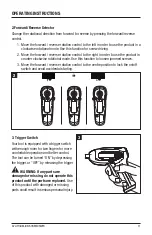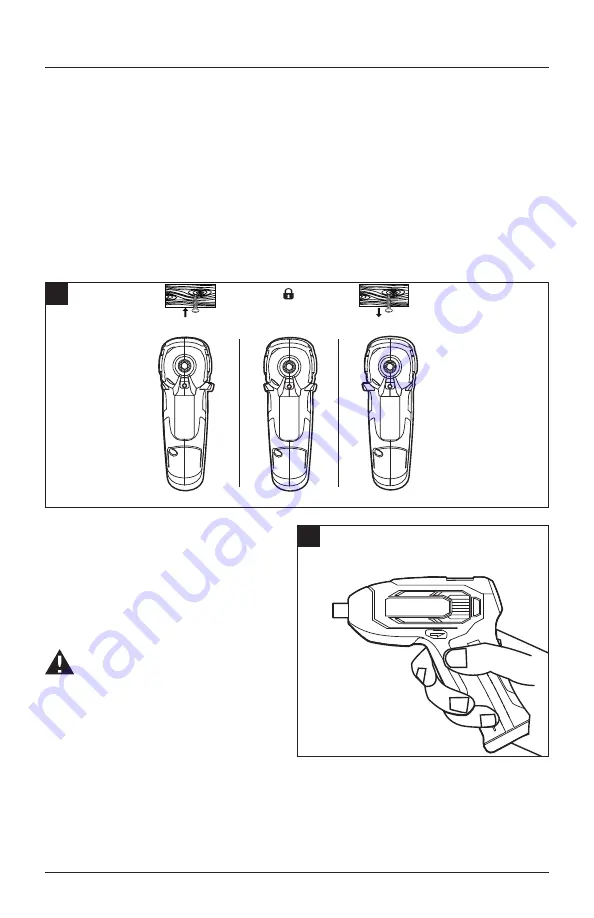
4V LITHIUM-ION SCREWDRIVER 11
OPERATING INSTRUCTIONS
2. Forward/Reverse Selector
Change the rotational direction from forward to reverse by pressing the forward/reverse
control.
1. Move the forward / reverse rotation control to the left in order to use the product in a
clockwise rotational mode. Use this function for screw driving.
2. Move the forward / reverse rotation control to the right in order to use the product in
counter clockwise rotational mode. Use this function to loosen jammed screws.
3. Move the forward / reverse rotation control to the centre position to lock the on/off
switch and avoid accidental starting.
3. Trigger Switch
Your tool is equipped with a trigger switch
with enough room for two fingers for more
comfortable operation and better control.
The tool can be turned “ON” by depressing
the trigger, or “OFF” by releasing the trigger
WARNING:
If any parts are
damaged or missing, do not operate this
product until the parts are replaced.
Use
of this product with damaged or missing
parts could result in serious personal injury.
3
2