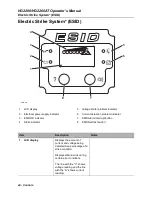HG2200/HG2200AT Operator’s Manual
Wireless Remote Controller
Controls - 35
2. Menu select switch
To move up through the
secondary functions, move
up.
To move down through the
secondary functions, move
down.
Release switch to stop
moving through secondary
functions.
IMPORTANT:
•
Operator presence switches must
be released and pressed again
after changing secondary
functions to enable new functions.
See page 37 for more
information.
•
Power/Start/Horn switch must be
pushed to initialize the wireless
remote controller each time the
menu selection changes. See
page 36 for more information.
3. Speed selection switch
To select High speed range,
move up.
To select Medium speed
range, move down.
To select Low speed range,
move down again.
4. Left multifunction
joystick
Move joystick to control
selected system.
See “Wireless Remote Controller
Secondary Functions” on page 37.
5. Capstan cruise control
To change speed, move left
joystick to desired speed and
move switch up.
IMPORTANT:
•
Operator can use speed selection
switch to change speed range
without disengaging the cruise.
•
Speed is variable within selected
speed range by moving left
joystick.
6. Engine stop
To stop engine, press red
button.
IMPORTANT:
To restart engine, turn
ignition switch off and then back on.
Item
Description
Notes
c00ic251w.eps
c00ic252w.eps
c00ic253w.eps
Summary of Contents for HG2200AT
Page 51: ...HG2200 HG2200AT Operator s Manual Battery Disconnect 50 Controls...
Page 75: ...HG2200 HG2200AT Operator s Manual Retrieve Tracked Unit 74 Transport...
Page 87: ...HG2200 HG2200AT Operator s Manual Finish Installation 86 Burst Pipe...
Page 129: ...HG2200 HG2200AT Operator s Manual As Needed 128 Service...
Page 133: ...HG2200 HG2200AT Operator s Manual Declaration of Conformity Information 132 Specifications...
Page 137: ...HG2200 HG2200AT Operator s Manual 136 Service Record Service Performed Date Hours...
Page 146: ......