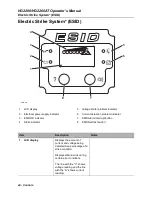HG2200/HG2200AT Operator’s Manual
Wireless Remote Controller
Controls - 37
Wireless Remote Controller Secondary Functions
The multifunction joystick controls are capable of controlling multiple systems by selecting various
secondary functions.
11. Operator presence
switches
To operate wireless controller,
press one or both switches.
To disable controller, release.
IMPORTANT:
Operator presence
switches must be released and
pressed again after changing
secondary functions to enable new
function. See “Menu select switch” on
12. Remote hardwire
connection
To connect wireless remote
controller to winch via cable
harness, plug in.
IMPORTANT:
Connecting the
wireless remote controller to winch via
cable harness instead of radio signals
eliminates interference from nearby
sources.
IMPORTANT:
To switch between secondary functions, see “Menu select switch” on page 35.
Item
Description
Notes
1. Engine start
To start engine, move the
right joystick up.
Ignition switch must be in first position
for engine to start.
IMPORTANT:
If engine does not start,
press the engine stop button and try
again.
2. Hydraulic warm-up
To start warm-up cycle, move
the right joystick up.
To stop warm-up cycle, move
the right joystick down.
IMPORTANT:
•
Ensure the pull force control on
the control panel is completely
tightened.
•
Engine will remain at high throttle
until hydraulic fluid reaches 140°F
(60°C).
•
Operator cannot change modes
while the warm-up cycle is
engaged.
Item
Description
Notes
c00ic
766
h
.
eps
c00ic
767
h
.
eps
Summary of Contents for HG2200AT
Page 51: ...HG2200 HG2200AT Operator s Manual Battery Disconnect 50 Controls...
Page 75: ...HG2200 HG2200AT Operator s Manual Retrieve Tracked Unit 74 Transport...
Page 87: ...HG2200 HG2200AT Operator s Manual Finish Installation 86 Burst Pipe...
Page 129: ...HG2200 HG2200AT Operator s Manual As Needed 128 Service...
Page 133: ...HG2200 HG2200AT Operator s Manual Declaration of Conformity Information 132 Specifications...
Page 137: ...HG2200 HG2200AT Operator s Manual 136 Service Record Service Performed Date Hours...
Page 146: ......