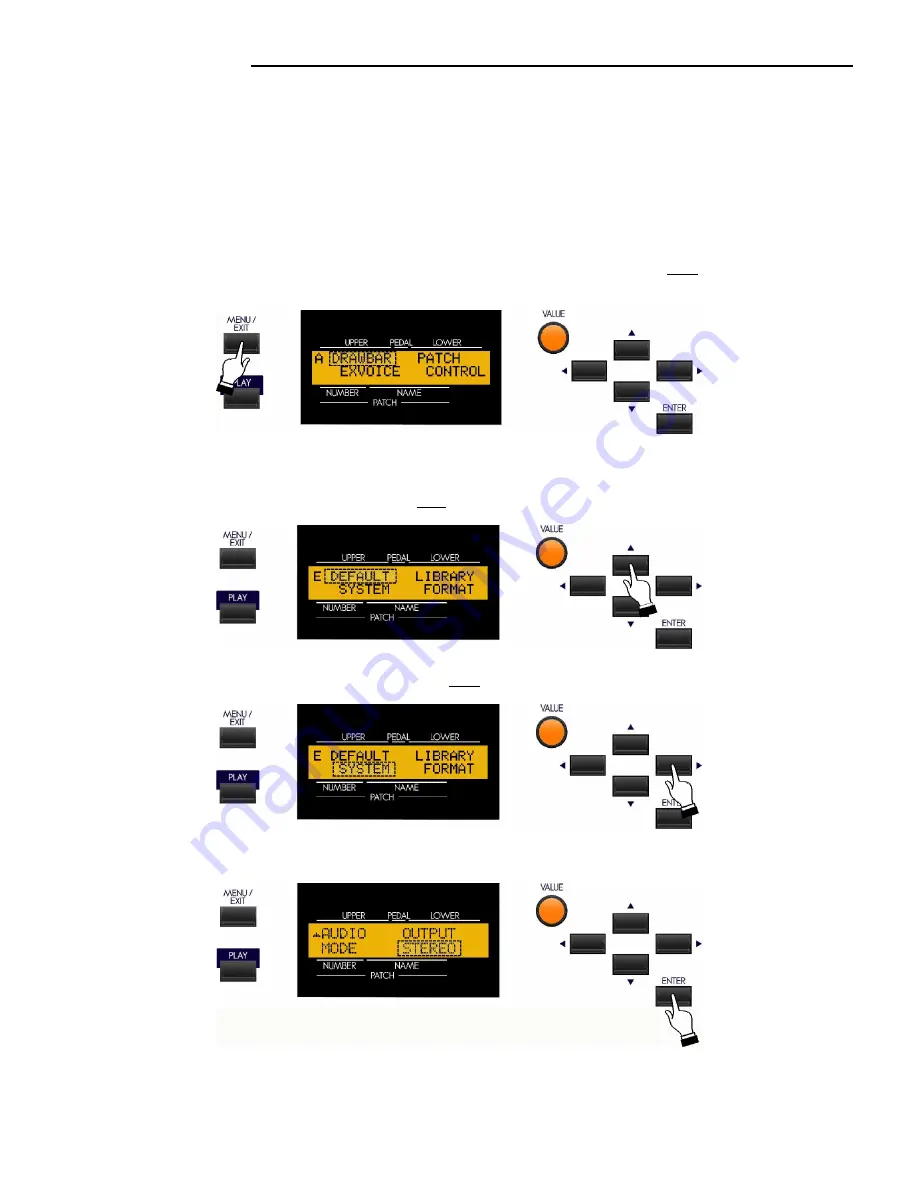
4
Special Utility Features
Ë
SYSTEM Menu
This Advanced Feature Menu allows you to select the Audio Mode of the instrument, and to see which version of software
is installed in your Sk-series instrument.
To access the SYSTEM Edit Menu, do the following:
1.
From any of the PLAY Mode screens, touch the MENU/EXIT Touch Button
once
. The Information Center
Display should now look like this:
The word “DRAWBAR” should now be blinking.
2.
Touch the PAGE UP Touch Button
four
times. The Information Center Display should now look like this:
3.
Touch the PAGE RIGHT Touch Button
once
. The word “SYSTEM” should now blink.
4.
Now touch the ENTER Touch Button. The Information Center Display should now look like this:
You are now in the SYSTEM Edit Menu. The word “STEREO” should now be blinking.
Summary of Contents for SK1
Page 1: ...73 88 SPECIAL UTILITY FEATURES...
Page 2: ......


























