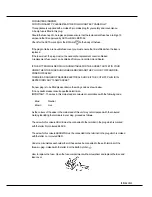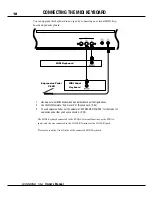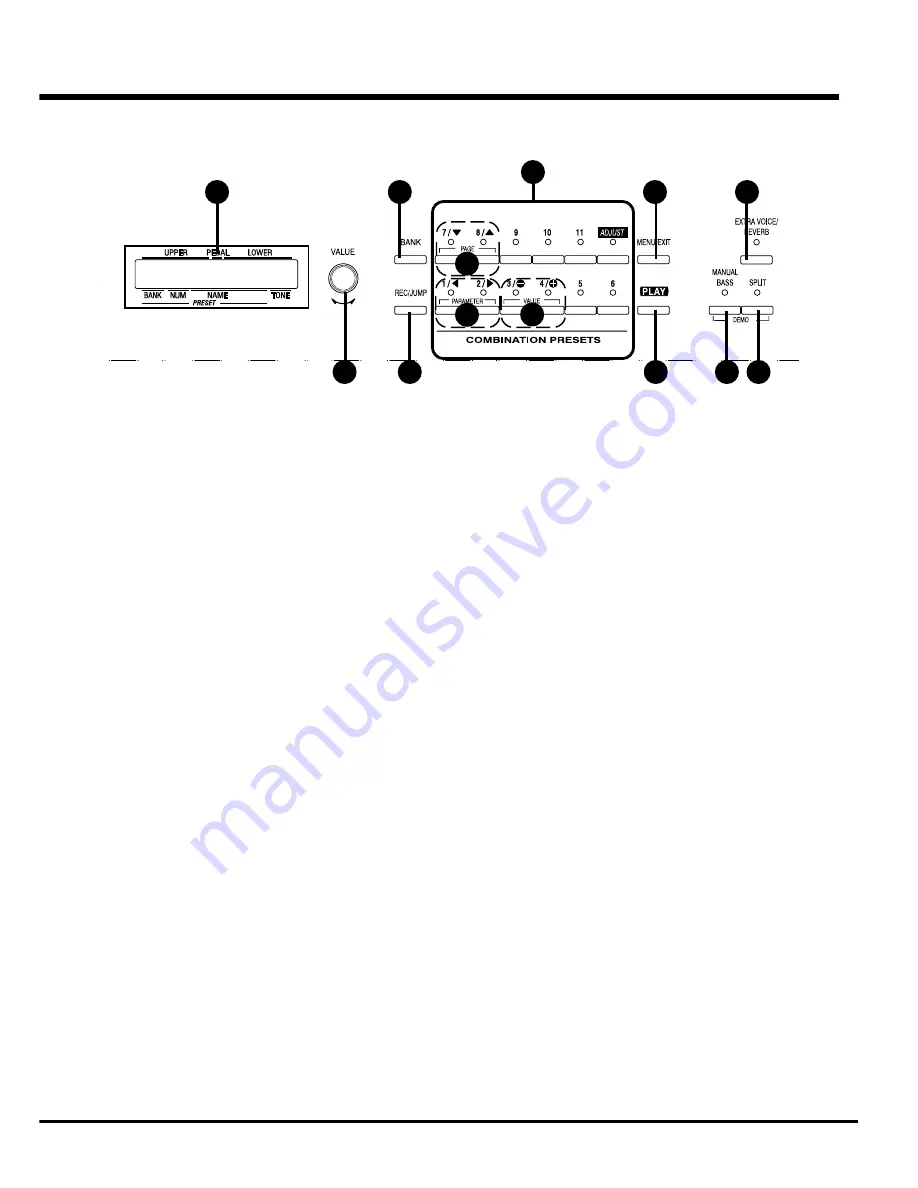
Introduction
11
CONTROL PANEL
14. DISPLAY
Displays various information.
15. VALUE Knob
Adjusts the value of selected parameter.
16. BANK Button
Selects the BANK of the Combination Presets. To select
the bank, Touch a Combination Preset button while
holding the BANK button.
17. REC/JUMP Button
Records Presets. This is also used to allow you to quickly
page through the various choices within each function.
18. Combination Presets
Select the NUMBER of the Combination Preset. These
buttons are also used for the PAGE, PARAMETER and
VALUE functions listed below.
19. PAGE Buttons
Selects Pages in the menu.
20. PARAMETER Buttons
Selects Parameters.
21. VALUE Buttons
Increases and decreases the value of selected parameter.
22. MENU/EXIT Button
Recalls the MENU screen. This is also used to return
from each function screen.
23. PLAY Button
Jumps to the PLAY screen, the basic screen.
UPPER RIGHT
24. MANUAL BASS Button
Allows Pedal sound to be played from the lowest notes
on the manual keyboard.
25. SPLIT Button
Divides the keyboard into two parts: UPPER and
LOWER.
26. EXTRA VOICE / REVERB Button
Switches On / Off the Extra Voice, Reverb effect etc.
(assignable)
17
18
14
15
16
19
21
20
23
22
24 25
26
Summary of Contents for XK-1
Page 8: ...1 Owner s Manual...
Page 15: ...1 Owner s Manual 15 HOOK UP...
Page 19: ...1 Owner s Manual 19 TURN ON AND PLAY...
Page 28: ...1 Owner s Manual 28...
Page 29: ...1 Owner s Manual 29 SETTING UP...
Page 30: ...1 Owner s Manual 30 SOUND ENGINE STRUCTURE SYSTEM STRUCTURE OF XK 1 KEYBOARD...
Page 45: ...1 Owner s Manual 45 USING THE CONTROL PANEL...
Page 53: ...1 Owner s Manual 53 SETTING THE PARAMETERS...
Page 75: ...1 Owner s Manual 75 MIDI...
Page 86: ...1 Owner s Manual 86...
Page 87: ...1 Owner s Manual 87 TROUBLE SHOOTING...
Page 89: ...APPENDIX...
Page 108: ...HAMMOND SUZUKI LTD Hamamatsu Japan Printed in China 00457 40113 V1 00 051222...