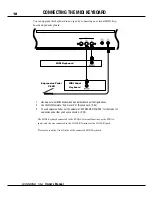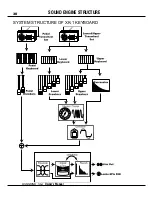*#1 :-
Owner’s Manual
24
You will be able to freely produce your own sound by using the exclusive features
of your HAMMOND ORGAN, such as Drawbars and Percussion sound, as well as
Vibrato and the Leslie effects. The steps to take are as follows:
MAKING YOUR OWN SOUNDS
SELECT THE PRESET BUTTON [ADJUST]
Select the Preset Button [ADJUST].
This is a special button, also called “Adjust Preset”. While this
button is selected, your setting is always memorized, and the
Drawbar registration on the panel (= the length of the Drawbars)
always corresponds with the internal registration.
NOTE:
You can initialize the contents to the default setting.
(P. 72)
PULL OUT THE DRAWBARS
Pull out the Left Drawbars on the left-hand side to your desired length, while
pressing a key on the keyboard.
The tone varies corresponding to the extent or the length of the Drawbar. So it is
the Drawbars that make the fundamental tones of this keyboard.
The volume gets loudest when each Drawbar is pulled out to the full length. The
XK-1 gets silent when it is totally pushed in. The tones of the Drawbars gradually
get higher in frequency from left to right.
The most popular patterns or registrations are (1) to pull out only all the three left
side Draw-bars to the full, (2) to pull the far-left and only the white bars to the full,
or (3) to pull out all the Drawbars.
NOTE:
You can change the characteristics of the Draw-bars. (P. 54)
NOTE:
The present registration is shown on the “Play” mode display. (P.
47)
ADD PERCUSSION
The “Percussion” referred to here is not a percussion instrument
itself, but it is a “decay” to add a clear-cut “attack” to the organ
sound. You can add this "attack" to mix with the Drawbar sound
when you want.
If you turn on the [SECOND], [THIRD] Buttons, decays of the
harmonic overtones (= one octave higher “C” and “G”) are added.
If you turn on the [FAST] Button, the decay is quick. And, if you
press on the [SOFT] Button, the Percussion volume reduces.
NOTE:
You can do fine volume setting etc. of the percussion.
(P. 65)
TOUCH THE DRAWBAR SELECT [UPPER]
Select the button [UPPER] of Drawbar Select.
These buttons allows to control the drawbar resistration each Part
by drawbars which mouted on left side of the keyboard.
Note: What is “Part”? (P. 26)
Touch the [UPPER] this time, it is mostly used.
Light
Summary of Contents for XK-1
Page 8: ...1 Owner s Manual...
Page 15: ...1 Owner s Manual 15 HOOK UP...
Page 19: ...1 Owner s Manual 19 TURN ON AND PLAY...
Page 28: ...1 Owner s Manual 28...
Page 29: ...1 Owner s Manual 29 SETTING UP...
Page 30: ...1 Owner s Manual 30 SOUND ENGINE STRUCTURE SYSTEM STRUCTURE OF XK 1 KEYBOARD...
Page 45: ...1 Owner s Manual 45 USING THE CONTROL PANEL...
Page 53: ...1 Owner s Manual 53 SETTING THE PARAMETERS...
Page 75: ...1 Owner s Manual 75 MIDI...
Page 86: ...1 Owner s Manual 86...
Page 87: ...1 Owner s Manual 87 TROUBLE SHOOTING...
Page 89: ...APPENDIX...
Page 108: ...HAMMOND SUZUKI LTD Hamamatsu Japan Printed in China 00457 40113 V1 00 051222...