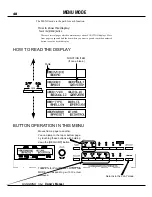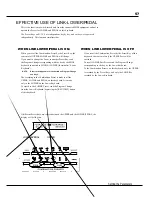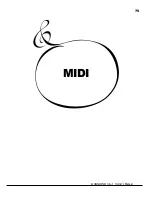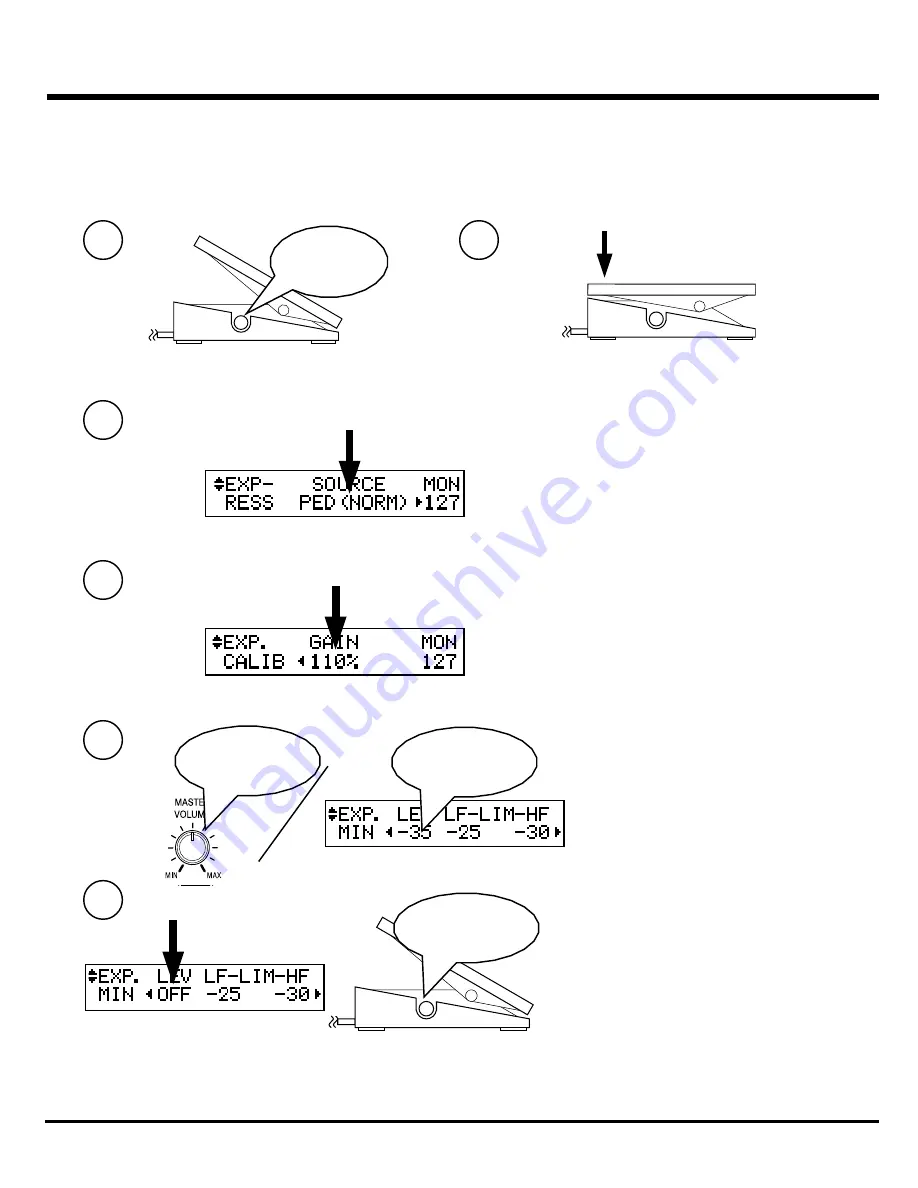
*#1 :-
Owner’s Manual
62
ADJUSTING THE EXPRESSION PEDAL
When you use the expression pedal V-20R, we suggest you follow the adjust procedure as below.
Plug-in the Expression Pedal V-20R to the this keyboard, set
the Minimum Volume to Zero.
Step on the Expression Pedal to the toe side maximum.
Set the 9. Expression - Source to “PED (NORM)”.
Adjust the 14. Expression - Gain to the minimum value that the
10. Monitor displays “127”.
Set the Master Volume knob for maximum
level that step on the Expression Pedal to
the toe side, and set the 11. Expression -
Minimum Level for minimum level that
step on the Expression Pedal to the heel
side.
Another way to setting the minimum level:
Set the 11. Expression - Minimum Level
to “OFF”, adjusting it using Minimum
Volume of the Expression Pedal V-20R.
6
5
4
3
1
2
Set to “0”
Adjust the
Maximum Level
Adjust the
Minimum Level
Adjust the
Minimum Level
Summary of Contents for XK-1
Page 8: ...1 Owner s Manual...
Page 15: ...1 Owner s Manual 15 HOOK UP...
Page 19: ...1 Owner s Manual 19 TURN ON AND PLAY...
Page 28: ...1 Owner s Manual 28...
Page 29: ...1 Owner s Manual 29 SETTING UP...
Page 30: ...1 Owner s Manual 30 SOUND ENGINE STRUCTURE SYSTEM STRUCTURE OF XK 1 KEYBOARD...
Page 45: ...1 Owner s Manual 45 USING THE CONTROL PANEL...
Page 53: ...1 Owner s Manual 53 SETTING THE PARAMETERS...
Page 75: ...1 Owner s Manual 75 MIDI...
Page 86: ...1 Owner s Manual 86...
Page 87: ...1 Owner s Manual 87 TROUBLE SHOOTING...
Page 89: ...APPENDIX...
Page 108: ...HAMMOND SUZUKI LTD Hamamatsu Japan Printed in China 00457 40113 V1 00 051222...