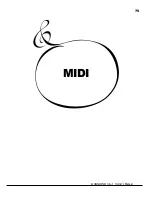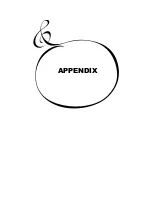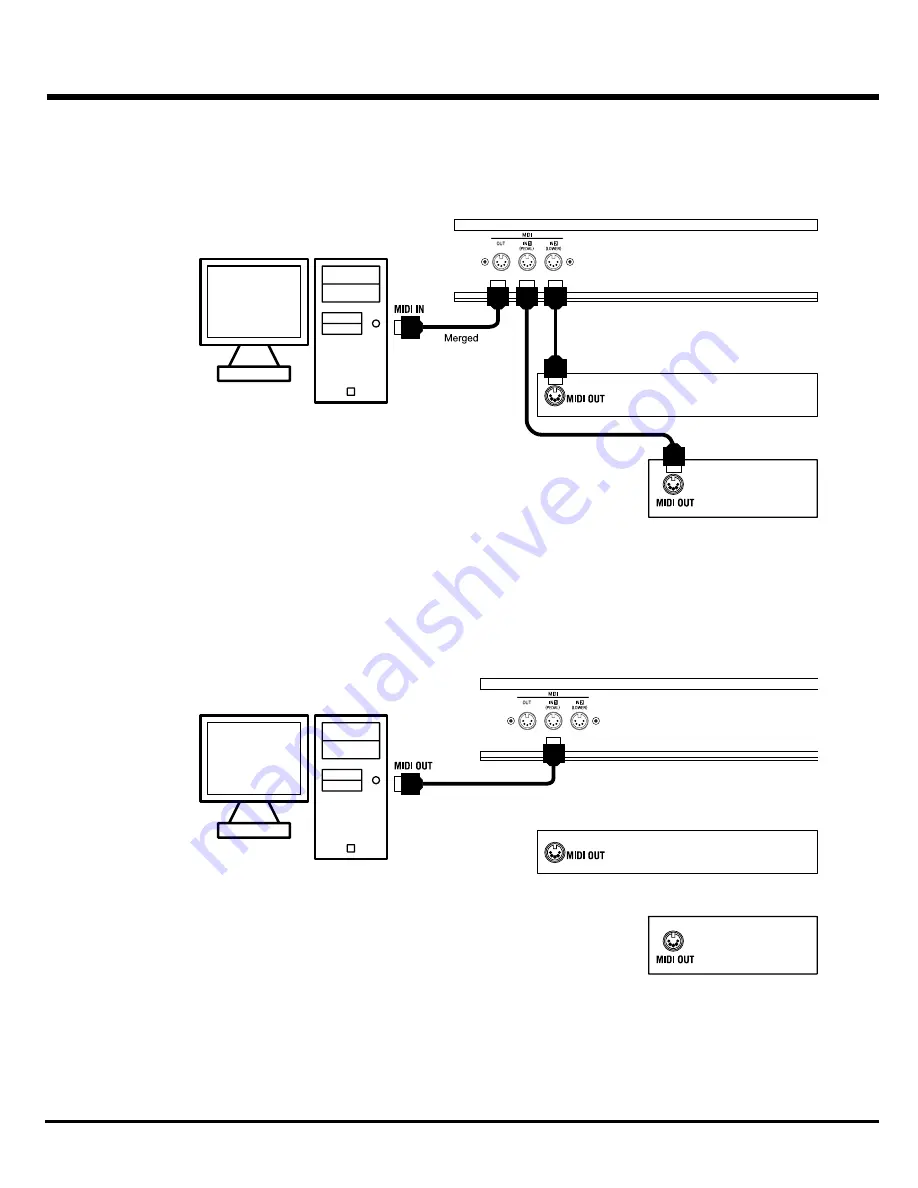
*#1 :-
Owner’s Manual
80
RECORDING AND PLAYING
This is the method to record and playback your performance, by connecting the
Sequencer or Computer to your XK-1.
1.
Hook up as illustrated.
Connect the MIDI OUT to the MIDI IN of the Sequenser.
2.
Recall “Seq. Record” by using a MIDI template.
By this, the output of the XK-1 is sent to MIDI channels 1, 2 and 3.
3.
Set the Keyboard Channel if you want.
4.
Start the Sequencer recording.
5.
Send the Memory Dump if you want.
6.
Start playing.
NOTE:
If the MIDI Keyboard is connected to the MIDI IN terminal of this keyboard, these perfor-
mance information will be transmitted to each MIDI channel and sent out of the MIDI OUT
terminal.
1.
Hook up as illustrated above.
If a MIDI keyboard is connected, unplug it and connect the MIDI OUT of the Sequencer to
the MIDI IN of this keyboard.
2.
Recall “Seq. Play” by using a MIDI Template.
By this, the messages received at the MIDI Channels 1,2 and 3 are distributed to each Part.
3.
Setup the Keyboard Channel if necesary.
4.
Start Playback on the Sequencer.
Only the built-in sound source can be recorded. The control of the Exter-
nal Zone is not played back.
Recording to the Sequencer or the Computer
Playback from the Sequencer or the Computer
MIDI Keyboard
MIDI Pedal
Keyboard
MIDI Keyboard
MIDI Pedal
Keyboard
Summary of Contents for XK-1
Page 8: ...1 Owner s Manual...
Page 15: ...1 Owner s Manual 15 HOOK UP...
Page 19: ...1 Owner s Manual 19 TURN ON AND PLAY...
Page 28: ...1 Owner s Manual 28...
Page 29: ...1 Owner s Manual 29 SETTING UP...
Page 30: ...1 Owner s Manual 30 SOUND ENGINE STRUCTURE SYSTEM STRUCTURE OF XK 1 KEYBOARD...
Page 45: ...1 Owner s Manual 45 USING THE CONTROL PANEL...
Page 53: ...1 Owner s Manual 53 SETTING THE PARAMETERS...
Page 75: ...1 Owner s Manual 75 MIDI...
Page 86: ...1 Owner s Manual 86...
Page 87: ...1 Owner s Manual 87 TROUBLE SHOOTING...
Page 89: ...APPENDIX...
Page 108: ...HAMMOND SUZUKI LTD Hamamatsu Japan Printed in China 00457 40113 V1 00 051222...