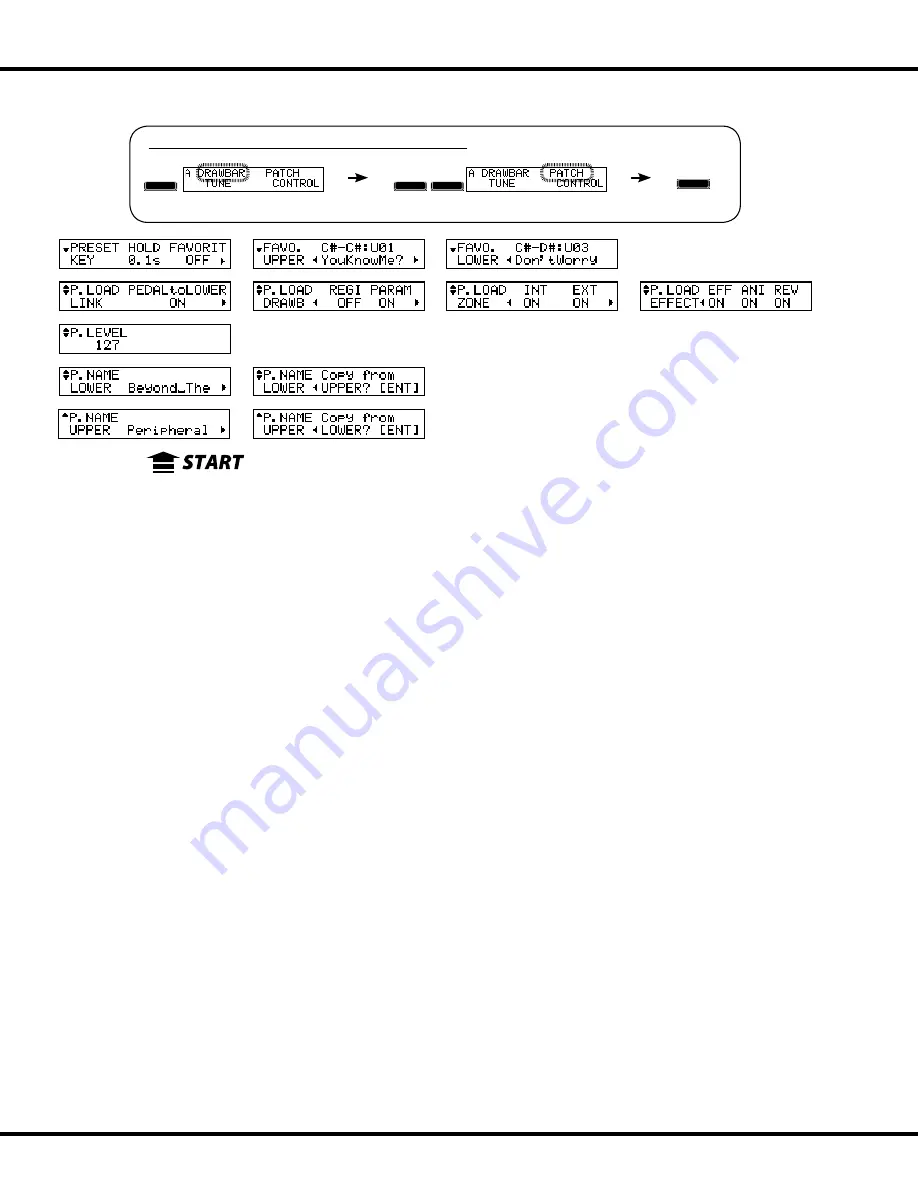
HA<O>
XK-5
Owner’s Playing Guide
104
u
PATCH NAME
Each Patch has separate names for UPPER and LOWER.
Use the [
][
q
] Touch Buttons to move between UPPER and LOWER in the display.
❶
UPPER (P),
❸
LOWER (P)
This allows you to name the currently selected Patch using up to 10 letters or characters (P. 111).
Use the [
][
] Touch Buttons to move the cursor, then use the [VALUE] Rotary Knob to select characters. The available characters include:
Punctuation Marks (space - . ‘ &), Numeric Characters (0 ~ 9), Upper-case Letters (“A ~ Z”), and Lower-case Letters (“a ~ z”).
❷
COPY FROM LOWER,
❹
COPY FROM UPPER
This allows you to copy a Patch from another Manual.
u
PATCH LEVEL
❺
PATCH LEVEL (P)
This allows you to adjust the volume of the selected Patch Patch Volume is also controlled by MIDI Controller #7 “Volume.”
The setting range is “0” to “127.”
NOTE: The Patch level is recorded to an UPPER Patch. If only a LOWER Patch is recalled, the Patch Level will not change.
u
PATCH LOAD
Allows you to select which components of the instrument will be saved as part of a Patch.
❻
PATCH LOAD - PEDAL TO LOWER (B)
Allows you to select whether to load Pedal parameters when a LOWER Patch is recalled.
❼
PATCH LOAD - REGISTRATION (B)
Allows you to select whether to load Drawbar registrations.
❽
PATCH LOAD - PARAMETERS (B)
Allows you to select whether to load Parameters such as organ type or Percussion.
❾
PATCH LOAD - INTERNAL ZONE (B)
Allows you to select whether to load Parameters which pertain to the Internal Zones and Pedal to Lower.
❿
PATCH LOAD - EXTERNAL ZONE (B)
Allows you to select whether to load Parameters specific to the External Zone to control external MIDI equipment.
⓫
PATCH LOAD - DRAWBAR EFFECT (B)
Allows you to select whether to load Parameters pertaining to Patch Level, Overdrive, Multi-Effects, Equalizer.
⓬
PATCH LOAD - ANIMATION (B)
Allows you to select whether to load Vibrato/Chorus parameters and Leslie Cabinets.
PATCH Edit Menu
This Edit Menu allows you to customize the characteristics of the Patches.
MENU/EXIT
ENTER
To locate this Menu, follow the steps below:
❸
❹
❺
❻
❼
❽
❾
❿
⓫
❷
⓬
❶
⓭
⓮
⓯
⓰ ⓱ ⓲
⓳ ⓴ ㉑
Summary of Contents for XK-5
Page 5: ...5 HA O XK 5 Owner s Playing Guide INTRODUCTION...
Page 17: ...17 HA O XK 5 Owner s Playing Guide MAKING THE CONNECTIONS...
Page 27: ...27 HA O XK 5 Owner s Playing Guide TURN ON PLAY...
Page 35: ...35 HA O XK 5 Owner s Playing Guide INFORMATION CENTER...
Page 45: ...45 HA O XK 5 Owner s Playing Guide DRAWBARS PERCUSSION...
Page 63: ...63 HA O XK 5 Owner s Playing Guide DRAWBAR EFFECTS...
Page 87: ...87 HA O XK 5 Owner s Playing Guide CUSTOM TONE WHEELS...
Page 95: ...95 HA O XK 5 Owner s Playing Guide VIRTUAL MULTI CONTACTS...
Page 101: ...101 HA O XK 5 Owner s Playing Guide PATCHES FAVORITES...
Page 113: ...113 HA O XK 5 Owner s Playing Guide SPECIAL ADVANCED FEATURES...
Page 123: ...123 HA O XK 5 Owner s Playing Guide MIDI USB...
Page 137: ...137 HA O XK 5 Owner s Playing Guide USING THE USB PORTS...
Page 151: ...151 HA O XK 5 Owner s Playing Guide FREQUENTLY ASKED QUESTIONS...
Page 153: ...153 HA O XK 5 Owner s Playing Guide APPENDIX...
Page 173: ...173 HA O XK 5 Owner s Playing Guide...
Page 174: ...FM2327 1116 V1 10...
















































