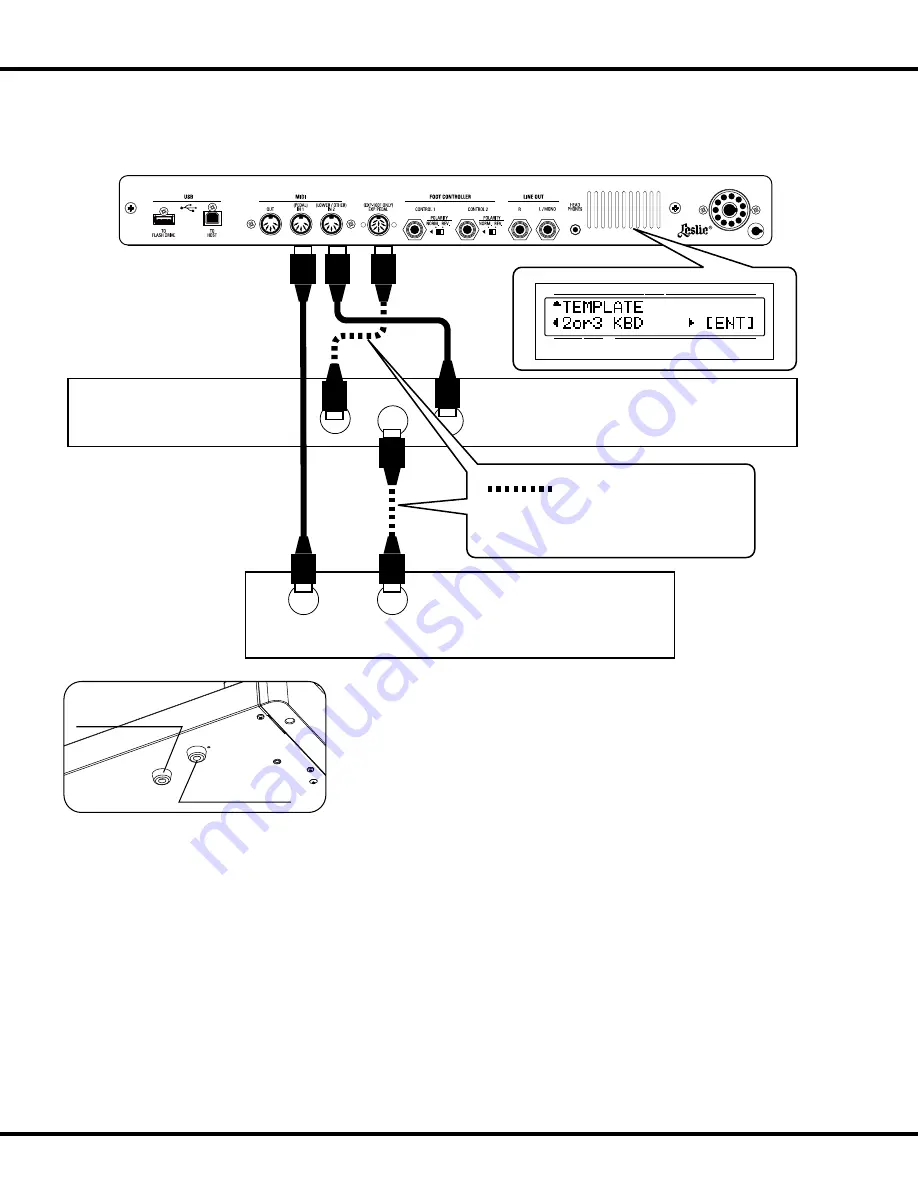
23
HA<O>
XK-5
Owner’s Playing Guide
1. Connect the
MIDI
cables as shown in the diagram above.
NOTE: The above diagram shows only the connections for the Pedal Clavier and Expression Pedal. For information on other con-
nections such as AC power, audio, Leslie, etc., see page 18.
2. Turn the power to the instrument “ON.”
3, Go into the MIDI Edit Menu and select “2or3 KBD” as a MIDI Template. See page 129 for instructions on how to do this.
NOTE: If a MIDI Template other than “Basic” such as “2or3 KBD” is recalled, a connected MIDI Keyboard or Pedal Clavier function as
“Local” keyboards of this system. All MIDI data - Note On/Off, etc. - is transmitted from the MIDI OUT of the XK-5.
NOTE: In the configuration shown above, the connected MIDI Keybaord and Pedal Clavier will work as Lower Manual and Pedals,
respectively. If you wish to use the connected MIDI keyboard as the Upper Manual, the MIDI IN mode of the MIDI Edit Menu must
be set to “UPPER.” See page 129 for instructions on how to do this.
u
RECOMMENDED MIDI KEYBOARDS
The following Hammond MIDI keyboards and Pedal Claviers will work with the XK-5:
w
Lower keyboard unit XLK-3, XLK-B3
w
MIDI Pedal Clavier XPK-100 (13 keys)
w
MIDI Pedal Clavier XPK-200 (20 keys), XPK-200L (20 keys with wooden naturals)
2 MANUALS AND PEDALS (USING MIDI KEYBOARD & PEDAL CLAVIER)
MIDI Keyboard
MIDI OUT
EXP
MIDI Pedalboard
MIDI OUT
EXP
UPPER
BANK KEY
PATCH
PEDAL
LOWER
Use Expression cable on
XLK-3, PK-25PXK,
XLK-B3, or XPK-3.
Dotted for
XLK-3,
XLK-B3
Non-Dotted for
XLK-5
The diagram on the left shows where to position the rubber feet on the bottom of the
XK-5 to match the Hammond keyboard you wish to use as a Lower Manual. Use a #2
Phillips screwdriver to unscrew and relocate the feet if necessary.
Summary of Contents for XK-5
Page 5: ...5 HA O XK 5 Owner s Playing Guide INTRODUCTION...
Page 17: ...17 HA O XK 5 Owner s Playing Guide MAKING THE CONNECTIONS...
Page 27: ...27 HA O XK 5 Owner s Playing Guide TURN ON PLAY...
Page 35: ...35 HA O XK 5 Owner s Playing Guide INFORMATION CENTER...
Page 45: ...45 HA O XK 5 Owner s Playing Guide DRAWBARS PERCUSSION...
Page 63: ...63 HA O XK 5 Owner s Playing Guide DRAWBAR EFFECTS...
Page 87: ...87 HA O XK 5 Owner s Playing Guide CUSTOM TONE WHEELS...
Page 95: ...95 HA O XK 5 Owner s Playing Guide VIRTUAL MULTI CONTACTS...
Page 101: ...101 HA O XK 5 Owner s Playing Guide PATCHES FAVORITES...
Page 113: ...113 HA O XK 5 Owner s Playing Guide SPECIAL ADVANCED FEATURES...
Page 123: ...123 HA O XK 5 Owner s Playing Guide MIDI USB...
Page 137: ...137 HA O XK 5 Owner s Playing Guide USING THE USB PORTS...
Page 151: ...151 HA O XK 5 Owner s Playing Guide FREQUENTLY ASKED QUESTIONS...
Page 153: ...153 HA O XK 5 Owner s Playing Guide APPENDIX...
Page 173: ...173 HA O XK 5 Owner s Playing Guide...
Page 174: ...FM2327 1116 V1 10...










































