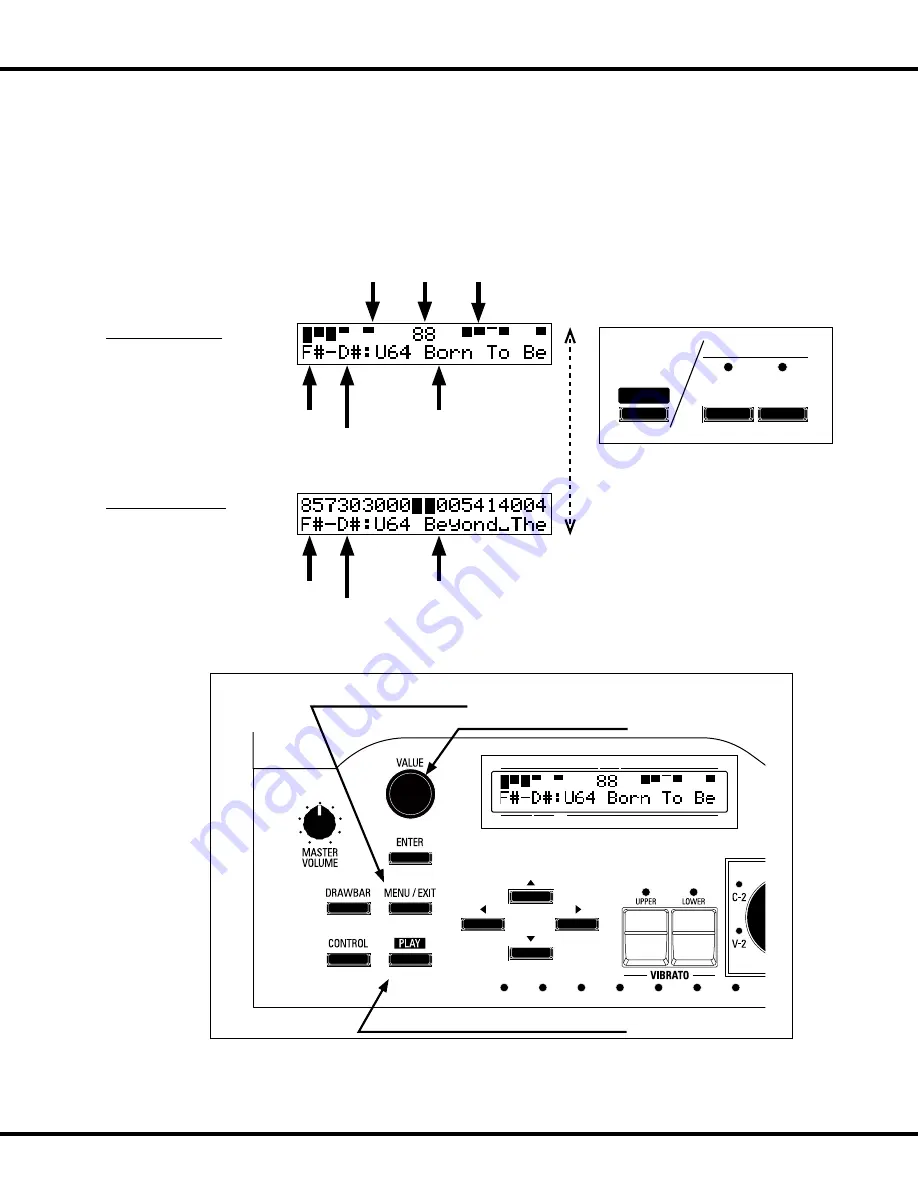
37
HA<O>
XK-5
Owner’s Playing Guide
PLAY MODE
HOW TO READ THE DISPLAY
Graphic Display
OPERATION IN THIS MODE
Numeric Display
UPPER
BANK KEY
PATCH
PEDAL
LOWER
The two PLAY Modes are toggled every
time the [PLAY] Touch Button is pressed, or
selected by the PRESET SELECTOR Touch
Buttons.
The PLAY Mode is the normal performance mode. The information necessary for ordinary performance will be displayed.
PLAY Mode is normally displayed when the instrument is first powered “ON.” However, if you need to locate this
mode from another display mode, touch the [PLAY] Touch Button.
UPPER Patch
Drawbar Registration
UPPER / PEDAL / LOWER
BANK
UPPER Preset Key
LOWER Patch
BANK
LOWER Preset Key
PLAY
UPPER
LOWER
PRESET SELECTOR
Selects the Patch
Displays the MENU Mode
Toggles between the two PLAY Modes
Summary of Contents for XK-5
Page 5: ...5 HA O XK 5 Owner s Playing Guide INTRODUCTION...
Page 17: ...17 HA O XK 5 Owner s Playing Guide MAKING THE CONNECTIONS...
Page 27: ...27 HA O XK 5 Owner s Playing Guide TURN ON PLAY...
Page 35: ...35 HA O XK 5 Owner s Playing Guide INFORMATION CENTER...
Page 45: ...45 HA O XK 5 Owner s Playing Guide DRAWBARS PERCUSSION...
Page 63: ...63 HA O XK 5 Owner s Playing Guide DRAWBAR EFFECTS...
Page 87: ...87 HA O XK 5 Owner s Playing Guide CUSTOM TONE WHEELS...
Page 95: ...95 HA O XK 5 Owner s Playing Guide VIRTUAL MULTI CONTACTS...
Page 101: ...101 HA O XK 5 Owner s Playing Guide PATCHES FAVORITES...
Page 113: ...113 HA O XK 5 Owner s Playing Guide SPECIAL ADVANCED FEATURES...
Page 123: ...123 HA O XK 5 Owner s Playing Guide MIDI USB...
Page 137: ...137 HA O XK 5 Owner s Playing Guide USING THE USB PORTS...
Page 151: ...151 HA O XK 5 Owner s Playing Guide FREQUENTLY ASKED QUESTIONS...
Page 153: ...153 HA O XK 5 Owner s Playing Guide APPENDIX...
Page 173: ...173 HA O XK 5 Owner s Playing Guide...
Page 174: ...FM2327 1116 V1 10...







































