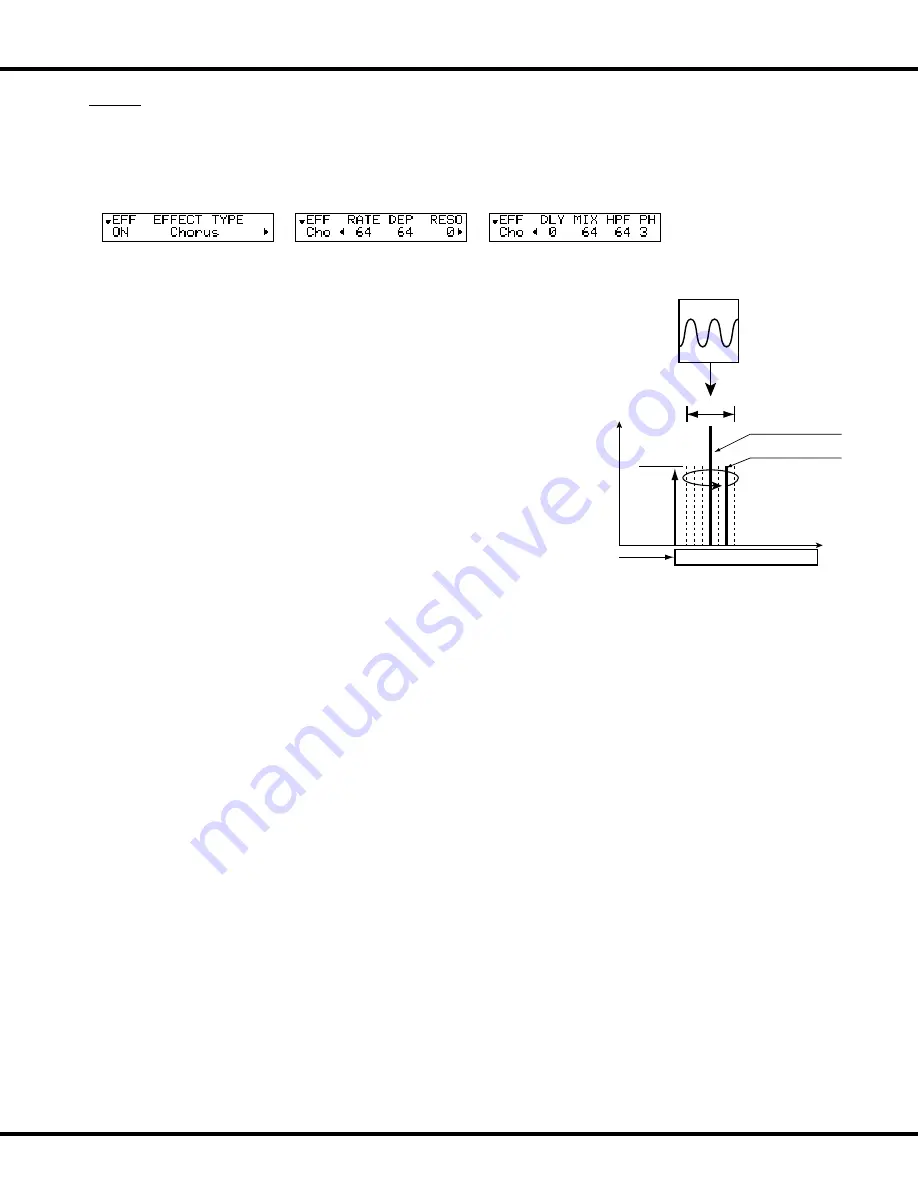
83
HA<O>
XK-5
Owner’s Playing Guide
⓮
⓯
⓰
⓱
⓲
Frequency
Level
Mix
Rate
Original Signal
Effect Signal
Depth
HPF
effect range
⓳ ⓴
⓯
CHORUS - RATE
This allows you to adjust the speed of the cycle of the rising and falling effect pitch.
The setting rate is 0 to 127. The cycle becomes faster as the value increases.
⓰
CHORUS - DEPTH
This allows you to adjust the depth of modulation.
The setting range is “0” to “127.” The modulation becomes deeper as the value increases.
⓱
CHORUS - RESONANCE
This allows you to adjust the amount of resonance (feed-back).
The setting range is “0” to “127.” The resonance becomes greater as the value increases.
At higher values, the sound is modulated beyond normal recognition.
⓲
CHORUS - DELAY
This allows you to control the delay of the effect sound.
The setting range is “0” to “127.” The delay becomes greater as the value increases.
⓳
CHORUS - MIX
This allows you to adjust the volume balance between the “dry” and the effect sound.
The setting range is “0” to “127.” At “0,” only the “dry” is heard. The effect level becomes
greater as the value increases. At “127,” the ratio between the “dry” and the effect sounds
becomes 1:1.
⓴
CHORUS - HPF
This allows you to control the frequency range of the effect.
The setting range is “0” to “127.” At “0,” the effect is added to all frequencies. The effect
is added to the higher frequencies as the value increases.
㉑
CHORUS - PHASE
This allows you to select the type of the chorus effect available:
“2” (normal) or “3” (rich) phase effect type.
Chorus
“Chorus” refers to a shimmering, non-periodic enhancement of the sound. It is intended to be similar to several instruments sounding in
unison, and is helpful when a thicker tonal texture is desired.
NOTE: Do not confuse this Chorus with the Hammond Vibrato/Chorus effect. The Chorus Multi-Effect, as mentioned, is non-peri-
odic or “random” sounding. With the Vibrato Chorus, a “cycle” is clearly audible. The parameters described below DO NOT affect the
Vibrato Chorus.
㉑
Summary of Contents for XK-5
Page 5: ...5 HA O XK 5 Owner s Playing Guide INTRODUCTION...
Page 17: ...17 HA O XK 5 Owner s Playing Guide MAKING THE CONNECTIONS...
Page 27: ...27 HA O XK 5 Owner s Playing Guide TURN ON PLAY...
Page 35: ...35 HA O XK 5 Owner s Playing Guide INFORMATION CENTER...
Page 45: ...45 HA O XK 5 Owner s Playing Guide DRAWBARS PERCUSSION...
Page 63: ...63 HA O XK 5 Owner s Playing Guide DRAWBAR EFFECTS...
Page 87: ...87 HA O XK 5 Owner s Playing Guide CUSTOM TONE WHEELS...
Page 95: ...95 HA O XK 5 Owner s Playing Guide VIRTUAL MULTI CONTACTS...
Page 101: ...101 HA O XK 5 Owner s Playing Guide PATCHES FAVORITES...
Page 113: ...113 HA O XK 5 Owner s Playing Guide SPECIAL ADVANCED FEATURES...
Page 123: ...123 HA O XK 5 Owner s Playing Guide MIDI USB...
Page 137: ...137 HA O XK 5 Owner s Playing Guide USING THE USB PORTS...
Page 151: ...151 HA O XK 5 Owner s Playing Guide FREQUENTLY ASKED QUESTIONS...
Page 153: ...153 HA O XK 5 Owner s Playing Guide APPENDIX...
Page 173: ...173 HA O XK 5 Owner s Playing Guide...
Page 174: ...FM2327 1116 V1 10...











































