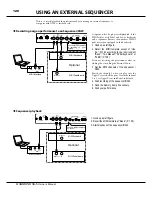*#1
:-
Owner’s Manual
116
MIDI/USB
WHAT IS “ MIDI”?
MIDI is an acronym of ‘Musical Instrument Digital Interface’.
MIDI is the musical instrument industry standard for exchanging performance informa-
tion between electronic musical instruments and a sequencer, e
ff
ects, lighting, and sound
reinforcement gear, etc.
Th
e MIDI standard allows instruments made by di
ff
erent manufacturers to e
ff
ectively
communicate with each other.
Many types of data can be transmitted and received, including all performance informa-
tion, settings of parameters, and global commands.
WHAT IS “ USB”?
USB is an acronym of “Universal System Bus”. It is industry standard for connecting the
computer and peripheral devices.
Th
is keyboard has two USB jack.
Th
e type A jack for
connecting USB Flash Drive, and the type B jack for connecting the computer.
MIDI/USB JACKS ON THIS KEYBOARD
❶
MIDI OUT JACK
Th
is is sends performance information to an external MIDI sound module, or to record
performances and controls to an external sequencer.
❷
MIDI IN 1 / PEDAL JACK
❸
MIDI IN 2 / OTHER JACK
Th
is jack is used for playing this keyboard from external MIDI equipment.
❹
USB FLASH DRIVE JACK
Connecting the USB Flash Drive.
❺
USB TO HOST JACK
Connecting the computer.
WHAT THE MIDI CAN DO ON THIS KEYBOARD
On this keyboard, the MIDI jacks are intended to do the following:
Use a MIDI keyboard/pedalboard to expand the versatility of play.
Control an external sound generator such as a synthesizer or sampler.
Record/playback the performance on an external sequencer or computer.
For easier access to those settings, this keyboard is equipped with “MIDI Templates”.
WHAT THE USB CAN DO ON THIS KEYBOARD
On this keyboard, the USB jacks are intended to do the following:
Sending / receiving the MIDI data (Keyboard channel Upper, Lower, Pedal and sys-
tem exclusive messages).
Sending the audio stream (same as LINE OUT jack).
Sending / receiving the Setup
fi
les and System
fi
les.
L / MONO
LINE OUT
USB
MIDI
R
CTRL 1
CTRL 2
PEDAL
EXP.
ONLY
EXP-100F
NORM.
POLARITY
REV.
/OTHER
LOWER
FLASH DRIVE
TO
HOST
TO
PEDAL
IN 2
IN 1
OUT
FOOT CONTROLLER
NORM.
POLARITY
REV.
❶ ❷ ❸
❹
❺
Summary of Contents for XK-5
Page 5: ...5 Introduction INTRODUCTION...
Page 14: ...1 Owner s Manual 14...
Page 15: ...15 HOOK UP...
Page 25: ...25 POWER ON AND PLAY...
Page 39: ...39 SETTING UP...
Page 63: ...63 USING THE CONTROL PANEL...
Page 73: ...73 SETTING THE PARAMETERS...
Page 101: ...101 Parameters WILL BE DESTROYED...
Page 114: ...1 Owner s Manual 114...
Page 115: ...115 MIDI USB...
Page 130: ...1 Owner s Manual 130...
Page 131: ...131 SAVE THE SETUP...
Page 144: ...1 Owner s Manual 144...
Page 145: ...145 FREQUENTLY ASKED QUESTIONS...
Page 147: ...147 APPENDIX...
Page 160: ...1 Owner s Manual 160...
Page 162: ...1 Owner s Manual 162...
Page 163: ...163 Appendix...
Page 168: ...1 Owner s Manual 168...
Page 170: ...Printed in Japan SUZUKI MUSICAL INST MFG CO LTD Hamamatsu Japan 00457 40195 V1 00 151006...