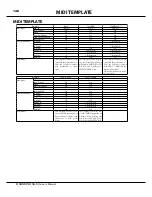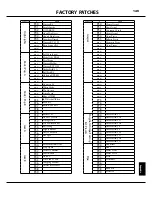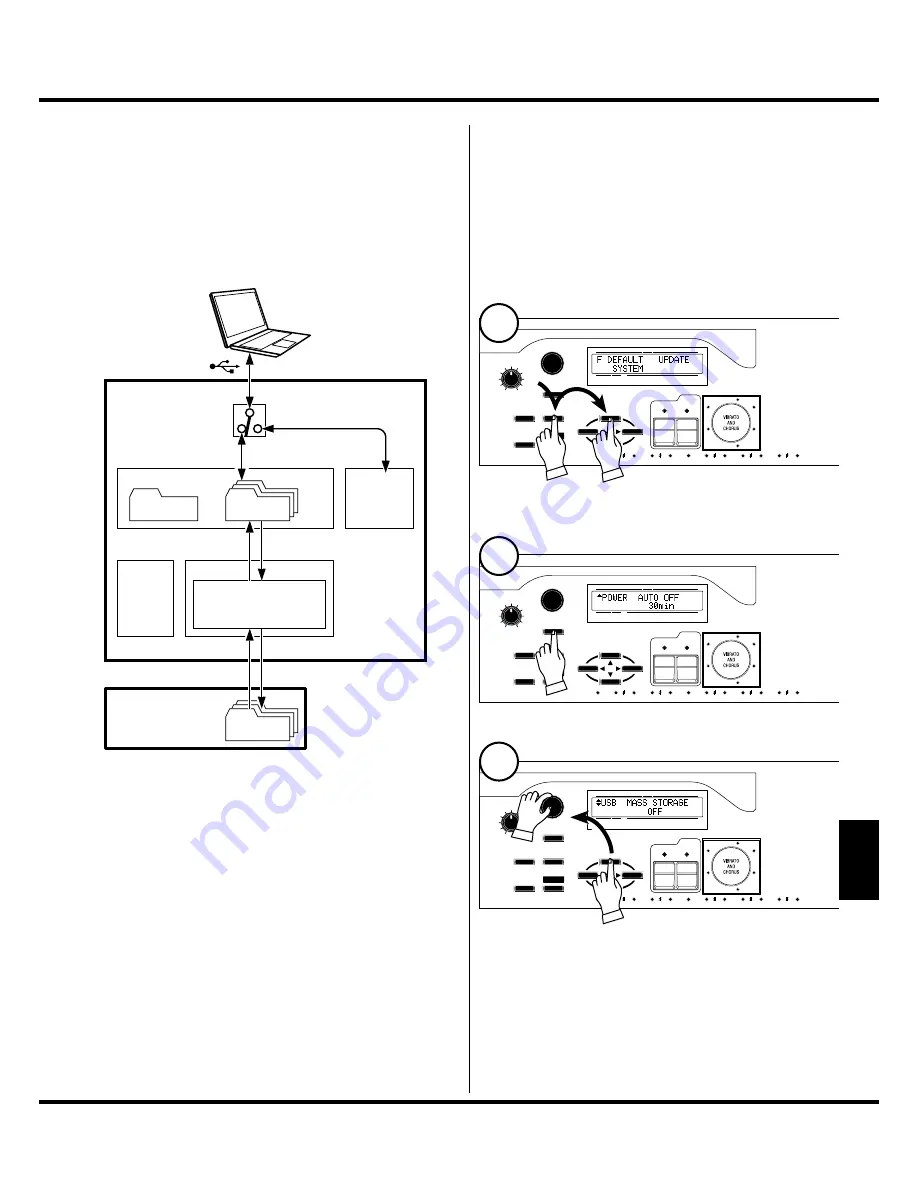
135
Setup
USB MASS STORAGE
WHAT IS USB MASS-STORAGE?
Th
is unit has, in addition to the USB Flash Drive, a built-in
“INTERNAL MEMORY” for saving the Set Up Files.
Th
e Internal Memory can, not only save/read, same as the USB
Flash Drive does, exchange the
fi
les via the computer and the
USB cable. It is called “USB Mass-Storage”.
SWITCHING THE FUNCTION OF
USB-TO-HOST JACK
Th
e USB TO HOST jack is usually used for transmitting
(sending and receiving) the MIDI and the Audio Stream to
the computer.
To exchange the Internal Memory Files, turn on the USB
MASS STORAGE. (See the top of the left illustration.)
You cannot transmit the MIDI or the Audio Stream while you
are using the USB MASS STORAGE.
Press the [MENU/EXIT] to display the Menu mode, select the
page F - “SYSTEM” by using [
S
] button.
Press the [ENTER] button. SYSTEM function mode is lo-
cated.
Select the “USB” page by using [
S
] button.
Switch “ON” or “OFF” of whether using Mass Storage by
[VALUE] knob.
UPPER
BANK KEY
PATCH
PEDAL
LOWER
VOLUME
MASTER
VALUE
ENTER
C
DRAWBAR
MENU/EXIT
CONTROL
UPPER
LOWER
V-2
V-1
C-2
C-3
V-3
C-1
VIBRATO
C
D
D
E
F
F
G
G
A
A
B
PLAY
UPPER
BANK KEY
PATCH
PEDAL
LOWER
VOLUME
MASTER
VALUE
ENTER
C
DRAWBAR
MENU/EXIT
CONTROL
UPPER
LOWER
V-2
V-1
C-2
C-3
V-3
C-1
VIBRATO
C
D
D
E
F
F
G
G
A
A
B
PLAY
UPPER
BANK KEY
PATCH
PEDAL
LOWER
VOLUME
MASTER
VALUE
ENTER
C
DRAWBAR
MENU/EXIT
CONTROL
UPPER
LOWER
V-2
V-1
C-2
C-3
V-3
C-1
VIBRATO
C
D
D
E
F
F
G
G
A
A
B
PLAY
Me
Computer
USB Flash
Drive
User Area
A Setup
Tempo-
rary
Area
Setup File(s)
System File(s)
Setup File(s)
Internal Memory
Sound
Engine
F
USB
Mass
Storage
Load/
Save
Load/
Save
To Host
ON
OFF
MI
D
I/Audio
1
2
3
Summary of Contents for XK-5
Page 5: ...5 Introduction INTRODUCTION...
Page 14: ...1 Owner s Manual 14...
Page 15: ...15 HOOK UP...
Page 25: ...25 POWER ON AND PLAY...
Page 39: ...39 SETTING UP...
Page 63: ...63 USING THE CONTROL PANEL...
Page 73: ...73 SETTING THE PARAMETERS...
Page 101: ...101 Parameters WILL BE DESTROYED...
Page 114: ...1 Owner s Manual 114...
Page 115: ...115 MIDI USB...
Page 130: ...1 Owner s Manual 130...
Page 131: ...131 SAVE THE SETUP...
Page 144: ...1 Owner s Manual 144...
Page 145: ...145 FREQUENTLY ASKED QUESTIONS...
Page 147: ...147 APPENDIX...
Page 160: ...1 Owner s Manual 160...
Page 162: ...1 Owner s Manual 162...
Page 163: ...163 Appendix...
Page 168: ...1 Owner s Manual 168...
Page 170: ...Printed in Japan SUZUKI MUSICAL INST MFG CO LTD Hamamatsu Japan 00457 40195 V1 00 151006...