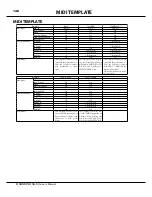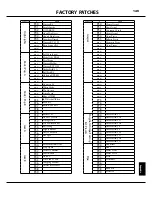*#1
:-
Owner’s Manual
136
SAV E THE SETUP
In this mode, save the Setup
fi
le into the USB Flash Drive or Internal Memory.
SAVE THE SETUP
When you save the Set Ups to the USB Flash Drive, make sure
the USB Flash Drive is correctly inserted. If not correctly in-
serted, the Setups are saved to the Internal Memory.
When you locate the SAVE mode, you are
fi
rst asked to which
media you want to save the
fi
le.
Select the USB Flash or INTERNAL MEM with the [VALUE]
knob and decide with the [ENTER] button.
NOTE: If the USB Flash Drive is not inserted, this step does not ap-
pear.
Select the “
New Save
” by using [
S
] button at several times
or [VALUE] knob, press the [ENTER] button to decide.
MENU/EXIT
S
S
S
S
ENTER
UPPER
BANK KEY
PATCH
PEDAL
LOWER
VOLUME
MASTER
VALUE
ENTER
C
DRAWBAR
MENU/EXIT
CONTROL
UPPER
LOWER
V-2
C-2
V-3
C-1
VIBRATO
C
D
D
E
F
F
G
PLAY
UPPER
BANK KEY
PATCH
PEDAL
LOWER
VOLUME
MASTER
VALUE
ENTER
C
DRAWBAR
MENU/EXIT
CONTROL
UPPER
LOWER
V-2
C-2
V-3
C-1
VIBRATO
C
D
D
E
F
F
G
PLAY
SAVE AS NEW FILE
OVERWRITE RECENT FILE
Select the
fi
le which wish to overwritten by using [
S
] button
at several times or [VALUE] knob, press the [ENTER] button
to decide.
USB
FLASH DRIVE
TO
HOST
TO
OUT
To locate this mode:
HOW TO READ THE DISPLAY
1
2
3
SETUP Name
This indicates there is another
SETUP
fi
le above (or below).
What your are going to operate
Type of File
SET: SETup
Summary of Contents for XK-5
Page 5: ...5 Introduction INTRODUCTION...
Page 14: ...1 Owner s Manual 14...
Page 15: ...15 HOOK UP...
Page 25: ...25 POWER ON AND PLAY...
Page 39: ...39 SETTING UP...
Page 63: ...63 USING THE CONTROL PANEL...
Page 73: ...73 SETTING THE PARAMETERS...
Page 101: ...101 Parameters WILL BE DESTROYED...
Page 114: ...1 Owner s Manual 114...
Page 115: ...115 MIDI USB...
Page 130: ...1 Owner s Manual 130...
Page 131: ...131 SAVE THE SETUP...
Page 144: ...1 Owner s Manual 144...
Page 145: ...145 FREQUENTLY ASKED QUESTIONS...
Page 147: ...147 APPENDIX...
Page 160: ...1 Owner s Manual 160...
Page 162: ...1 Owner s Manual 162...
Page 163: ...163 Appendix...
Page 168: ...1 Owner s Manual 168...
Page 170: ...Printed in Japan SUZUKI MUSICAL INST MFG CO LTD Hamamatsu Japan 00457 40195 V1 00 151006...