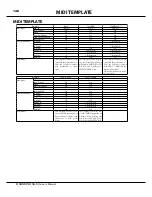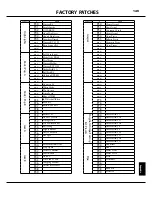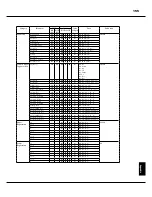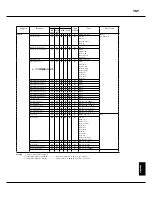*#1
:-
Owner’s Manual
146
TROUBLESHOOTING
Malfunction of the buttons, the keys, etc.
Turn o
ff
the POWER switch once, then turn it on again. If this procedure is not suc-
cessful, turn o
ff
the POWER switch. While pressing the [RECORD] button, turn the
POWER switch on again. (Note that in this case, all parameters all parameters return
to their factory-preset status.)
No sound is produced when the keys are pressed.
Th
e MASTER VOLUME is at the minimum setting.
>
Adjust the volume with the MASTER VOLUME control.
Th
e local control is turned OFF.
>
Turn the local control ON, if not using an external sequencer or computer (P. 128).
[MENU/EXIT] or [RECORD] button does not work.
Th
e display is locked.
>
Release display lock (P. 72).
Drawbars does not work.
Th
e Control Mode or Assignable Drawbars are set.
>
Adjust the value of each parameter which you wish (P. 80).
Split does not work.
MIDI IN mode is set at Lower or Upper.
>
Set the MIDI IN mode regarding your purpose (P. 128).
No sounding the Pedal To Lower.
Th
e foot switch is assigned at “Pedal To Lower”.
>
Step the foot switch, or assign the other function for foot switch (P. 78).
Used stand-alone and does not used split.
>
Switch on the split (P. 58).
Expression does not work.
Control - Expression - Source is not right.
>
Set the Expression - Source regarding your purpose (P. 79).
Overdrive - Expression is set at “OD Only” or “Input”.
>
Set the value of the Overdrive - Expression at others (P. 102).
Th
e source of the Multi E
ff
ects at “Exp”.
>
Set the value of the source at others (P. 102).
Foot Switch does not work.
Control - Foot Switch is not right.
>
Set the Control - Foot Switch at desired value (P. 78).
The sound is interrupted when the Patch is changed.
Th
e sound will interrupted by di
ff
erent values of following parameters;
Organ Type, Multi E
ff
ects, Octave, Split, Pedal To Lower, Internal / External Zones.
Summary of Contents for XK-5
Page 5: ...5 Introduction INTRODUCTION...
Page 14: ...1 Owner s Manual 14...
Page 15: ...15 HOOK UP...
Page 25: ...25 POWER ON AND PLAY...
Page 39: ...39 SETTING UP...
Page 63: ...63 USING THE CONTROL PANEL...
Page 73: ...73 SETTING THE PARAMETERS...
Page 101: ...101 Parameters WILL BE DESTROYED...
Page 114: ...1 Owner s Manual 114...
Page 115: ...115 MIDI USB...
Page 130: ...1 Owner s Manual 130...
Page 131: ...131 SAVE THE SETUP...
Page 144: ...1 Owner s Manual 144...
Page 145: ...145 FREQUENTLY ASKED QUESTIONS...
Page 147: ...147 APPENDIX...
Page 160: ...1 Owner s Manual 160...
Page 162: ...1 Owner s Manual 162...
Page 163: ...163 Appendix...
Page 168: ...1 Owner s Manual 168...
Page 170: ...Printed in Japan SUZUKI MUSICAL INST MFG CO LTD Hamamatsu Japan 00457 40195 V1 00 151006...