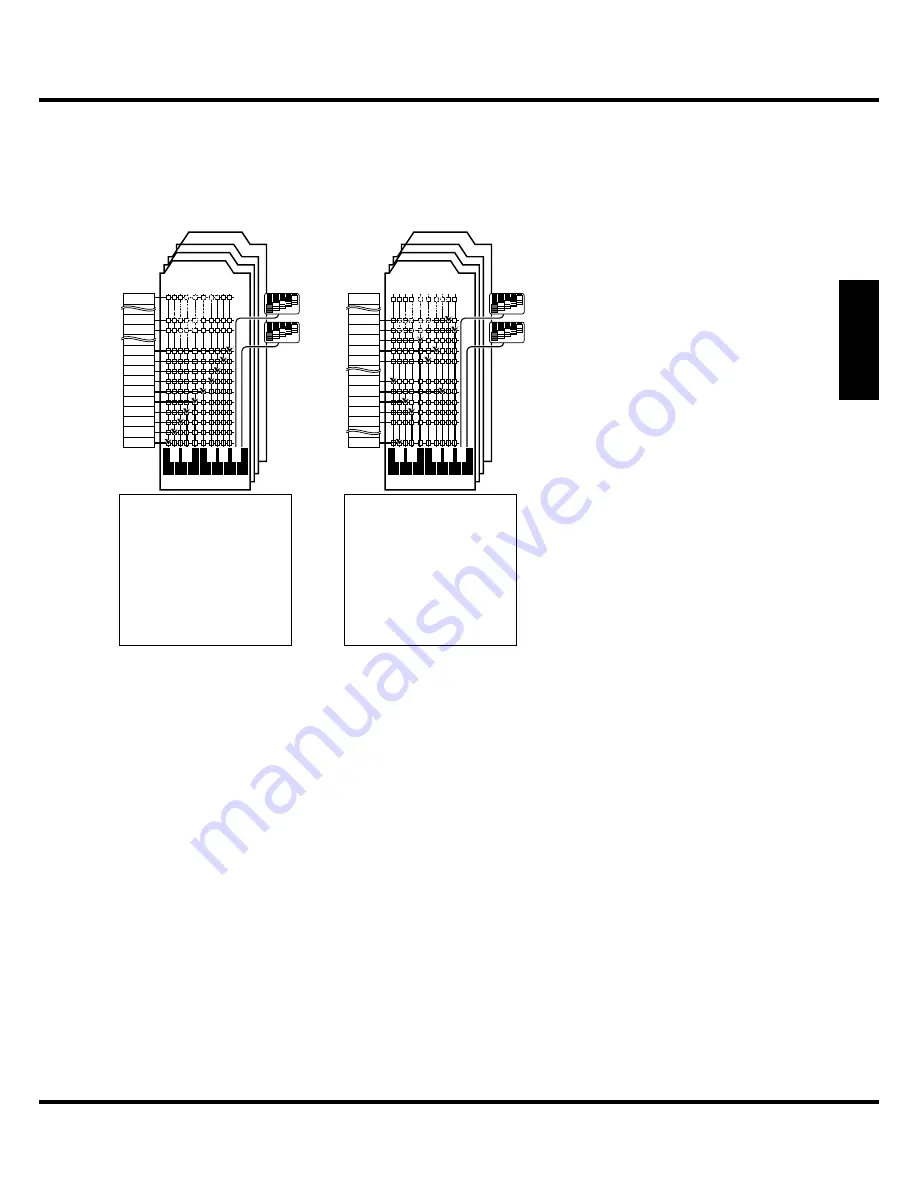
29
Po
wer O
n and Pla
y
Patches are selected with the [VALUE] knob. On stage, it is convenient to have your favorite patches avail-
able immediately. Here’s how:
WHAT IS “FAVORITE” ?
Bank A
Bank D
Bank C
Bank C
Bank A
Bank D
Bank C
Bank C
A
B
A
B
FIXED
REL
ATION
When Favorite is “OFF”
Preset Keys
Patches
When Favorite is “ON”
Patches
U00
U01
U02
U03
U04
U05
U06
U07
U08
U09
U99
F00
F99
FLEXIBLE
ASSIGN
Preset Keys
U00
F55
U10
U11
U12
U13
U14
F53
F54
F56
F57
F99
To record a Patch:
To record a Patch:
[BANK] + Preset Key,
[RECORD] + Preset Key
Press [RECORD],
Select Patch# by [VALUE],
and Press [ENTER]
To assign a Favorite:
To assign a Favorite:
None
Select a Patch by [VALUE],
[BANK] + Preset Key,
[RECORD] + Preset Key
“ Favorite” is a function that allows to make
fl
ex-
ible assignment between Preset key and Patches as
shown as
fi
gure right.
Recalling the Patch that you experienced on the
previous page, in fact, it recalled a favorite table
that “
fi
xed” between Preset keys and Patches (
fi
g-
ure left).
ON AND OFF THE FAVORITES
Th
e function around Preset Keys will changed with “On” and “O
ff
” of the Favorites.
Favorites is “Off”
Th
e Preset Keys of this keyboard works as similar as recent Hammond organs.
Th
e Preset Keys “C-C” to “A-A” corresponding patches “U00” to “U99” respectively.
To record a Patch (with selecting the Bank), press the any Preset Key with holding the
[BANK] button, and press any Preset Key with holding the [RECORD] button.
Favorites is “On”
Th
e Preset Keys of this keyboard recalls Patches regarding Favorite table.
To record a Patch, press the [RECORD] button, select the Patch number to record
by [VALUE] knob, and press the [ENTER] button to decide.
Th
e operation “[RECORD] + a Preset Key” means associate between a Patch cur-
rently selected and a Preset Key, not the recording a Patch.
ASSIGN FAVORITE PATCHES (FAVORITES)
Summary of Contents for XK-5
Page 5: ...5 Introduction INTRODUCTION...
Page 14: ...1 Owner s Manual 14...
Page 15: ...15 HOOK UP...
Page 25: ...25 POWER ON AND PLAY...
Page 39: ...39 SETTING UP...
Page 63: ...63 USING THE CONTROL PANEL...
Page 73: ...73 SETTING THE PARAMETERS...
Page 101: ...101 Parameters WILL BE DESTROYED...
Page 114: ...1 Owner s Manual 114...
Page 115: ...115 MIDI USB...
Page 130: ...1 Owner s Manual 130...
Page 131: ...131 SAVE THE SETUP...
Page 144: ...1 Owner s Manual 144...
Page 145: ...145 FREQUENTLY ASKED QUESTIONS...
Page 147: ...147 APPENDIX...
Page 160: ...1 Owner s Manual 160...
Page 162: ...1 Owner s Manual 162...
Page 163: ...163 Appendix...
Page 168: ...1 Owner s Manual 168...
Page 170: ...Printed in Japan SUZUKI MUSICAL INST MFG CO LTD Hamamatsu Japan 00457 40195 V1 00 151006...
















































