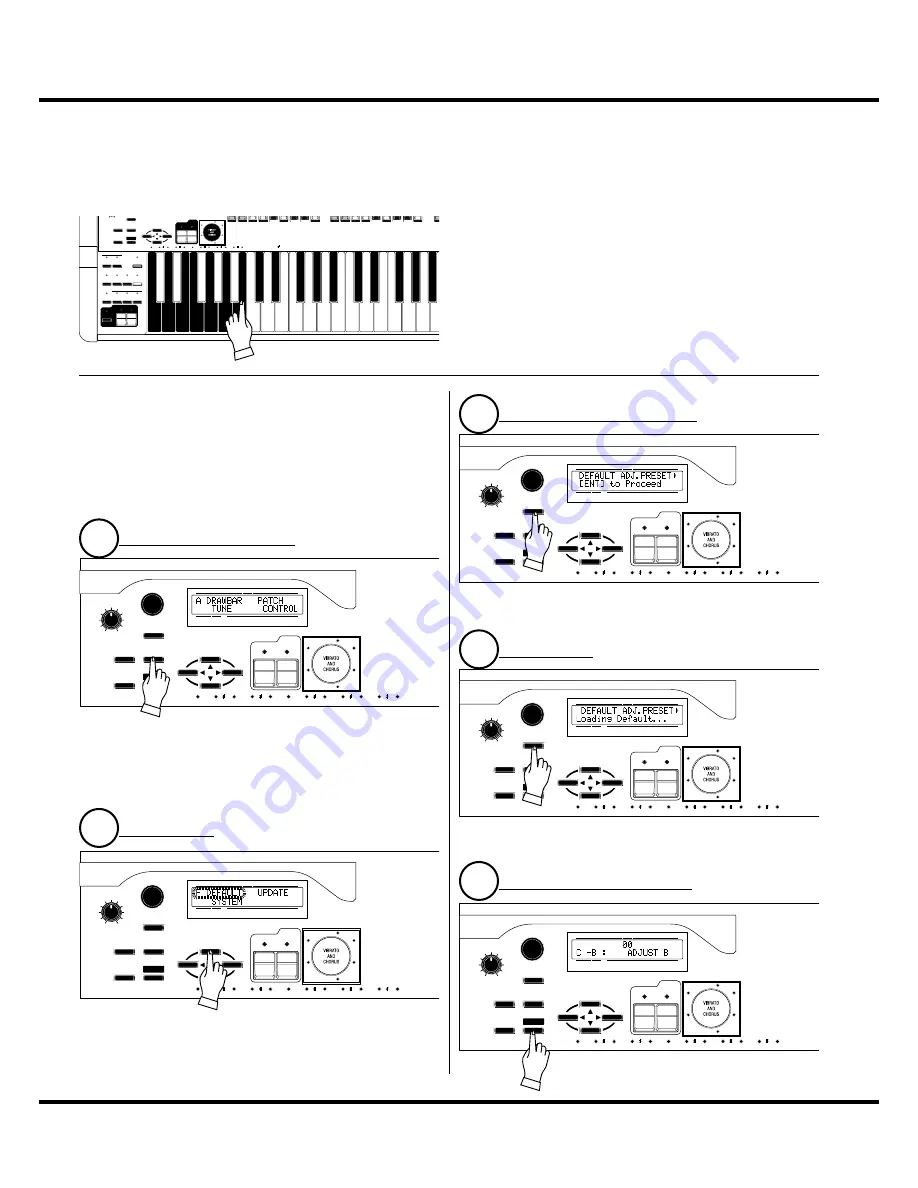
*#1
:-
Owner’s Manual
34
UPPER
BANK KEY
PATCH
PEDAL
LOWER
VOLUME
MASTER
VALUE
ENTER
C
DRAWBAR
MENU/EXIT
CONTROL
UPPER
LOWER
V-2
V-1
C-2
C-3
V-3
C-1
VIBRATO
C
D
D
E
F
F
G
G
A
A
B
PLAY
UPPER
BANK KEY
PATCH
PEDAL
LOWER
VOLUME
MASTER
VALUE
ENTER
C
DRAWBAR
MENU/EXIT
CONTROL
UPPER
LOWER
V-2
V-1
C-2
C-3
V-3
C-1
VIBRATO
C
D
D
E
F
F
G
G
A
A
B
PLAY
UPPER
BANK KEY
PATCH
PEDAL
LOWER
VOLUME
MASTER
VALUE
ENTER
C
DRAWBAR
MENU/EXIT
CONTROL
UPPER
LOWER
V-2
V-1
C-2
C-3
V-3
C-1
VIBRATO
C
D
D
E
F
F
G
G
A
A
B
PLAY
LESLIE
UPPER
SUSTAIN
PEDAL
LOWER
PEDAL TO
SPLIT
TRANSPOSE
BYPASS
DOWN
UP
LOWER
BANK
LOWER
PRESET SELECTOR
RECORD
STOP
FAST
OCTAVE
VOLUME
MASTER
C
DRAWBAR
MENU/EXIT
CONTROL
UPPER
LOWER
V-2
V-1
C-2
C-3
V-3
C-1
UPPER B
UPPER A
VIBRATO
C
D
D
E
F
F
G
G
A
A
B
PLAY
TRY TO MAKE YOUR OWN SOUND
In this section you’ll learn how to create your own sound. In this example, a Classic Jazz
Organ.
SELECT [B] PRESET KEY
First, select the [B] Preset Key (LED lit).
Th
e Preset Keys [B] and [A
] also called “adjust preset”. It
makes all the current control panel settings active, a llowing for
real-time registration, and the creation of new patches.
Column: Initializing Adjust Pre-
sets
When the [A
] and [B] Preset Keys are pressed, not only do
the current panel settings become active, but the internal set-
tings do as well.
Th
is is the procedure to return them to the
DEFAULT Status.
LOCATE THE MENU MODE
Press the [MENU/EXIT] button to Menu mode appears. If
the display is di
ff
erent from the above illustration, press the
[MENU/EXIT] button again.
GO TO PAGE F
Go to the page F by pressing [
S
] button at 5 times.
Th
e item
DEFAULT
will selected.
ENTER THE FUNCTION MODE
ENTER AGAIN
Press the [ENTER] button.
Th
e contents of [A
] [B] are ini-
tialized.
RETURN TO THE PLAY MODE
Press the [PLAY] button.
Th
is returns
the XK-5 to the Play mode.
Press the [ENTER] button.
Th
is brings up the ADJ. PRESET
page of the DEFAULT function mode.
UPPER
BANK KEY
PATCH
PEDAL
LOWER
VOLUME
MASTER
VALUE
ENTER
C
DRAWBAR
MENU/EXIT
CONTROL
UPPER
LOWER
V-2
V-1
C-2
C-3
V-3
C-1
VIBRATO
C
D
D
E
F
F
G
G
A
A
B
PLAY
UPPER
BANK KEY
PATCH
PEDAL
LOWER
VOLUME
MASTER
VALUE
ENTER
C
DRAWBAR
MENU/EXIT
CONTROL
UPPER
LOWER
V-2
V-1
C-2
C-3
V-3
C-1
VIBRATO
C
D
D
E
F
F
G
G
A
A
B
PLAY
1
2
3
4
5
Summary of Contents for XK-5
Page 5: ...5 Introduction INTRODUCTION...
Page 14: ...1 Owner s Manual 14...
Page 15: ...15 HOOK UP...
Page 25: ...25 POWER ON AND PLAY...
Page 39: ...39 SETTING UP...
Page 63: ...63 USING THE CONTROL PANEL...
Page 73: ...73 SETTING THE PARAMETERS...
Page 101: ...101 Parameters WILL BE DESTROYED...
Page 114: ...1 Owner s Manual 114...
Page 115: ...115 MIDI USB...
Page 130: ...1 Owner s Manual 130...
Page 131: ...131 SAVE THE SETUP...
Page 144: ...1 Owner s Manual 144...
Page 145: ...145 FREQUENTLY ASKED QUESTIONS...
Page 147: ...147 APPENDIX...
Page 160: ...1 Owner s Manual 160...
Page 162: ...1 Owner s Manual 162...
Page 163: ...163 Appendix...
Page 168: ...1 Owner s Manual 168...
Page 170: ...Printed in Japan SUZUKI MUSICAL INST MFG CO LTD Hamamatsu Japan 00457 40195 V1 00 151006...
















































