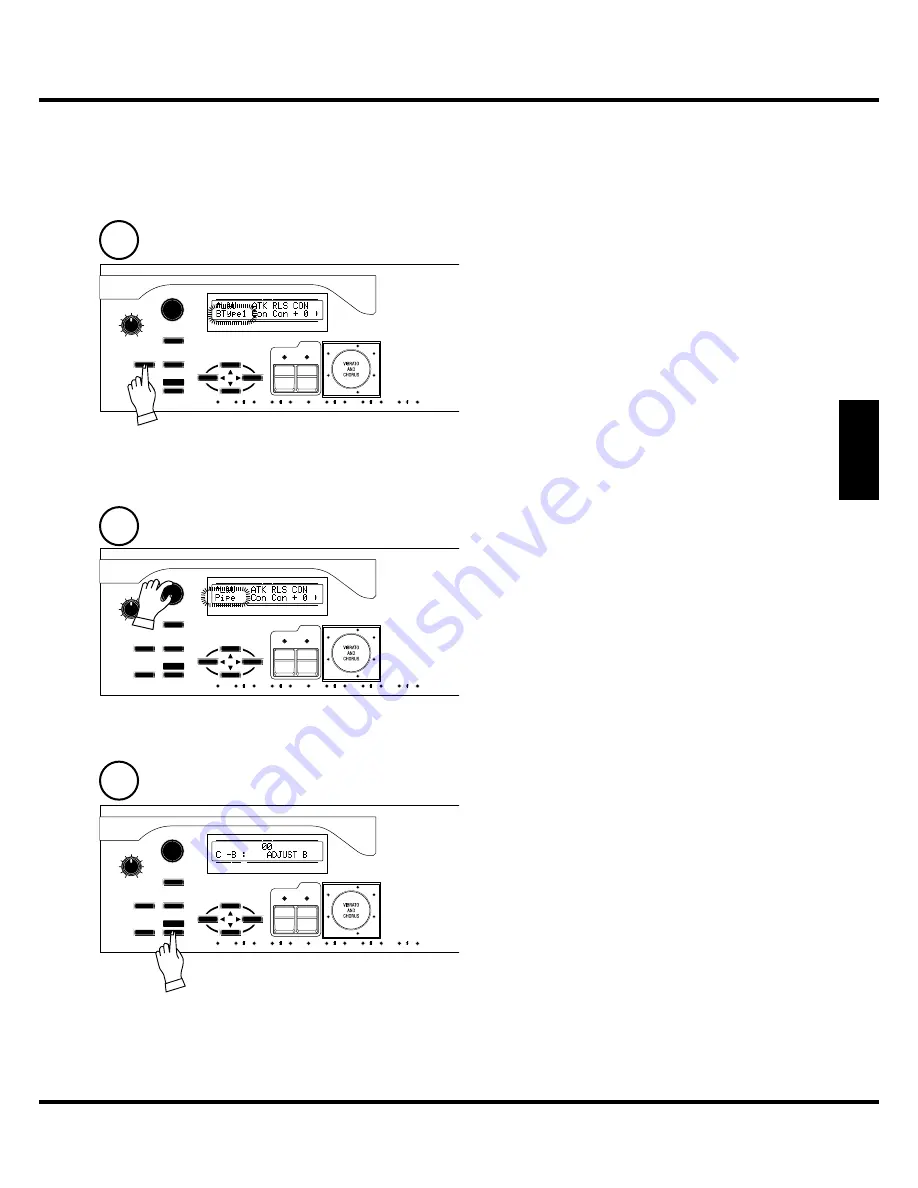
43
Setting Up
Column: SELECTING THE ORGAN TYPES
Use the control panel for switching the organ types.
Example: Switching the manual part to “Pipe”
Press the [DRAWBAR] button.
Th
e DRAWBAR function
mode is displayed and the organ type (“C-3” etc.) of the man-
ual keyboard presently selected blinks.
Select “Pipe” with the [VALUE] knob.
Th
e pipe organ sounds
when you play the keyboard.
To return to the PLAY mode, press the [PLAY] button.
NOTE: When the organ type is switched at “Pipe” of the manual part,
it switched at “Pipe” of the Pedal part also automatically.
UPPER
BANK KEY
PATCH
PEDAL
LOWER
VOLUME
MASTER
VALUE
ENTER
C
DRAWBAR
MENU/EXIT
CONTROL
UPPER
LOWER
V-2
V-1
C-2
C-3
V-3
C-1
VIBRATO
C
D
D
E
F
F
G
G
A
A
B
PLAY
UPPER
BANK KEY
PATCH
PEDAL
LOWER
VOLUME
MASTER
VALUE
ENTER
C
DRAWBAR
MENU/EXIT
CONTROL
UPPER
LOWER
V-2
V-1
C-2
C-3
V-3
C-1
VIBRATO
C
D
D
E
F
F
G
G
A
A
B
PLAY
UPPER
BANK KEY
PATCH
PEDAL
LOWER
VOLUME
MASTER
VALUE
ENTER
C
DRAWBAR
MENU/EXIT
CONTROL
UPPER
LOWER
V-2
V-1
C-2
C-3
V-3
C-1
VIBRATO
C
D
D
E
F
F
G
G
A
A
B
PLAY
1
2
3
WILL
BE D
ESTR
OYED
Summary of Contents for XK-5
Page 5: ...5 Introduction INTRODUCTION...
Page 14: ...1 Owner s Manual 14...
Page 15: ...15 HOOK UP...
Page 25: ...25 POWER ON AND PLAY...
Page 39: ...39 SETTING UP...
Page 63: ...63 USING THE CONTROL PANEL...
Page 73: ...73 SETTING THE PARAMETERS...
Page 101: ...101 Parameters WILL BE DESTROYED...
Page 114: ...1 Owner s Manual 114...
Page 115: ...115 MIDI USB...
Page 130: ...1 Owner s Manual 130...
Page 131: ...131 SAVE THE SETUP...
Page 144: ...1 Owner s Manual 144...
Page 145: ...145 FREQUENTLY ASKED QUESTIONS...
Page 147: ...147 APPENDIX...
Page 160: ...1 Owner s Manual 160...
Page 162: ...1 Owner s Manual 162...
Page 163: ...163 Appendix...
Page 168: ...1 Owner s Manual 168...
Page 170: ...Printed in Japan SUZUKI MUSICAL INST MFG CO LTD Hamamatsu Japan 00457 40195 V1 00 151006...
















































