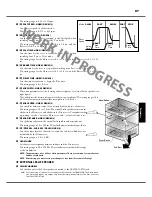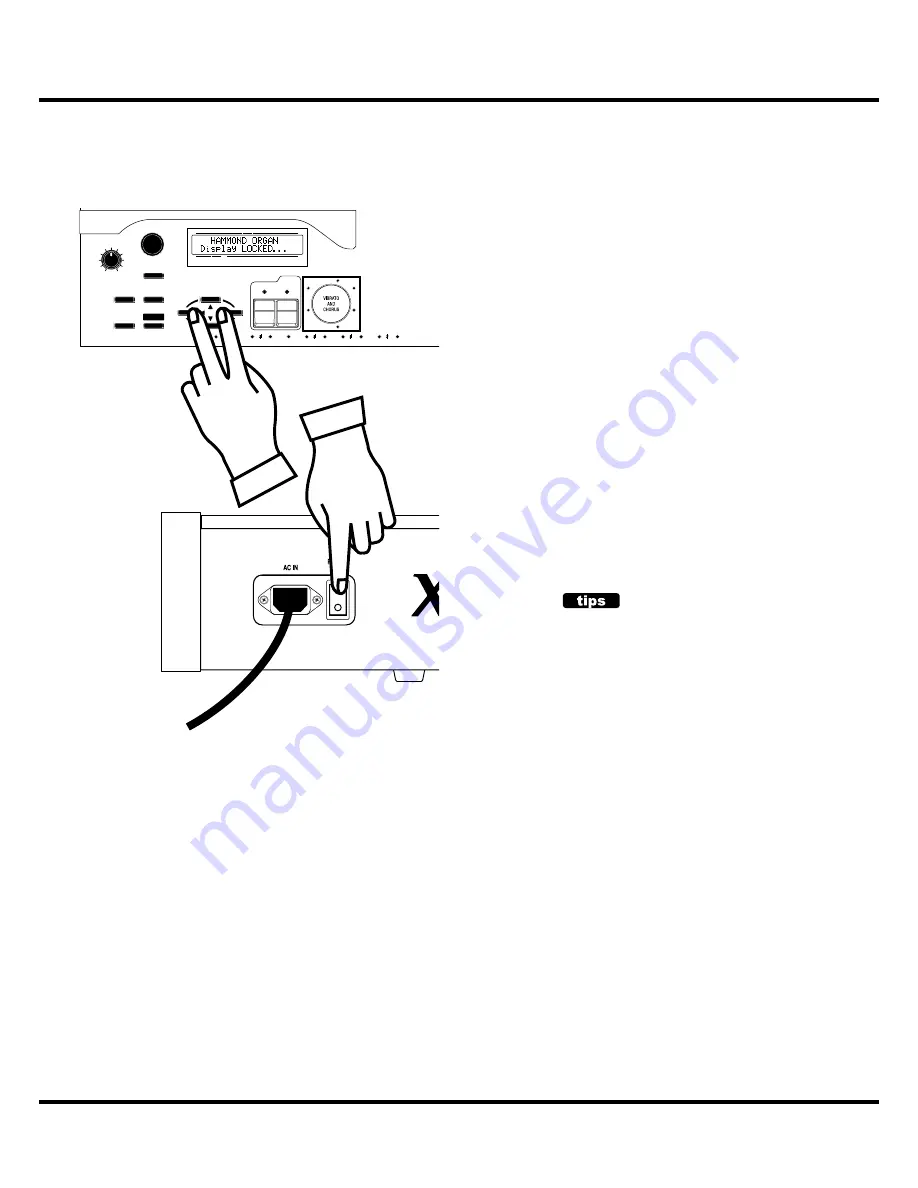
*#1
:-
Owner’s Manual
72
UPPER
BANK KEY
PATCH
PEDAL
LOWER
VOLUME
MASTER
VALUE
ENTER
C
DRAWBAR
MENU/EXIT
CONTROL
UPPER
LOWER
V-2
V-1
C-2
C-3
V-3
C-1
VIBRATO
C
D
D
E
F
F
G
G
A
A
B
PLAY
LOCKING THE DISPLAY
You can lock the display to avoid mistake while playing.
To lock the display, switch [POWER] on with pressing [
W
]
and [
X
] until “
Display LOCKED
” is displayed.
To unlock this, repeat the operation above until “
Display
UNLOCKED
” is displayed.
Th
is function works listed below;
[MENU/EXIT] button (P. 66) is disabled.
[RECORD] button (P. 62) is disabled normally.
But you can record the Patch/Preset Key by switched
“OFF” the Favorite before locking the display.
“Short-Cut” function (P. 69) is disabled.
[PRESET SELECTOR] buttons (P. 28) are still enabled.
NOTE: This feature will not released by Default-All or power on while
holding [RECORD] button.
USING REGISTERED PAGE
The [CONTROL] button can register a page in func-
tion mode. Even if the display is locked, you can
enter the registered page by using [CONTROL]
button (P. 69).
However, you cannot move the cursor if the page
has 2 or more parameters.
Summary of Contents for XK-5
Page 5: ...5 Introduction INTRODUCTION...
Page 14: ...1 Owner s Manual 14...
Page 15: ...15 HOOK UP...
Page 25: ...25 POWER ON AND PLAY...
Page 39: ...39 SETTING UP...
Page 63: ...63 USING THE CONTROL PANEL...
Page 73: ...73 SETTING THE PARAMETERS...
Page 101: ...101 Parameters WILL BE DESTROYED...
Page 114: ...1 Owner s Manual 114...
Page 115: ...115 MIDI USB...
Page 130: ...1 Owner s Manual 130...
Page 131: ...131 SAVE THE SETUP...
Page 144: ...1 Owner s Manual 144...
Page 145: ...145 FREQUENTLY ASKED QUESTIONS...
Page 147: ...147 APPENDIX...
Page 160: ...1 Owner s Manual 160...
Page 162: ...1 Owner s Manual 162...
Page 163: ...163 Appendix...
Page 168: ...1 Owner s Manual 168...
Page 170: ...Printed in Japan SUZUKI MUSICAL INST MFG CO LTD Hamamatsu Japan 00457 40195 V1 00 151006...