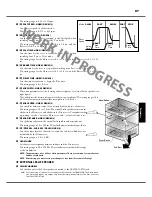*#1
:-
Owner’s Manual
74
Time
Loudness
Attack
Rate
Release
Rate
Attack
Click
Release
Click
Note On
Note Off
DRAWBAR
Drawbar sound parameters for each keyboard are set in this mode.
LOWER & UPPER PARTS
❶
ORGAN TYPES
Select the manual keyboard organ type.
A-100:
Simulates A-102 characteristic by using sound source on “B-3”.
B-3:
B-3 No. A27563
C-3:
C-3 No. C155596
Mellow:
With transparent sine waves
❷
ENVELOPE - ATTACK RATE
❸
ENVELOPE - RELEASE RATE
Th
ese sets the envelope at ATTACK (key touch)/RELEASE (key release).
Th
e setting range is CON (contact), 1 -- 15.
“CON” is the envelope of the reproduced Key Click with the Virtual Multi-Contacts.
1--15 are the Attacks by the general envelope generator. As the numeral value increases,
the rate becomes slow. (Rate:
Th
e speed of the volume start up/drop.)
❹
ENVELOPE - CONTACT OFFSET
Th
is is for adjusting the time for the contacts of the Virtual Multi-Contacts to perfectly
touch.
Th
e setting range is -63 -- 0 -- +63, and the more the value increases the longer time it
takes.
❺
FOLD BACK - LOW
Sets the key-point from which the 16´ Drawbar folds back (= repeat the same octave on
the lower octaves of the keybo ard).
Th
e bottom key on the keyboard is displayed as “1C”.
Th
e setting range is 1C to 2C.
❻
FOLD BACK - HIGH
Sets the key from which the 1´ Drawbar folds back (= repeat the same octave on the
higher octaves).
Th
e setting range is 4G to 5C.
NOTE: The Fold-back is possible not only with 1´ but also with 1
1
⁄
3
´, 1
3
⁄
5
´, 2´, 2
2
⁄
3
´ Drawbars.
❼
LEAK LEVEL OFFSET
Sets the total volume of the leakage tone.
Th
e setting range is 0(silent) to 12 7(maximum).
❽
UPPER ZONE OCTAVE
Set the octave shift for the UPPER part.
Th
e setting range is -2 to +2.
❾
UPPER ZONE LOW
❿
UPPER ZONE HIGH
Set the sounding range of the UPPER part with these two parameters.
KEY CLICK
On the traditional models such as B-3/C-3, a
noise occurred when keys were pressed and
released, due to the mechanical keying system
employed on the classic organs. That charac-
teristic is replicated here.
EXAMPLES OF KEY-CLICK SET-
TINGS
Simulation of classic multi-contact keyboard
B-3/C-3: AT = CON, RL = CON
Simulation of a PCM synthesizer to produce
the key-click only at ‘attack’: AT = CON, RL = 4
Slow envelope like a pipe-organ: AT = 15, RL
= 15
FOLD-BACK
As the number of the Tone Wheels was lim-
ited on the B-3/C-3, the very highest and low-
est pitches “folded back” on the keyboards,
sounding the same octave twice in a row. This
function reproduces this characteristic.
On some earlier model, such as the A, BV, and
BC, the 16´ Drawbar would continue to play
all the way down to the lowest C(1C). Newer
models such as X-66, X-77 and Concorde, how-
ever, the 1´ Drawbar would continue to play
up the keyboard to the next to the highest
C(5C) on the keyboard.
MENU/EXIT
ENTER
or,
DRAWBARS
To locate this mode:
See “Function mode” (P. 68) for operation details.
TONE WHEEL SET
There are variations available for each virtual
Tone Wheel set of A-100, B-3, C-3 and Mellow.
(P. 161)
ENVELOPE
The variation of a sound over time, as is used in
sound synthesis.
❶
❷ ❸
❹
❺
❻
❼
❽ ❾ ❿
⓫ ⓬
⓭
⓮
⓯ ⓰ ⓱
⓲
⓳ ⓴
Summary of Contents for XK-5
Page 5: ...5 Introduction INTRODUCTION...
Page 14: ...1 Owner s Manual 14...
Page 15: ...15 HOOK UP...
Page 25: ...25 POWER ON AND PLAY...
Page 39: ...39 SETTING UP...
Page 63: ...63 USING THE CONTROL PANEL...
Page 73: ...73 SETTING THE PARAMETERS...
Page 101: ...101 Parameters WILL BE DESTROYED...
Page 114: ...1 Owner s Manual 114...
Page 115: ...115 MIDI USB...
Page 130: ...1 Owner s Manual 130...
Page 131: ...131 SAVE THE SETUP...
Page 144: ...1 Owner s Manual 144...
Page 145: ...145 FREQUENTLY ASKED QUESTIONS...
Page 147: ...147 APPENDIX...
Page 160: ...1 Owner s Manual 160...
Page 162: ...1 Owner s Manual 162...
Page 163: ...163 Appendix...
Page 168: ...1 Owner s Manual 168...
Page 170: ...Printed in Japan SUZUKI MUSICAL INST MFG CO LTD Hamamatsu Japan 00457 40195 V1 00 151006...