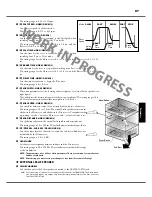81
Paramet
ers
footage of the Drawbar group [B]
ASSIGN - EXTERNAL ZONE (G)
Th
is is for setting the External Zone corresponding with the footage selected in .
ASSIGN - CONTROL CHANGE NUMBER (G)
Th
is is for setting the control change number corresponding with the footage selected
in .
Th
e setting range is 1:MOD -- 95:PHASER (Nothing to do with the built-in phaser in
this keyboard).
ACTIVE DRAWBARS
⓳
⓴
Preset Key
Mode Assign
C
D
F
G
C
E F
A
A
B
D
G
C
D
F
G
C
E F
A
A
B
D
G
C
D
F
G
C
E F
A
A
B
D
G
A
/B
O
ff
Always A
O
ff
A
/B
On
Always A
On
DISPLAY
⓱
DISPLAY - SHORT CUT (G)
Sets the short cut waiting time.
Th
e setting range is 0 to 2 seconds. At NO the short cut feature is disabled.
⓲
DISPLAY - TIME OUT (G)
Sets the time for returning to the previous mode from the mode displayed by the short
cut operation.
Th
e setting range is 4 to 16 seconds. At NO the screen will not return to the previous
mode.
⓳
DISPLAY - POP UP (G)
Sets the interval at which the Pop Up is displayed when you move the [OVERDRIVE],
[EFFECT] and [REVERB] knob.
Th
e setting range is 0.5 to 2 seconds. At NO no Pop Up is displayed.
ASSIGNABLE DRAWBARS
This keyboard can control the external MIDI
equipment using the External Zone (P. 126).
In that case, the function to use the LOWER [B]
Drawbar as the controller for sending various
control changes is called “ASSIGNABLE DRAW-
BAR”.
The registration is adjusted with the Drawbar
[A#] when the Preset Key [B] is selected while
using the Assignable Drawbar.
NOTE: The parameter with (P) indicated is
a Patch parameter, and is recorded
to each Patch. (G) indicates “global
parameter”, which is recorded upon
being set, and is common with each
Patch.
Summary of Contents for XK-5
Page 5: ...5 Introduction INTRODUCTION...
Page 14: ...1 Owner s Manual 14...
Page 15: ...15 HOOK UP...
Page 25: ...25 POWER ON AND PLAY...
Page 39: ...39 SETTING UP...
Page 63: ...63 USING THE CONTROL PANEL...
Page 73: ...73 SETTING THE PARAMETERS...
Page 101: ...101 Parameters WILL BE DESTROYED...
Page 114: ...1 Owner s Manual 114...
Page 115: ...115 MIDI USB...
Page 130: ...1 Owner s Manual 130...
Page 131: ...131 SAVE THE SETUP...
Page 144: ...1 Owner s Manual 144...
Page 145: ...145 FREQUENTLY ASKED QUESTIONS...
Page 147: ...147 APPENDIX...
Page 160: ...1 Owner s Manual 160...
Page 162: ...1 Owner s Manual 162...
Page 163: ...163 Appendix...
Page 168: ...1 Owner s Manual 168...
Page 170: ...Printed in Japan SUZUKI MUSICAL INST MFG CO LTD Hamamatsu Japan 00457 40195 V1 00 151006...