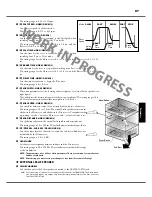*#1
:-
Owner’s Manual
92
CONTACT
In this function mode, selects and edits the each contact set of the man-
ual keyboards.
WHAT IS CUSTOM CONTACT?
To sound or mute, a device called “MULTI-CON-
TACT” is used on the B-3/C-3’s keyboard.
To each note on the keyboard, 9 types of tonal
signals come from the Tone Wheels corre-
sponding with the harmonics (ref. P. 44), each of
which is connected or cut o
ff
with 9 contacts.
The depth of each contact di
ff
ers one by one.
And, if the surface of the contact gets stained
or if it bounds at the time of contact, it causes
a noise so-called “CHATTERING”.
The so-commonly-called “KEY CLICK” on the
Hammond Organs is due to such complicated
phenomena combined.
The contact depth and the time for the per-
fect touch can be edited and recorded upto 3
types of settings on this keyboard. It is called
“CUSTOM CONTACT”.
To activate the Custom Contact, set the Organ type in the Drawbar Function mode at
either of “A-100”, “B-3”, “C-3”, “Mellow”, and the Envelope at “Con(tact)”. (P. 74)
When you come to this mode, if the Organ Type is Vx, Farf or Pipe, the Organ Type
automatically changes to Mellow.
❶
CUSTOM NUMBER (P)
Th
is is for selecting the “CUSTOM NUMBER” to use or compile.
Th
e setting range is
F1 to F3 (not re-writable) and U1 to U3 (re-writable).
Th
e symbol “
*
” will be displayed when the Contact parameters are edited.
NOTE: This parameter is a Patch parameter only in this function pages. It is recorded into the
Patch.
❷
CUSTOM NAME (CT)
Enters name the Custom Contacts set using up to 10 letters.
Move the cursor by the [
W
] [
X
] button and choose the letters by the [VALUE] knob.
Th
e name set here, as well as the contact parameters below, will be discarded, if not re-
corded (procedure following).
SELECT CONTACT
❸
CONTACT - PART
❹
CONTACT - FOOTAGE
❺
CONTACT - NOTE
Selects the virtual contact to adjust by “Part”, “Footage” and
“Note”.
To select the virtual contact, use [VALUE] knob or, slightly move
the footage of the Drawbar while depressing the key you want to
regulate (see the illustration on the right).
When the Contact is selected, each parameter for the wheel (#6, to
#11) is displayed.
NOTE: Set the [TRANSPOSE] and [OCTAVE] at “0” to select a correct con-
tact.
CONDITION
❻
ATTACK RATE - CENTER (CT)
❼
ATTACK RATE - VARIATION (CT)
Sets the time when the note is on to until virtual contact is connected completely.
How to select a contact
LOWER A
UPPER B
MENU/EXIT
S
X
ENTER
See “Function mode” (P. 68) for operation details.
To locate this mode:
❶
❷
❸
❹
❺
❻ ❼
❽ ❾
❿
⓫
Summary of Contents for XK-5
Page 5: ...5 Introduction INTRODUCTION...
Page 14: ...1 Owner s Manual 14...
Page 15: ...15 HOOK UP...
Page 25: ...25 POWER ON AND PLAY...
Page 39: ...39 SETTING UP...
Page 63: ...63 USING THE CONTROL PANEL...
Page 73: ...73 SETTING THE PARAMETERS...
Page 101: ...101 Parameters WILL BE DESTROYED...
Page 114: ...1 Owner s Manual 114...
Page 115: ...115 MIDI USB...
Page 130: ...1 Owner s Manual 130...
Page 131: ...131 SAVE THE SETUP...
Page 144: ...1 Owner s Manual 144...
Page 145: ...145 FREQUENTLY ASKED QUESTIONS...
Page 147: ...147 APPENDIX...
Page 160: ...1 Owner s Manual 160...
Page 162: ...1 Owner s Manual 162...
Page 163: ...163 Appendix...
Page 168: ...1 Owner s Manual 168...
Page 170: ...Printed in Japan SUZUKI MUSICAL INST MFG CO LTD Hamamatsu Japan 00457 40195 V1 00 151006...