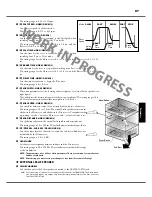*#1
:-
Owner’s Manual
96
PED. REG ( Pedal Registration Sub Drawbars)
X
X
X
In this function mode, selects and edits the “Sub Drawbars” of the Pedal part.
WHAT IS SUB-DRAWBAR?
The Drawbars 8´ and 16´ of the Pedal Keyboard on
the B-3/C-3 make plural footages to sound with 1
bar, not like those of the manual keyboard.
The degree how the volume of which footage is
mixed to each Drawbar differs unit by unit depend-
ing on the time of production. (See below.)
We call it “Sub-Drawbar” on this unit. It can be freely
edited and recorded.
Th
e “ Sub Drawbars” functions on the organ type “A-100”, “B-3”, “C-3” or “Mellow” for
manual part, besides “Normal” for Pedal part.
It selected automatically if entered in this function mode.
❶
CUSTOM NUMBER (P)
Th
is is for selecting the Custom Number to use or compile.
Th
e setting range is F1 to F3
(not re-writable) and U1 to U3 (re-writable).
Th
e symbol “
*
” will be displayed when the Pedal Registration parameters are edited.
NOTE: This parameter is a Patch parameter only in this function pages. It is recorded into the
Patch.
❷
CUSTOM NAME (PR)
Enters name the Pedal Registration set using up to 10 letters.
Move the cursor by the [
W
] [
X
] button and choose the letters by the [VALUE] knob.
Th
e name set here, as well as the contact parameters below, will be discarded, if not re-
corded (procedure following).
❸
SUB DRAWBAR - 16´ (PR)
Adjusts the harmonics of the Pedal Drawbar 16´.
Adjustable footages are 16´, 5
⅓
´, 8´, 4´, 2
⅔
´, 2´, 1
3/5
´, and 1
⅓
´.
❹
SUB DRAWBAR - 8´ (PR)
Adjusts the harmonics of the Pedal Drawbar 8´.
Adjustable footages are 8´, 4´, 2
⅔
´, 2´, 1
3/5
´, and 1
⅓
´.
NOTE: After editing, you must record your changes to save them (Procedure following).
MENU/EXIT
S
To locate this mode:
See “Function mode” (P. 68) for operation details.
❶
❷
❸
❹
16
5
1
⁄
3
8
4
2
2
⁄
3
2
1
3
⁄
5
1
1
⁄
3
Summary of Contents for XK-5
Page 5: ...5 Introduction INTRODUCTION...
Page 14: ...1 Owner s Manual 14...
Page 15: ...15 HOOK UP...
Page 25: ...25 POWER ON AND PLAY...
Page 39: ...39 SETTING UP...
Page 63: ...63 USING THE CONTROL PANEL...
Page 73: ...73 SETTING THE PARAMETERS...
Page 101: ...101 Parameters WILL BE DESTROYED...
Page 114: ...1 Owner s Manual 114...
Page 115: ...115 MIDI USB...
Page 130: ...1 Owner s Manual 130...
Page 131: ...131 SAVE THE SETUP...
Page 144: ...1 Owner s Manual 144...
Page 145: ...145 FREQUENTLY ASKED QUESTIONS...
Page 147: ...147 APPENDIX...
Page 160: ...1 Owner s Manual 160...
Page 162: ...1 Owner s Manual 162...
Page 163: ...163 Appendix...
Page 168: ...1 Owner s Manual 168...
Page 170: ...Printed in Japan SUZUKI MUSICAL INST MFG CO LTD Hamamatsu Japan 00457 40195 V1 00 151006...