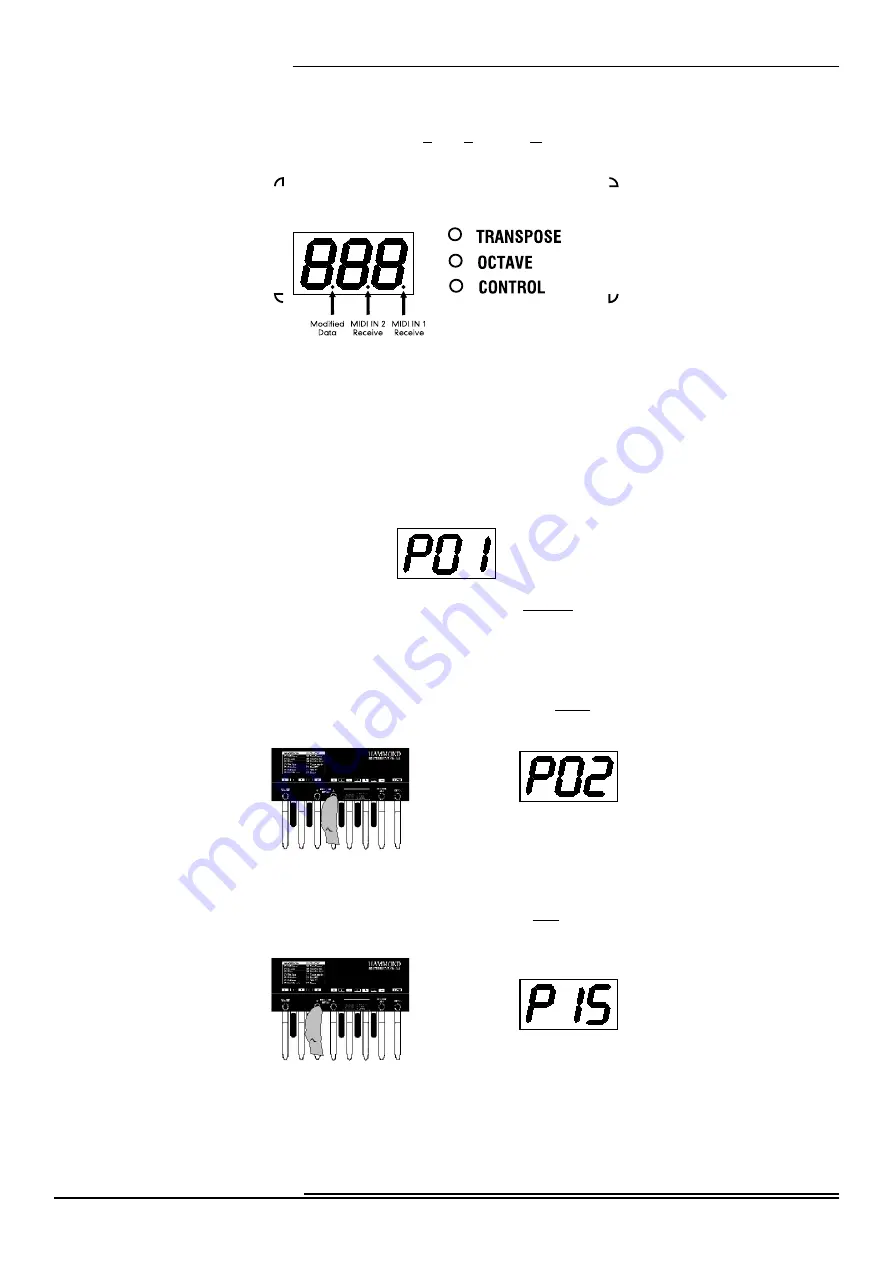
6
Information Center Display
Hammond XPK-100 Quick Features Guide
Ë
Information Center Display
The Information Center Display is an LED (Light-Emitting Diode) display located in the center of the
front panel.
The Information Center Display has two modes: (1) the PLAY Mode, and (2) the EDIT Mode. The PLAY
Mode allows you to see which Preset is selected and is the normal mode used in live performance. The
EDIT Mode allows you to change and edit the XPK-100's software parameters such as MIDI Channel,
Volume, etc. The PLAY/EDIT Switch allows you to switch between the two modes.
PLAY Mode
When you first connect the XPK-100 to AC power, the PLAY Mode will display. The Information Center
Display should look similar to this:
The designation, “P01” indicates that Preset 1 is active. Presets are predefined combinations of the
various parameters on the XPK-100 that can be modified using the Advanced Features. There are 15
Presets in all.
NOTE:
The Advanced Features are explained in detail starting on page 8.
From the above screen, touch the PRESET/EDIT “
” Switch once. The Information Center Display
should now show the following:
You have now selected the next Preset, or Preset 2.
From the above screen, touch the PRESET/EDIT “
” Switch two times. The Information Center Display
should now show the following:
You have now selected Preset 15, or the last Preset. By using the PRESET/EDIT “
” and “
” Switches,
you can scroll forward as well as backward through the Preset selections until
you
find
the
one
you
want.







































