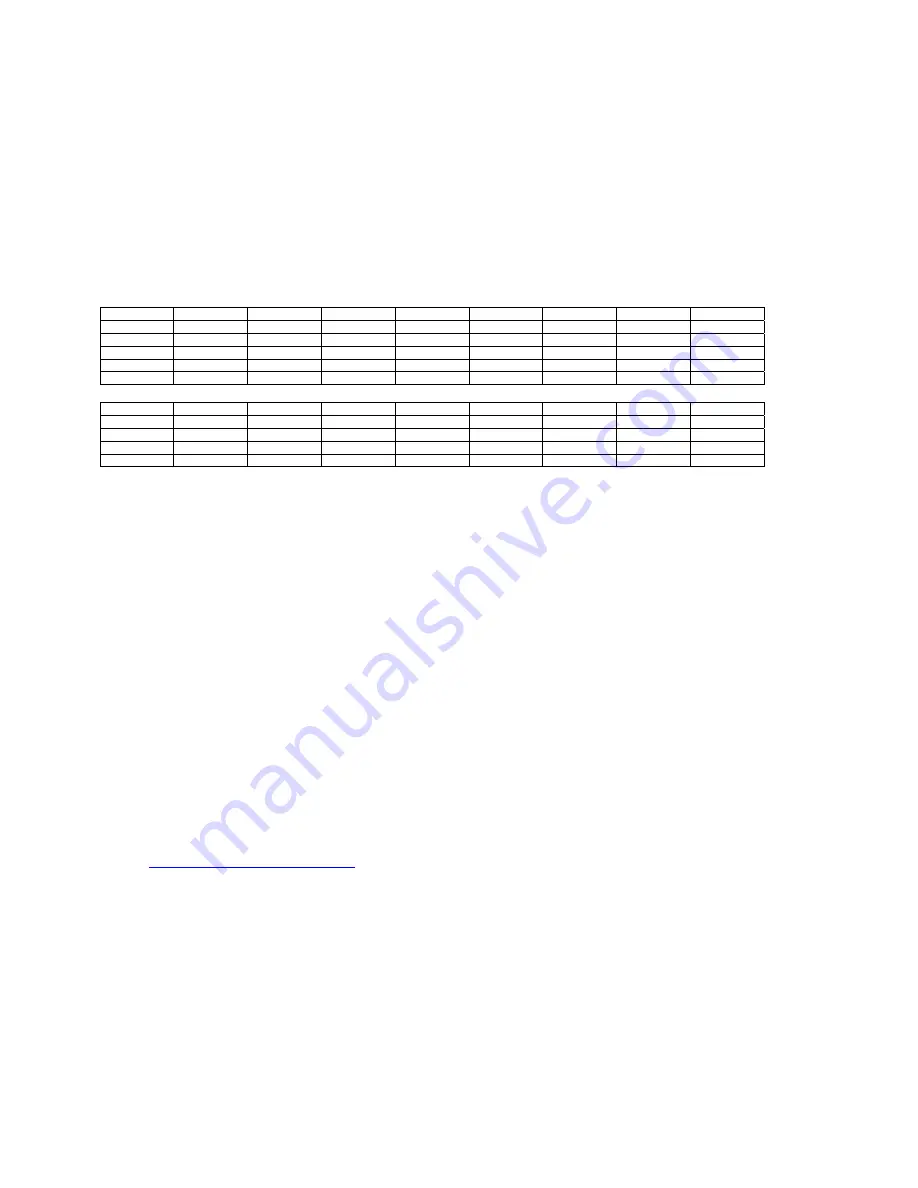
8
Communication Protocol
All Hampshire touch screen controllers communicate with the host computer in a 4-byte communication protocol.
Hampshire’s 4-byte communication protocol produces the industry’s most reliable and accurate data transfer
information without compromising touch speed.
Note: Many Hampshire controllers may be configured to communicate with other industry protocols such as 3M’s 5-Byte or
Elotouch™ 10-byte communication protocol. However, the overall performance of the Hampshire controller will then be limited to
that standard’s level of performance. In no case does Hampshire authorize the use of any driver software, other than Hampshire
device drivers or a Windows HID driver, to enable a Hampshire controller without proper authorization from the software developer
or rightful owner of the software.
For information regarding Hampshire’s 3M or Elo migration hardware or software communication protocol, please contact
Hampshire Company, Inc. Elo and 3M (Microtouch) are trade names of Tyco Electronics and 3M Company respectively. All Rights
Reserved.
Table 8.0: Hampshire standard USB Protocol
Byte
Bit 7
Bit 6
Bit 5
Bit 4
Bit 3
Bit 2
Bit 1
Bit 0
1 0 0 0 0 0 0 0 P
2 X7 X6 X5 X4 X3 X2 X1 X0
3 0 0 0 0 X11
X10
X9
X8
4 Y7 Y6 Y5 Y4 Y3 Y2 Y1 Y0
5 0 0 0 0 Y11
Y10
Y9
Y8
Table 8.1: Hampshire standard RS-232 Protocol
Byte
Bit 7
Bit 6
Bit 5
Bit 4
Bit 3
Bit 2
Bit 1
Bit 0
1
1
P
X11 X10 X9 Y11 Y10 Y9
2 0 X8 X7 X6 X5 X4 X3 X2
3 0 Y8 Y7 Y6 Y5 Y4 Y3 Y2
4 0 0 0 0 X1
X0
Y1
Y0
Where:
P
- 0 Pen-Up, 1 Pen-Down
X11-X0
- 12 bit X position data
Y11-Y0
- 12 bit Y position data
Powering Your System
Before applying power to your system, please check all cables are tightly connected and verify the mounting of the
controller and sensor. If powering the controller using USB, the system power should be brought up at the same
time.
If using an external power supply, please be certain that the monitor is activated before the controller is turned on.
The environmental baseline is taken at power-up, and performance could be affected if the monitor is not present
when the controller is powered on.
Static Protection Warning
The TSHARC C-Ray controller has internal static protection to +/- 30kV for static discharge from the touch screen to
the controller. This static protection is only effective once the board is grounded properly. Adequate static
precautions must be taken when connecting the TSHARC controller to the application. In some applications, it may
be necessary to further protect your controller board from excess transient voltage. If it is believed that the
application will require additional static protection, the appropriate static protection needed to protect the electronics
from transient voltage is up to the customer.
Failure to take the necessary precautions may result in damage to
your controller. Hampshire does not warrantee the board for static voltage damage.
For additional information about Hampshire’s ESD testing procedures, please contact Hampshire Company.
Email:
support@hampshirecompany.com
Telephone: (414) 355-4675
Status LED Indicator
The TSHARC C-Ray capacitive touch screen controller board is equipped with a status-indicator Light Emitting Diode
(LED). This LED will give you information regarding the functionality of the controller. The LED indication codes are
as follows:
When powered on:
The LED with blink once (on then off), collect an environment baseline then
blink once again for 1 second. DO NOT TOUCH THE TOUCH SCREEN DURING THIS
PROCESS.
Every time the touch screen is touched:
Once the controller has collected the baseline, the LED
will turn off. It will turn on every time the operator touches the touch screen thereafter.
DO NOT TOUCH THE TOUCH SCREEN IMMEDIATELY AFTER THE CONTROLLER IS POWERED ON. THE
CONTROLLER MUST COMPLETE THE BASELINE PROCESS IN ORDER TO POWER ON CORRECTLY.





















