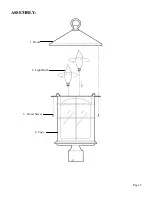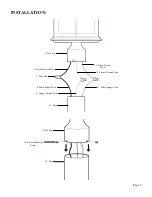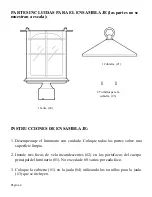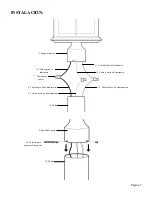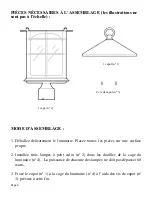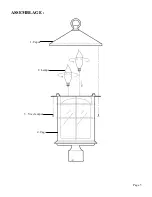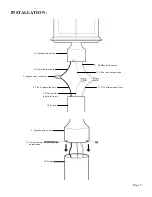Page 8
Possible Cause
Corrective Action
1. Power is off.
1. M ake sure power supply is on.
2. Faulty switch.
2. Test or replace switch.
3. Faulty wire connection.
3. Check wiring.
Fuse blows or circuit breaker
trips when light is turned on.
1. Crossed wires or power wire is grounding
out.
1. Check wire connections.
Lights will not turn on.
TROUBLESHOOTING:
PRODUCT MAINTENANCE:
1. To clean the outside of the fixture, use a dry or slightly dampened clean cloth (use clean
water, never a solvent) to wipe the surface of the fixture.
2. To clean the inside of the fixture, first disconnect power to the fixture by turning off the
circuit breaker or by removing the fuse at the fuse box. Next, use a dry or slightly
dampened clean cloth (use clean water, never a solvent) to wipe the interior surface of the
fixture.
3. Do not use any cleaners with chemicals, solvents or harsh abrasives. Use only a dry soft
cloth to dust or wipe carefully.
LIMITED WARRANTY
The manufacturer warrants this lighting fixture to be free from defects in materials and workmanship for a
period of three (3) years from date of purchase. This warranty applies only to the original consumer
purchaser and only to products used in normal use and service. If this product is found to be defective, the
manufacturer’s only obligation, and your exclusive remedy, is the repair or replacement of of the product at
the manufacturer’s discretion, provided that the product has not been damaged through misuse, abuse,
accident, modifications, alterations, neglect or mishandling. This warranty shall not apply to any product
that is found to have been improperly installed, set-up, or used in any way not in accordance with the
instructions supplied with the product. This warranty shall not apply to a failure of the product as a result of
an accident, misuse, abuse, negligence, alteration, or faulty installation, or any other failure not relating to
faulty material or workmanship. This warranty shall not apply to the finish on any portion of the product,
such as surface and/or weathering, as this is considered normal wear and tear.
The manufacturer does not
warrant and specially disclaims any warranty, whether expressed or implied, of fitness for a
particular purpose, other than the warranty contained herein. The manufacturer specifically
disclaims any liability and shall not be liable for any consequential or incidental loss or damage,
including but not limited to any labor/expense costs involved in the replacement or repair of said
product.
Summary of Contents for 046335848597
Page 1: ...INSTRUCTIONS MANUAL EXTERIOR POST LANTERN HOME DEPOT SKU 272 775 UPC 046335848597 Page 1 ...
Page 5: ...ASSEMBLY 1 Hood 2 Light Bulb Page 5 4 Cage 3 Hood Screw ...
Page 13: ...ENSAMBLAJE 1 Cubierta 2 Foco Página 5 4 Jaula 3 Tornillo para la cubierta ...
Page 17: ...MODE D EMPLOI LAMPADAIRE D EXTÉRIEUR HOME DEPOT UGS Nº 272 775 CUP Nº 046335848597 Page 1 ...
Page 21: ...ASSEMBLAGE 1 Capot 2 Lampe Page 5 4 Cage 3 Vis de capot ...