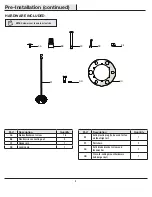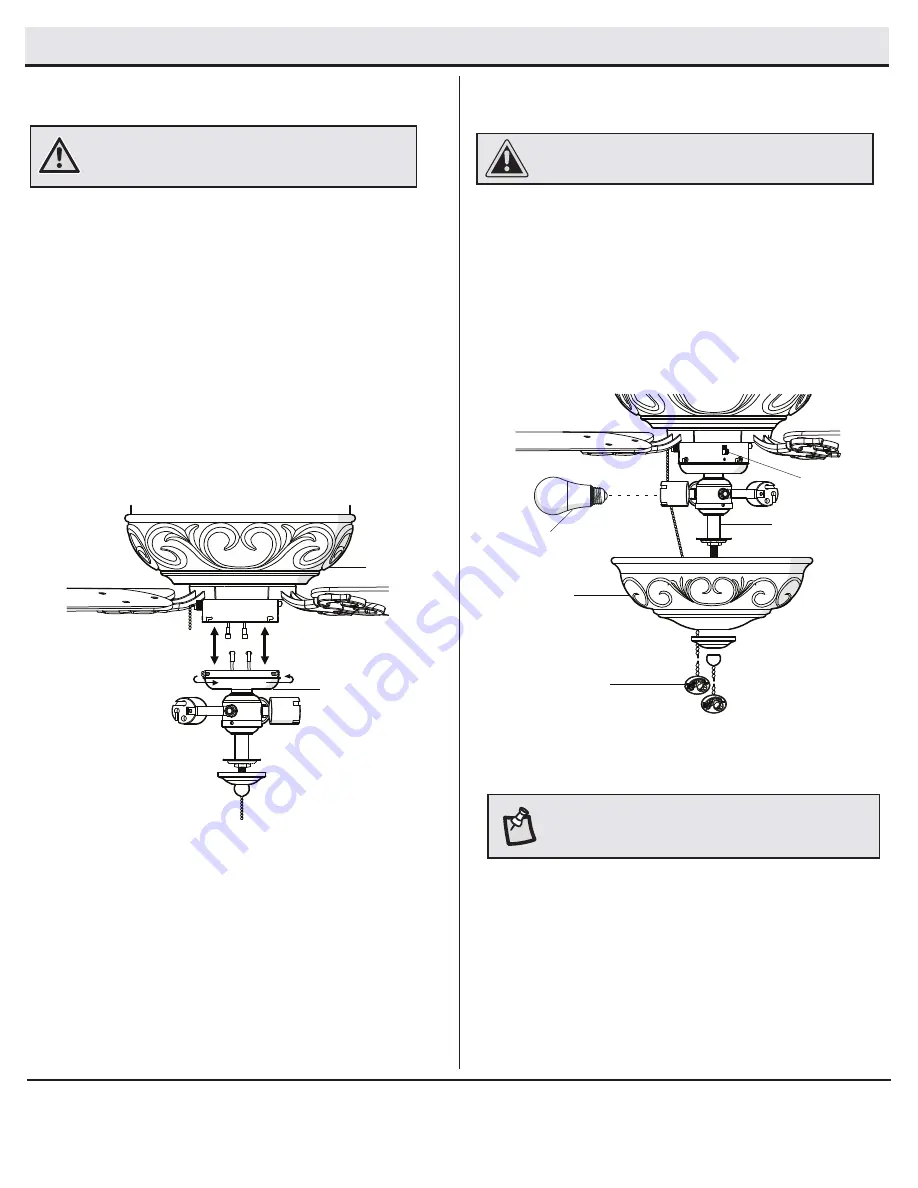
12
Assembly - Attaching the Light Kit
Attaching the light kit fitter
assembly
Installing the glass shades
and bulbs
11
12
□
Loosen the three screws on the switch cup cover of the
light kit fitter assembly (E).
□
Connect the to the light kit fitter assembly (E) to the
wires from the switch cup of the fan motor assembly (D)
by connecting the molded adapter plugs together (blue
to black, white to white). Carefully tuck all wires and
splices into the switch cup.
□
Align the three screws on the switch cup cover of the
light kit fitter assembly (E) with the three key slots in the
switch cup. Make sure the notch in the switch cup cover
of the light kit fitter assembly clears the reverse switch
in the switch cup. Position the light kit fitter assembly
(E) on the switch cup and turn clockwise until it locks.
Tighten the three screws that were loosened in the first
step to secure the light kit fitter assembly (E).
□
Remove the bottom cover and the finial from the light kit
fitter (E).
□
With power off, install the three LED bulbs (J) by twisting
them into the light bulb sockets.
□
Position the glass bowl (I) and the bottom cover over the
threaded nipple and pass the fan switch chain through
the offset hole in the bottom cover.
□
Re-install the finial.
WARNING:
To reduce the risk of electric shock, disconnect
the electrical supply circuit to the fan before installing the
light fixture.
D
E
I
J
FF
E
RR
NOTE:
Notice the location of the fan’s reverse switch (RR).
This is the switch used to change the fan’s directional
rotation. For more information on the operation of this switch,
see Operating Your Fan on page 13.
CAUTION:
Make sure the fan switch chain does not make
contact with the light bulbs.